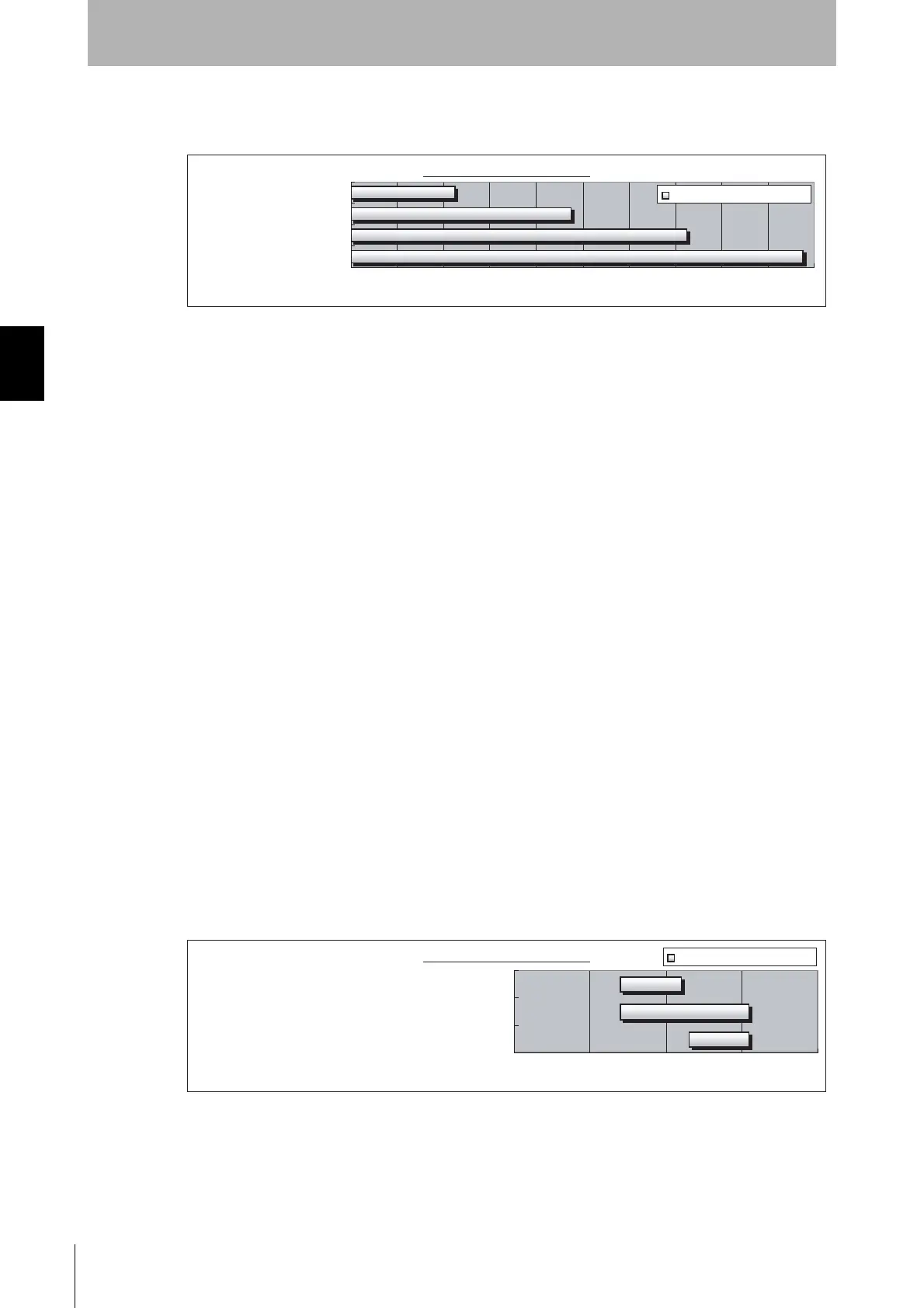72
Chapter3 Setting Adjusted to Application
F3SJ-A
User’s Manual
What can be done by the setting tool
• Floating Blanking Monitoring Function (Sequential Beam Mode Only)
F3SJ monitors an interrupting object in a floating blanking zone. (If the object is removed or gets
smaller, human entry may not be detected by F3SJ, resulting in serious injury)
F3SJ enters lockout when an interrupting object is removed.
For F3SJ’s operation when an interrupting object is removed, setting is available from disabling
monitoring function
*1
.
By setting allowable beams, the monitoring function is enabled and lockout occurs when an
interrupting object is smaller than the value that is set.
From the graph below, check number of the floating beams as well as that of allowable beams that
allow operation without putting the F3SJ into lockout or turning the control output OFF.
*1
Even if the interrupting object is removed, F3SJ will not turn OFF the output or enter lockout. This
function is for PC tool for F3SJ only.
For F3SJ-AN14 with an interrupting object of diameter 20mm, following combinations are
available.
•Number of floating beams is 3, monitoring disabled
•Number of floating beams is 3, monitoring enabled (number of allowable beams is 2)
•Number of floating beams is 4, monitoring enabled (number of allowable beams is 3)
If number of floating beams is 3 and monitoring enabled (number of allowable beams is 2) is set, the
sensor turns safety output OFF when 22mm or longer zone is interrupted, and locks out when under
14mm is interrupted. (If blanking monitoring function is set to lockout)
Valid Range for number of Floating Beams(if blanking monitoring is enabled)
Available range for floating
0 20 40 60 80 100 120 140 160 180 200
Number of floating beams : 4
Number of floating beams : 3
Number of floating beams : 2
Number of floating beams : 1
Interrupting object diameter [mm]
Available range for setting
Available range for floating
0 10203040
Number of floating beams : 4 Number of Allowable beams : 2
Number of floating beams : 4 Number of Allowable beams : 3
Number of floating beams : 3 Number of Allowable beams : 2
Interrupting object diameter [mm]
Available range for setting
