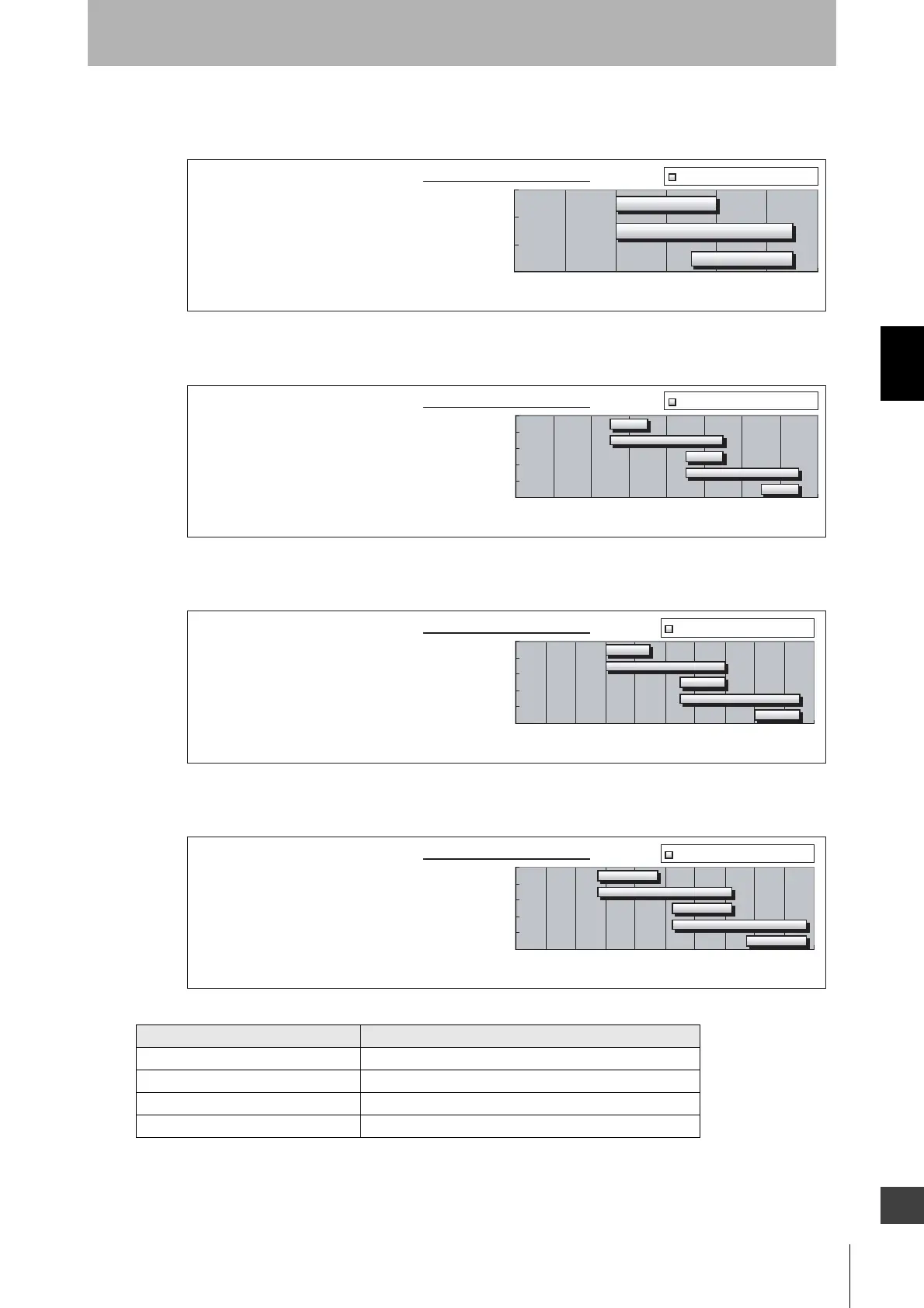73
F3SJ-A
User’s Manual
Chapter3 Setting Adjusted to Application
What can be done by the setting tool
E
• Floating Blanking Mode
Floating blanking has the following 2 modes.
1. Sequential Beam Mode
Number of Floating Beams Number of Allowable Beams
1 Setting not possible
2Only 1
31, 2
4 1, 2, 3
Available range for floating
0 102030405060
Number of floating beams : 4 Number of Allowable beams : 2
Number of floating beams : 4 Number of Allowable beams : 3
Number of floating beams : 3 Number of Allowable beams : 2
Interrupting object diameter [mm]
Available range for setting
Available range for floating
0 1020304050607080
Number of floating beams : 4 Number of Allowable beams : 1
Number of floating beams : 4 Number of Allowable beams : 2
Number of floating beams : 3 Number of Allowable beams : 1
Number of floating beams : 3 Number of Allowable beams : 2
Number of floating beams : 2 Number of Allowable beams : 1
Interrupting object diameter [mm]
Available range for setting
Available range for floating
0 102030405060708090100
Number of floating beams : 4 Number of Allowable beams : 1
Number of floating beams : 4 Number of Allowable beams : 2
Number of floating beams : 3 Number of Allowable beams : 1
Number of floating beams : 3 Number of Allowable beams : 2
Number of floating beams : 2 Number of Allowable beams : 1
Interrupting object diameter [mm]
Available range for setting
Available range for floating
0 20 40 60 80 100 120 140 160 180 200
Number of floating beams : 4 Number of Allowable beams : 1
Number of floating beams : 4 Number of Allowable beams : 2
Number of floating beams : 3 Number of Allowable beams : 1
Number of floating beams : 3 Number of Allowable beams : 2
Number of floating beams : 2 Number of Allowable beams : 1
Interrupting object diameter [mm]
Available range for setting
