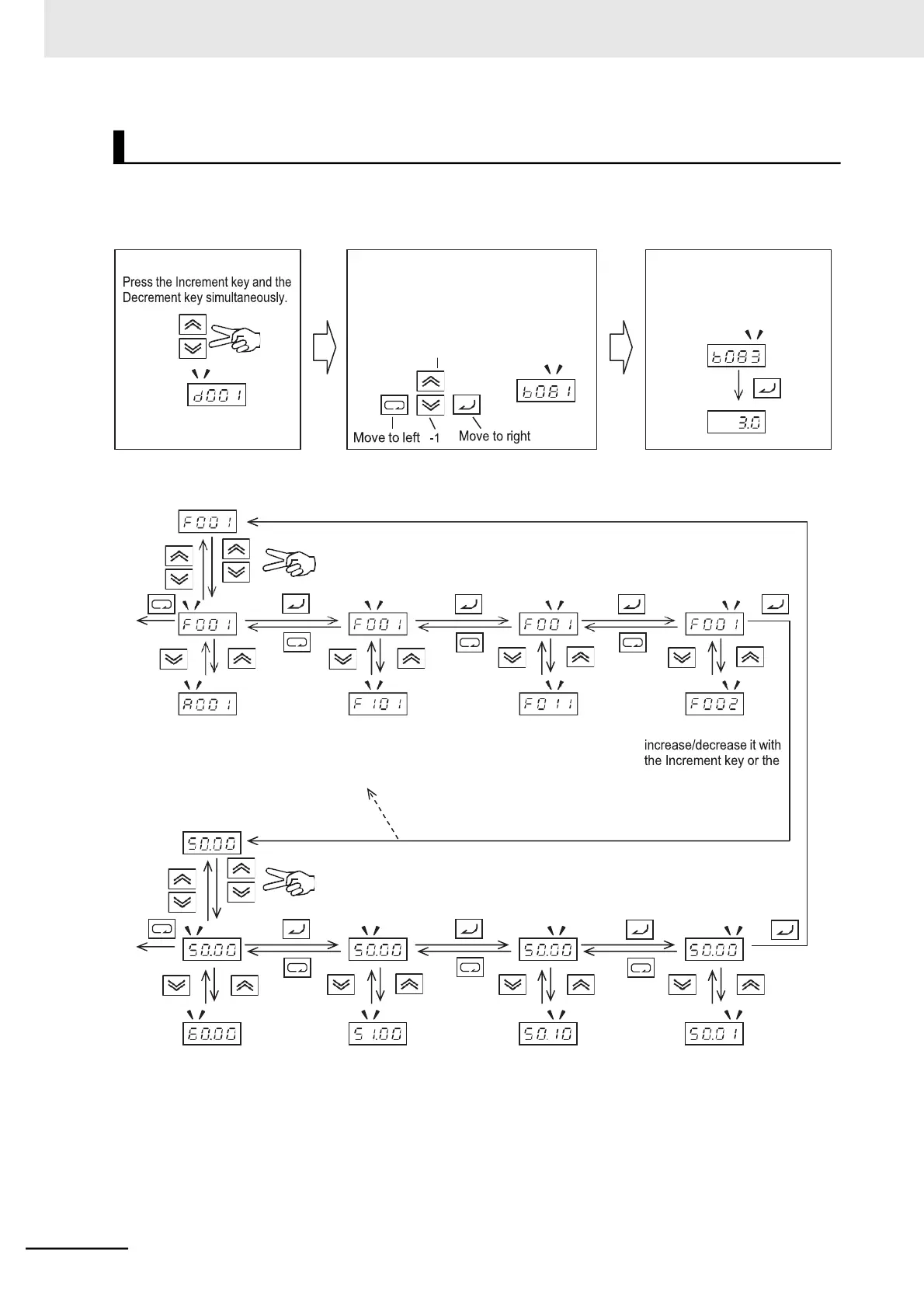When the symbol digit When the 100 digit blinks, When the 10 digit blinks, When the 1 digit blinks,
blinks, increase/decrease increase/decrease it with increase/decrease it with
it with the Increment key the Increment key or the the Increment key or the
or the Decrement key. Decrement key. Decrement key. Decrement key.
If you specify any parameter that does not exist, you will
return to the display in which the leftmost digit is blinking.
When a parameter or data to change is far from the currently displayed value, using individual input
mode allows you to change the parameter efficiently.
In individual input mode, you can enter and select a parameter No. or data for each digit.
In individual input mode, both parameter display and data display can be used.
Parameter display
(A)
(B)
When the 10 digit blinks,
increase/decrease it with
the Increment key or the
Decrement key.
When the 1 digit blinks,
increase/decrease it with
the Increment key or the
Decrement key.
When the 0.1 digit blinks,
increase/decrease it with
the Increment key or the
Decrement key.
When the 0.01 digit blinks,
increase/decrease it with
the Increment key or the
Decrement key.
Note 1. When you press the Mode key with a cursor (blinking digit) at the left end, the cursor moves to the right
end.
2. When you press the Increment key and the Decrement key simultaneously in individual input mode, you
will return to the normal input mode.
3. Even at function parameter group F, the changes are not entered yet while blinking.
Move a blinking digit to right and left with
the Mode key and the Enter key, and
change the digit with the Increment key
and the Decrement key.
When the least significant
digit is blinking, accept it
with the Enter key.
