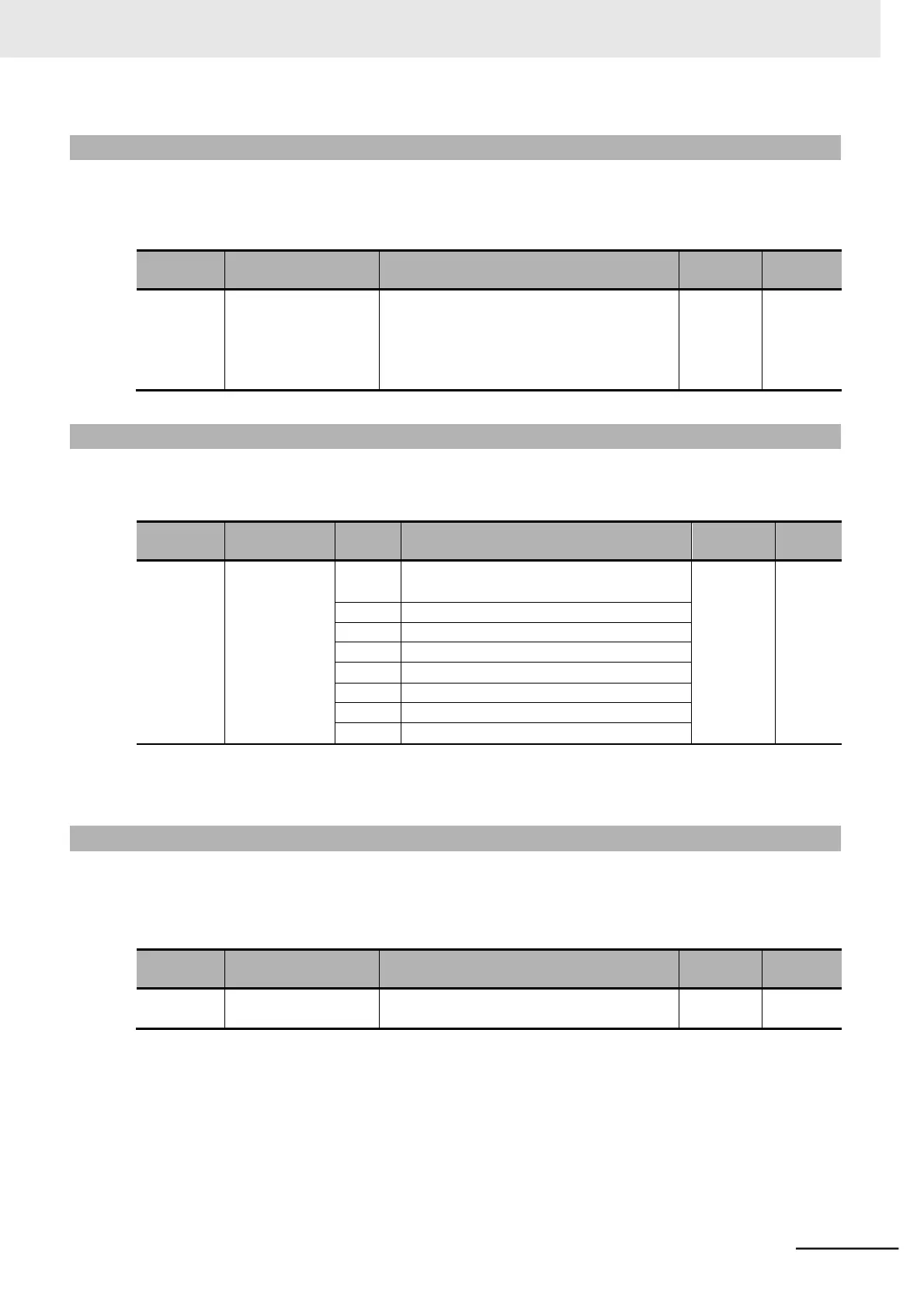Multi-function Compact Inverter 3G3MX2-EV2 User’s Manual (I666-E1)
7-6-4 Operation Selection at External Operator Disconnection
If the Inverter detects a disconnection (interruption of communications for 5 seconds or longer) with the
optional Digital Operator (Model: 3G3AX-OP01), the operation of the Inverter depends on the Opera-
tion Selection at External Operator Disconnection (b165) setting.
Operation Selection at
External Operator Dis-
connection
00: Trip (E40.)
01: Trip after deceleration stop (E40.)
02: Ignore
03: Free-run stop
04: Deceleration stop
7-6-5 Initial Screen Selection (Initial Screen after Power-on)
Use this parameter to select from the following the screen that appears on the Digital Operator at
power-ON. (By factory default, this is set to 001 (d001).)
Content of display (Digital Operator)
Screen on which the Enter key was last pressed
(Parameters except for d*** and F001)
*1
d001 (Output Frequency Monitor)
d002 (Output Current Monitor)
d003 (RUN Direction Monitor)
: (Each data corresponds with d***.)
d060 (Inverter Mode Monitor)
F001 (Output Frequency Setting/Monitor)
*1. If you select 000 and turn off the power supply, the inverter will display this parameter (b038) at the next pow-
er-on.
7-6-6 Initial Screen Automatic Return Function
To enable this function, set the Initial Screen Automatic Return Function (b164) to 01 (Enabled).
When enabled, the function will automatically switch the display to the initial screen if the Digital Opera-
tor is not operated for 10 minutes.
Initial Screen Auto-
matic Return Function
00: Disabled (Automatic return disabled)
01: Enabled (Automatic return enabled)
