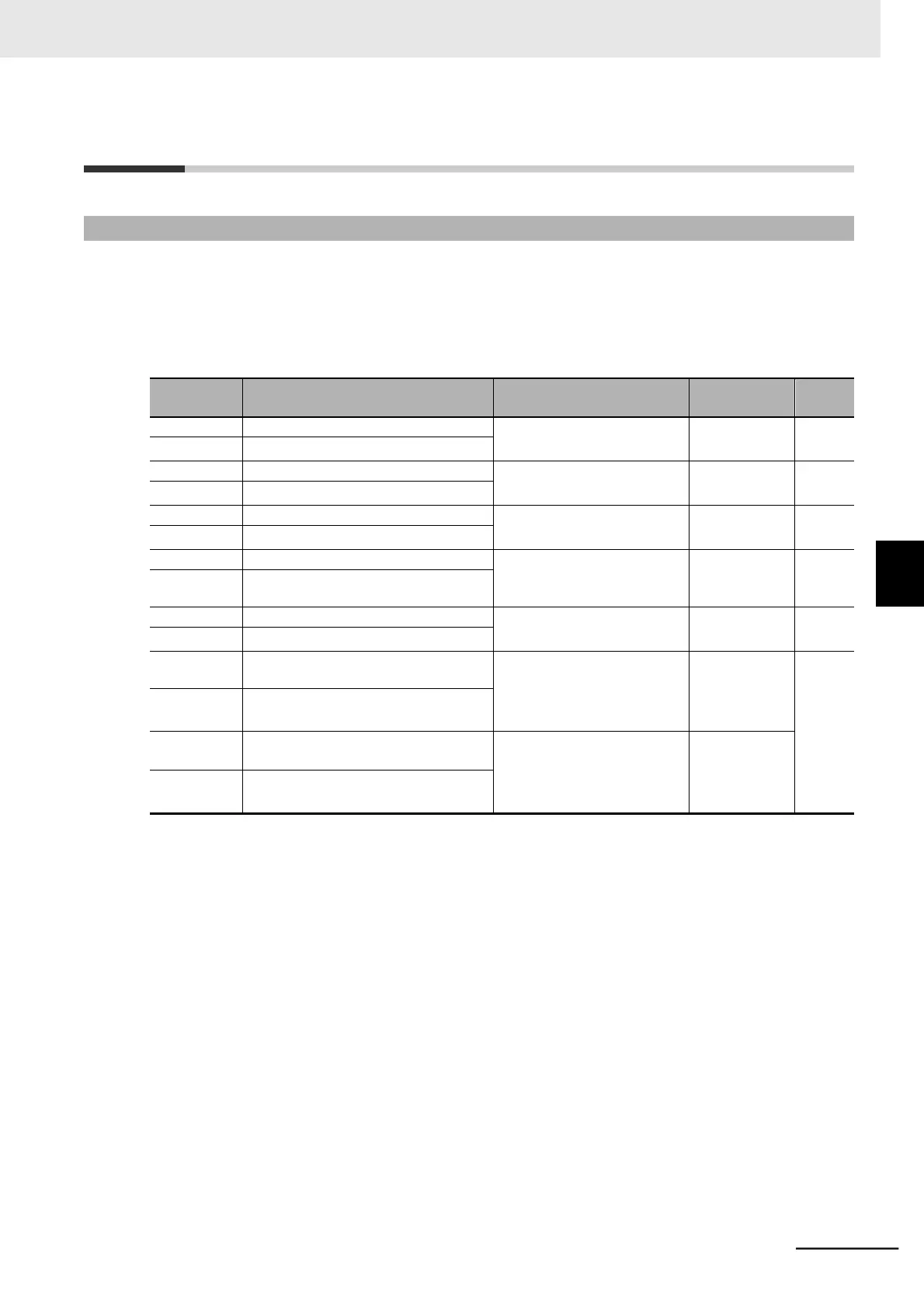Multi-function Compact Inverter 3G3MX2-EV2 User’s Manual (I666-E1)
5-11 Torque Boost Function Settings
5-11-1 Torque Boost
•
Use the torque boost function to raise the output torque if it is not sufficient at low speeds.
•
This inverter provides two torque boost options: Manual torque boost for manual torque adjustment
and Automatic torque boost for automatic torque adjustment.
•
To use the automatic torque boost function effectively, be sure to set the 1st/2nd Motor Capacity
(H003/H203) and the 1st/2nd Motor Pole Number (H004/H204) according to your motor.
1st Torque Boost Selection
00: Manual torque boost
01: Automatic torque boost
2nd Torque Boost Selection
*1
1st Manual Torque Boost Voltage
2nd Manual Torque Boost Voltage
*1
1st Manual Torque Boost Frequency
2nd Manual Torque Boost Frequency
*1
0.1/0.2/0.4/0.55/0.75/1.1/1.5/
2.2/3.0/3.7/4.0/5.5/7.5/11.0/
15.0/18.5
Maximum
applicable
motor capacity
2/4/6/8
10 to 48: Do not set.
1st Automatic Torque Boost Voltage
Compensation Gain
2nd Automatic Torque Boost Voltage
Compensation Gain
*1
1st Automatic Torque Boost Slip
Compensation Gain
2nd Automatic Torque Boost Slip
Compensation Gain
*1
*1. To enable the switching to the 2nd control, allocate one of the Multi-function Input 1 to 7 Selection (C001 to
C007) to 08 (SET) and turn ON that terminal.
*2. Set data as a percentage (%) of the 1st/2nd Motor Rated Voltage Selection (A082/A282).
*3. Set data as a percentage (%) of the 1st/2nd Maximum Frequency (A004/A204).
5-11 Torque Boost Function Settings
