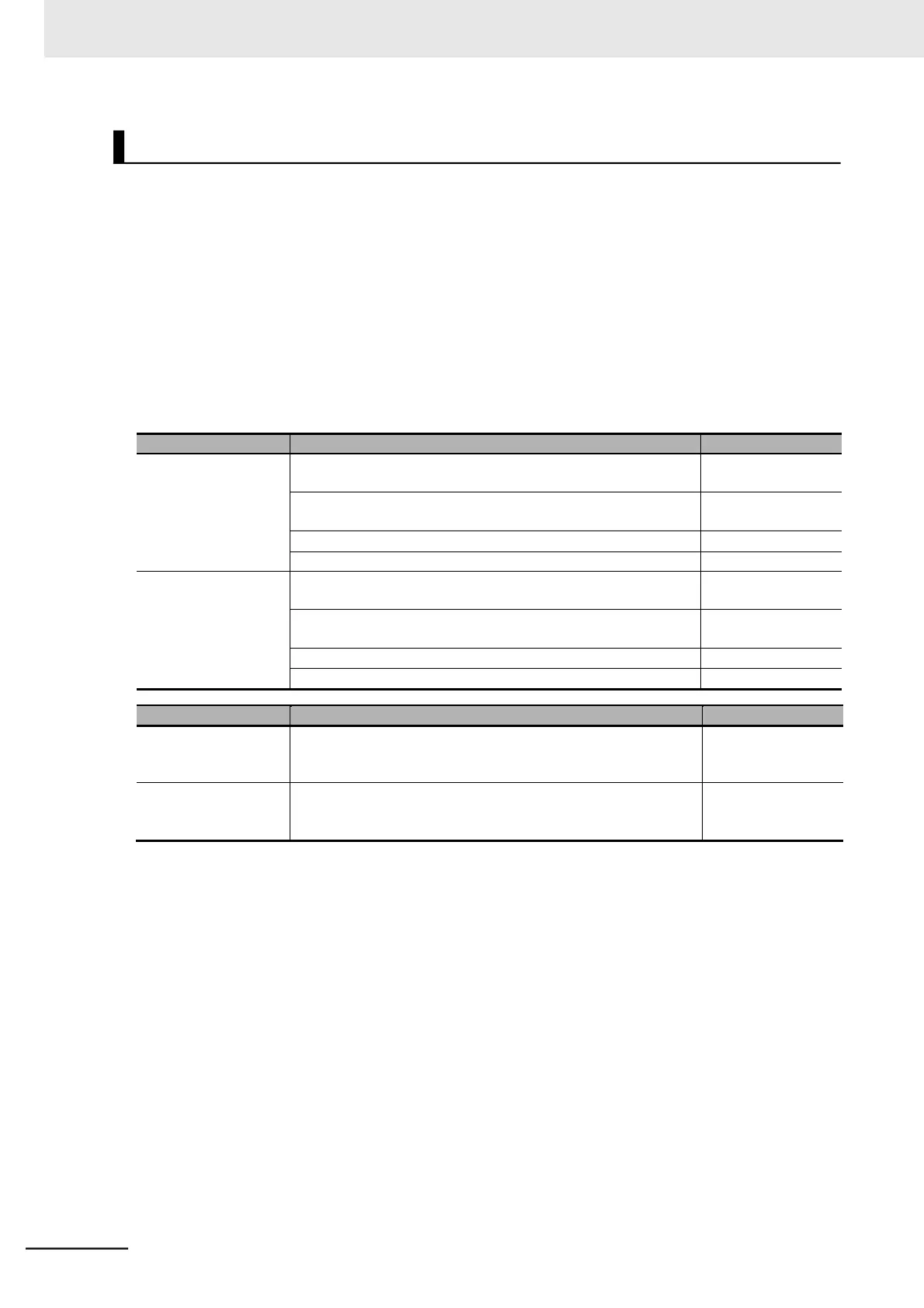Multi-function Compact Inverter 3G3MX2-EV2 User’s Manual (I666-E1)
•
With this setting, the inverter increases the output voltage automatically depending on the load condi-
tion. In other words, the output voltage generated when the automatic torque boost is enabled is the
sum of manual torque boost voltage and the automatic torque boost voltage.
•
To use the automatic torque boost function effectively, set the 1st/2nd Motor Capacity (H003/H203)
and the 1st/2nd Motor Pole Number (H004/H204) correctly according to your motor.
•
To avoid possible overcurrent tripping during deceleration, set the AVR Selection (A081) to 00
(Always ON).
•
To enable the slip compensation function in addition to the voltage compensation provided by the
automatic torque boost function, first set the 1st/2nd Automatic Torque Boost Slip Compensation
Gain (A047/A247) to 100%.
•
If the automatic torque boost does not provide the intended performance characteristics, adjust it for
each adjustment item shown in the following table.
Torque is insufficient at
low speeds. (Motor
does not rotating at
low speeds.)
(1) Gradually increase the Automatic Torque Boost Voltage
Compensation Gain.
(2) Set the Automatic Torque Boost Slip Compensation Gain to
100. Then, increase the set value gradually.
(3) Gradually increase the Manual Torque Boost Voltage.
(4) Decrease the Carrier Frequency.
Overcurrent trip
occurs when load is
applied.
(1) Gradually decrease the Automatic Torque Boost Voltage
Compensation Gain.
(2) Set the Automatic Torque Boost Slip Compensation Gain to
100. Then, decrease the set value gradually.
(3) Gradually decrease the Manual Torque Boost Voltage.
(4) Gradually decrease the Overload Limit Parameter.
Rotation speed
decreases when load
is applied.
Set the Automatic Torque Boost Slip Compensation Gain to 100
and gradually increase the value.
Rotation speed
increases when load is
applied.
Set the Automatic Torque Boost Slip Compensation Gain to 100
and gradually decrease the value.
