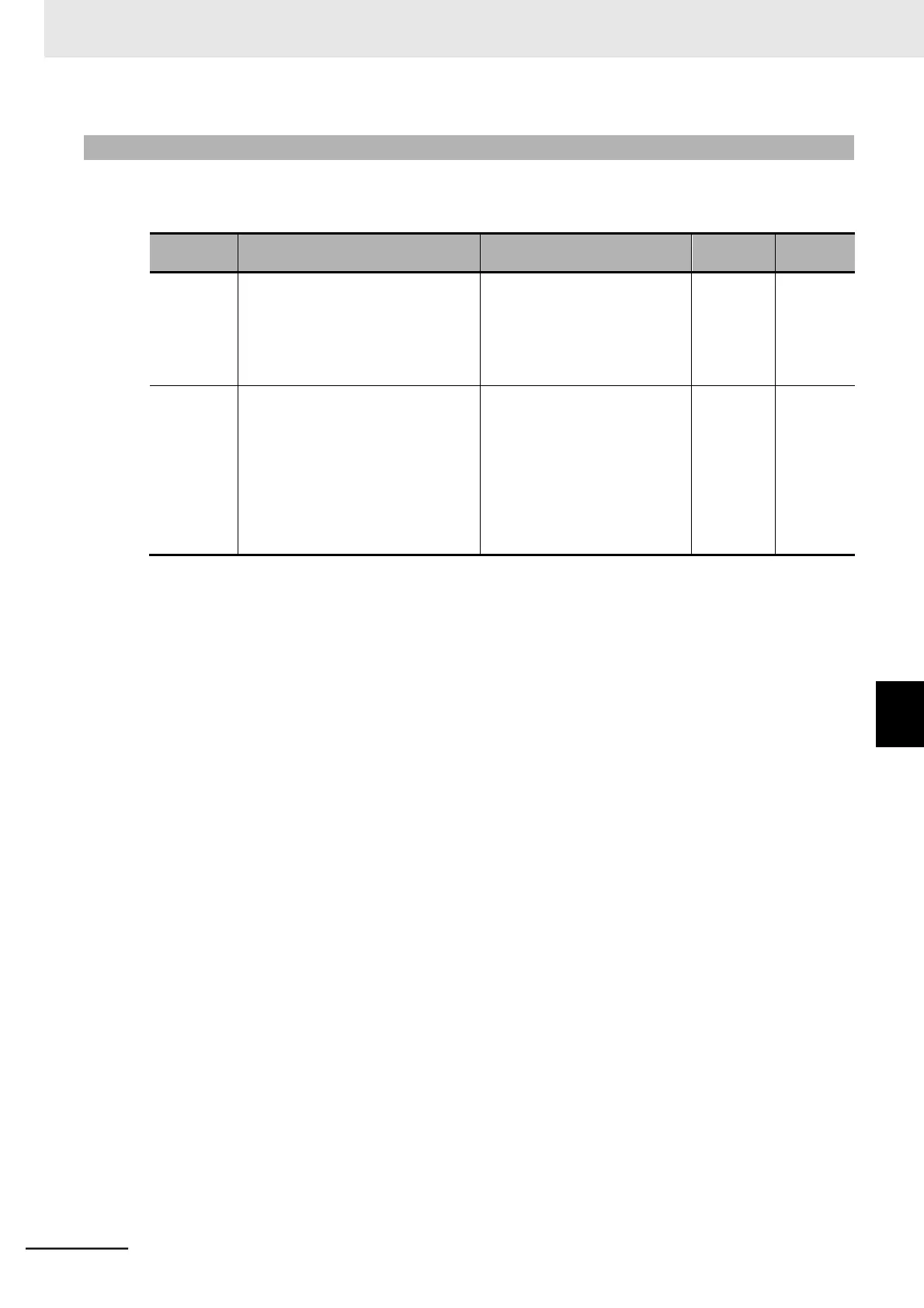Multi-function Compact Inverter 3G3MX2-EV2 User’s Manual (I666-E1)
7-6-12 Jog Dial Sensitivity
Change the Jog Sensitivity Setting (C117) and Jog Carry Sensitivity Setting (C118) parameter values to
adjust how much the value changes when the Jog dial is rotated.
1 to 24
Set the Jog dial count required
to increase or decrease the
value by 1. One rotation of the
Jog dial corresponds to 24
counts.
Jog Carry Sensitivity Setting
1 to 100
When you operate the Jog dial
continuously in the same
direction during data setting, the
digit that you can operate is
shifted. Set the value required to
shift the digit as the amount of
increase or decrease of the
display value per second.
7-6 Digital Operator and Operation Functions
7-6-12 Jog Dial Sensitivity