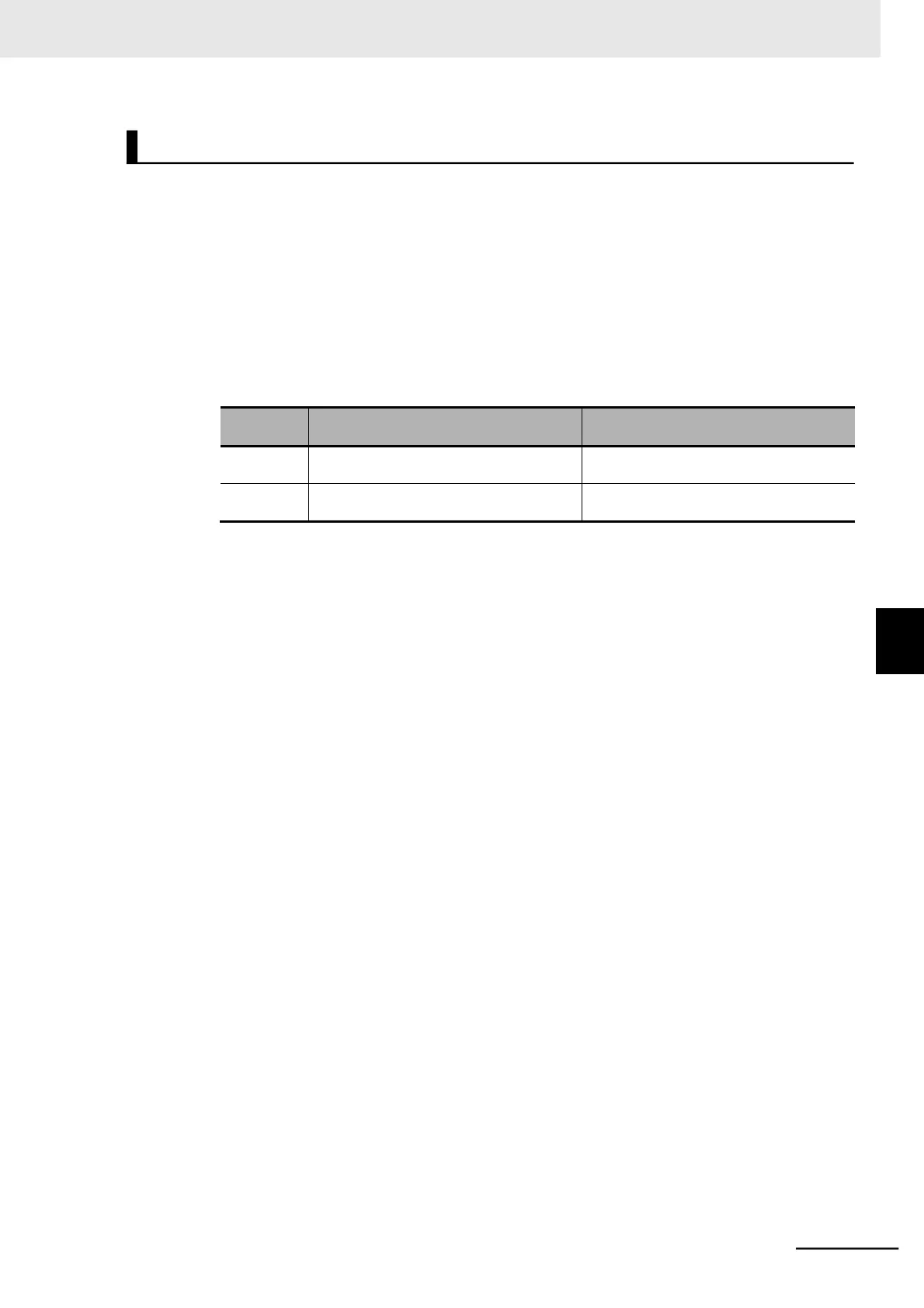6 Vector Control and Applied Functions
Multi-function Compact Inverter 3G3MX2-EV2 User’s Manual (I666-E1)
When you finish wiring the encoder, follow the steps below to check the encoder wiring.
(1)
Turn ON the power supplies for both the inverter and the encoder.
(2)
Set the parameter data according to 6-7-1 Feedback Settings for Simple Position
Control on page 6-28.
(3)
Display the Current Position Monitor (d030).
(4)
Check that the Current Position Monitor (d030) value increases when the motor
rotates in the forward direction and decreases when the motor rotates in the reverse
direction. In general, the forward/reverse rotation of a motor/encoder is defined as
follows.
Clockwise when viewed from rear of
motor shaft
*1
Clockwise when viewed from encoder
shaft
*2
Counterclockwise when viewed from rear
of motor shaft
*1
Counterclockwise when viewed from
encoder shaft
*1. This shows the rotation direction when the U-, V-, and W-phases of the inverter are wired in a cor-
rect order to the U-, V-, and W-phases of the motor.
*2. In the output of the encoder during forward rotation, phase A leads phase B by 90°.
(5)
Disable the simple position control function and perform forward operation and
reverse operation with a single inverter. Check, as described in step (4), that the
monitor value increases during forward operation and decreases during reverse
operation.
6-7 Simple Position Control
6-7-2 Recommended Encoder for Simple Position Control and Its Wiring
