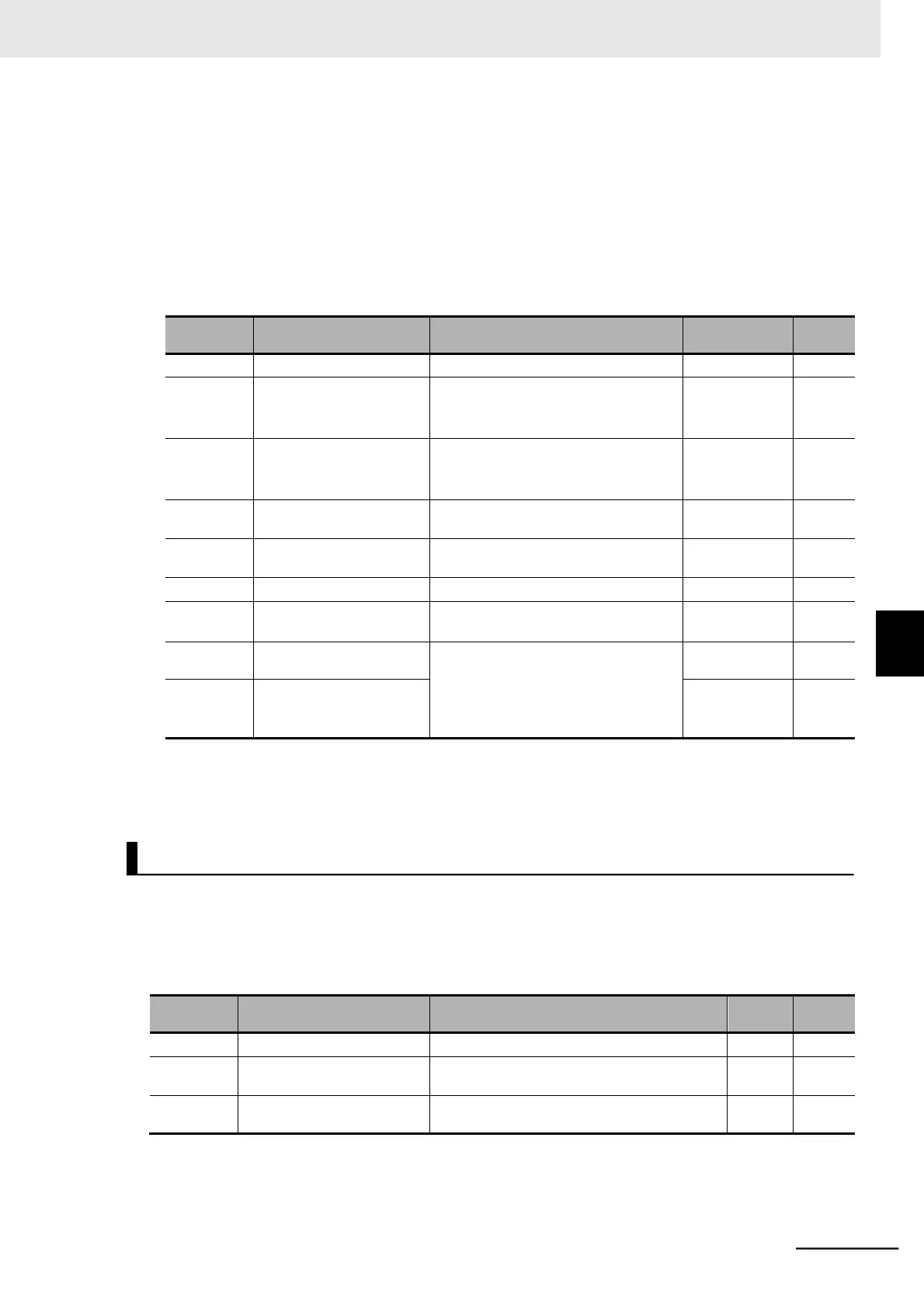6 Vector Control and Applied Functions
Multi-function Compact Inverter 3G3MX2-EV2 User’s Manual (I666-E1)
⚫
Encoder disconnection detection
When the inverter outputs the frequency set in the Creep Speed Setting (P015) or higher, if the
speed feedback value does not reach the Starting Frequency (b082) within the Encoder Disconnec-
tion Detection Time (P077), the inverter detects the E80. (Encoder disconnection error) and shuts
off the output.
If the inverter falsely detects this error, for example, when it operates with a heavy load and is slow
to start, some adjustment is required. Use the Creep Speed Setting (P015) and Encoder Disconnec-
tion Detection Time (P077) to set speed and time values that allow the inverter to start stably in your
application.
Position Limit Setting
(Forward Side)
0 to 268435455
(Displays upper 5 digits)
(1 multiplication)
*1
Position Limit Setting
(Reverse Side)
−268435455 to 0
(Displays upper 5 digits including “−”)
(1 multiplication)
*1
Overspeed Error Detec-
tion Level
Speed Deviation Exces-
sive Level
Starting Frequency to 10.00 (100.00)
*3
Encoder Disconnection
Detection Time
0.0:
Disconnection detection disabled
0.1 to 10.0
Multi-function Output 11,
12 Selection
22: DSE (Excessive speed deviation)
Multi-function Relay Out-
put (AL1, AL2) Function
Selection
*1. The digit shift display mode can be used.
*2. Set this as a percentage of the 1st Control Method (A004).
*3. In high-frequency mode.
When the Pulse Train Input EA Selection (P003) is set to 01 (Feedback pulse), the monitor functions
listed below are always enabled.
Use these monitor functions for checking the operation of the simple position control function, monitor-
ing device position, or other purposes.
Real Frequency Monitor
*1
Position Command Monitor
*2
−268435455 to 268435455 (1 multiplication)
(Displays upper 4 digits including “−”)
Current Position Monitor
*3
−268435455 to 268435455 (1 multiplication)
(Displays upper 4 digits including “−”)
*1. For details, refer to 7-1-8 Real Frequency Monitor [d008] on page 7-7.
*2. For details, refer to 7-1-22 Position Command Monitor [d029] on page 7-12.
*3. For details, refer to 7-1-23 Current Position Monitor [d030] on page 7-12.
6-7 Simple Position Control
6-7-3 Simple Position Control Operation and Settings
Monitor Functions under Simple Position Control
