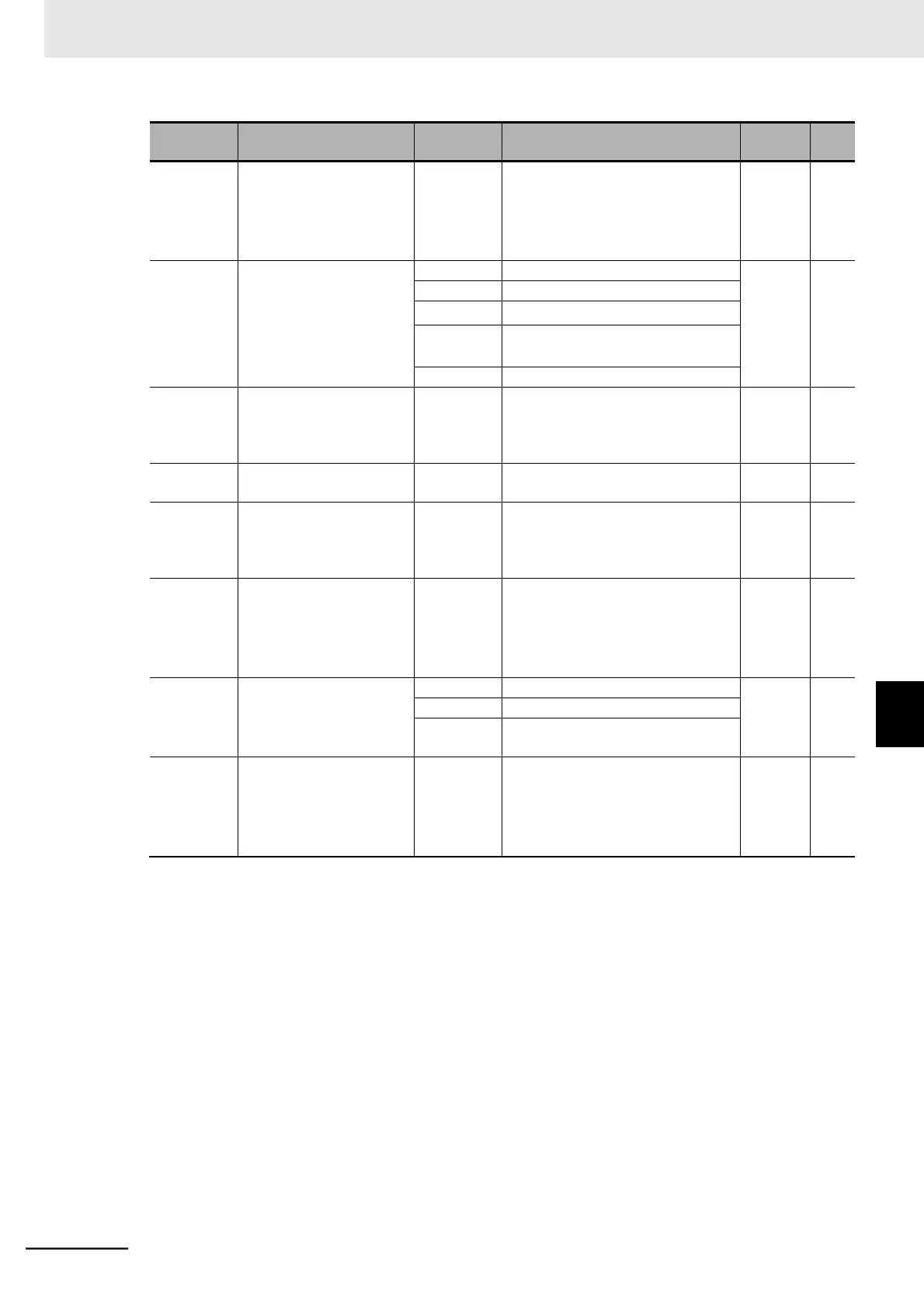Multi-function Compact Inverter 3G3MX2-EV2 User’s Manual (I666-E1)
Frequency Pull-in Lower
Limit Frequency
Executing the function causes the
Inverter to restart from 0 Hz if the
frequency at shutoff is the set value
of b007 or less.
(Examples 3 and 4)
Overvoltage/Overcurrent
Restart Selection
Frequency pull-in restart at shutoff
*3
Frequency pull-in restart (Trip after
deceleration stop)
*3
Frequency pull-in restart
Overvoltage/Overcurrent
Restart Count
Set how many times you want to
have the inverter repeat restart oper-
ation if overvoltage/overcurrent
occurs.
Overvoltage/Overcurrent
Restart Standby Time
Set the wait time until the inverter
restarts.
Frequency Pull-in Restart
Level
0.20
Rated cur-
rent to 2.00
Rated
current
Set the current level during fre-
quency pull-in restart.
Rated
current
of
inverter
Frequency Pull-in Restart
Parameter
Set the deceleration rate for the out-
put frequency during frequency
pull-in restart.
Set the deceleration time from the
maximum frequency to 0 Hz.
Starting Frequency Selec-
tion at Frequency Pull-in
Restart
Set frequency (Frequency refer-
ence)
Multi-function Output
11/12 Selection
Multi-function Relay Out-
put (AL1, AL2) Function
Selection
UV: During undervoltage signal
*1. Even when the Power Interruption/Undervoltage Restart Selection (b001) is set to 01 to 03 (a restart option) or
the Power Interruption/Undervoltage Trip Selection During Stop (b004) is set to 00 or 02 (a disabled option), the
inverter will trip if the actual power interruption time exceeds the Allowable Power Interruption Time (b002).
(Example 2)
*2. Even when an restart option is selected, the inverter will trip if it is in an undervoltage state continuously for 40
seconds or more.
*3. Executing the function causes the inverter to restart from 0 Hz if the frequency at shutoff is the set value of Fre-
quency Pull-in Lower Limit Frequency (b007) or less.
*4. If an overvoltage, overcurrent, or other trip occurs during deceleration, the motor will fall in a free-run state with
an Undervoltage (E09) error. In this case, increase the deceleration time.
7-7-2 Restart during Power Interruption, Undervoltage/Over-
voltage, Overcurrent
