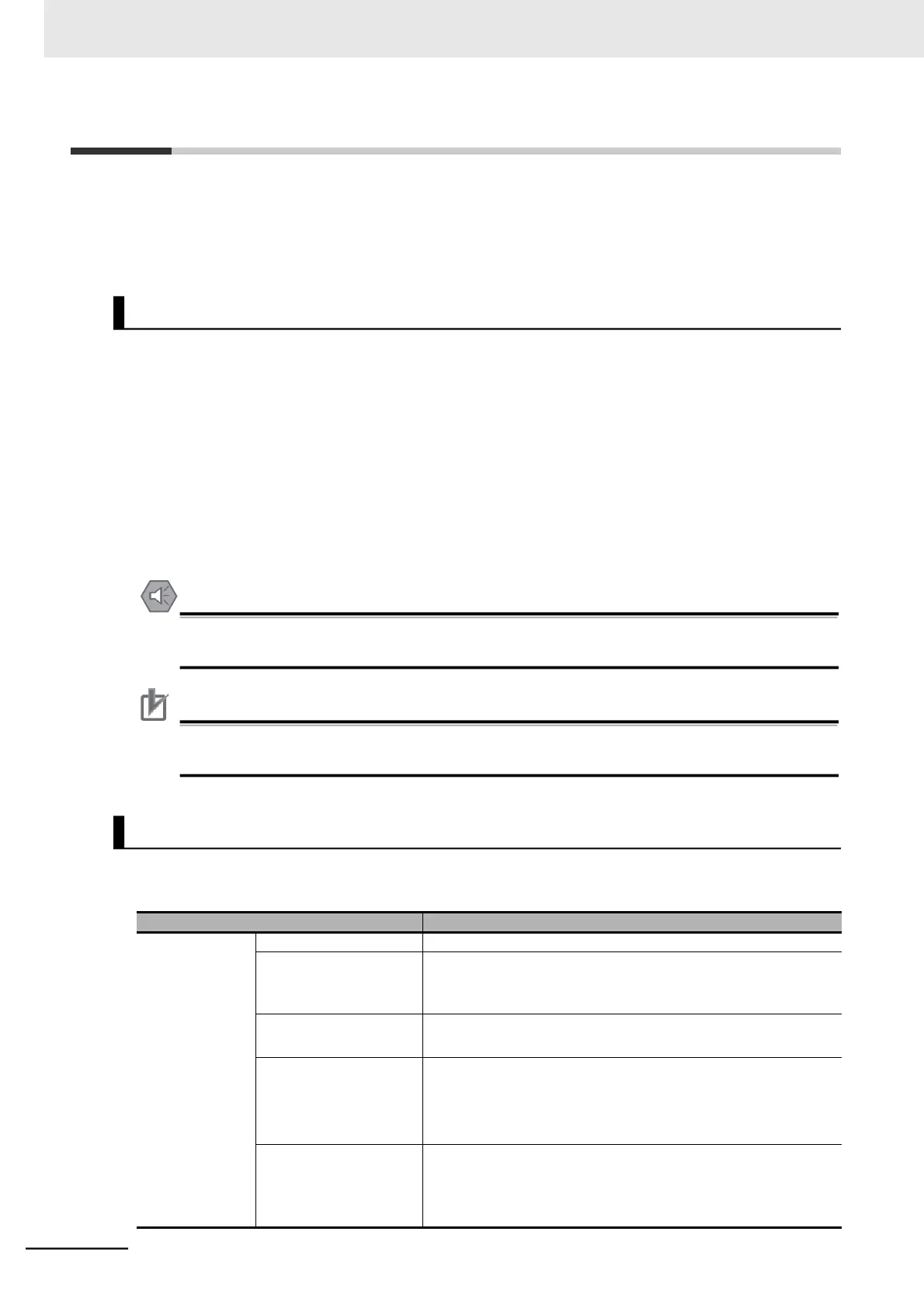9-1 Overview of DriveProgramming
The 3G3MX2-EV2 Series Inverter has the built-in simple sequence function (DriveProgramming), which
enables a stand-alone inverter to perform simple sequence control.
You can create programs easily by using the CX-Drive. The user programs you created can be down-
loaded onto the inverter for programmed inverter operation.
•
The DriveProgramming supports both flowchart and text language method programming.
•
Five tasks can be processed in parallel.
•
User programs can be executed externally by the ON/OFF signal input via a multi-function input terminal.
•
The user programs can be used to read and write functions allocated to the multi-function input and
output terminals.
•
The Digital Operator enables you to change the settings of the output frequency, acceleration/decel-
eration time, and other parameters that require on-site adjustment by specifying the user parameters
(P100 to P131), without connecting any computer.
•
Because user programs are stored in the internal EEPROM of the inverter, you can start a program
immediately after the inverter power supply is turned on.
If the DriveProgramming stops during multi-function output, the output status is held. Take
safety precautions such as stopping peripheral devices.
Precautions for Correct Use
The 3G3MX2-EV2 Series Inverter does not support the optional LCD Digital Operator (Model:
3G3AX-OP05). Therefore, the clock command built into the LCD Digital Operator cannot be used.
The details of the main DriveProgramming function are as follows.
Functions supported in Inverter/Servo support tool CX-Drive
• Program editing and display
• Program compilation (Program configuration check)
• Program downloading, uploading, and all clear
• Execution by interpreter
• Execution cycle: 2 ms/step (5 commands executable through
5-task parallel processing)
• Subroutine call supported (Nesting in 8 levels max.)