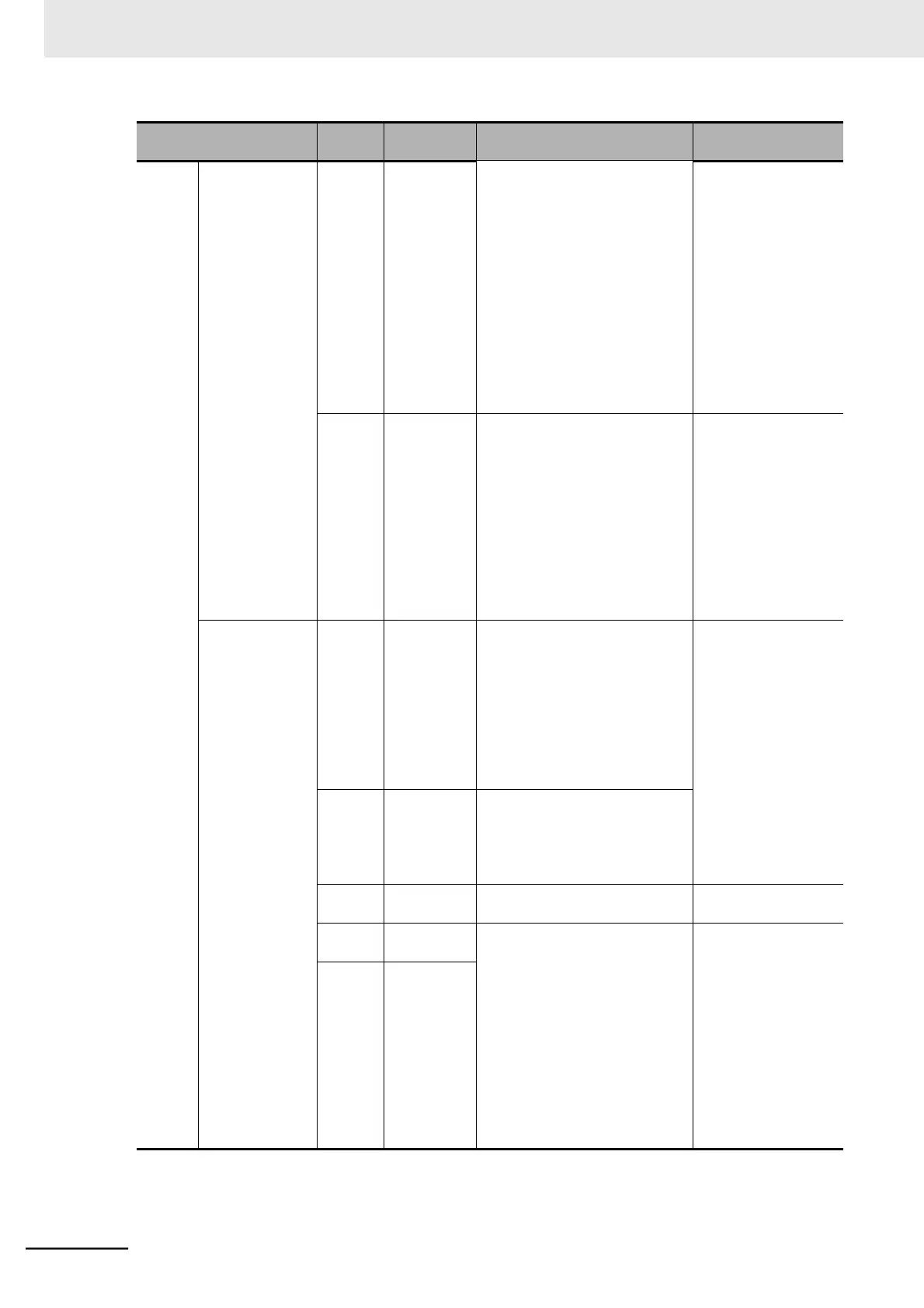Multi-function Compact Inverter 3G3MX2-EV2 User’s Manual (I666-E1)
This is pulse input for frequency
setting. This terminal accepts 5
to 24 VDC input signals. (Note
that this terminal is connected to
a different internal circuit from
the input terminal 7.)
Input pulse: 32 kHz
max.
Internal resistance:
10 k
Voltage between this
input terminal and the
terminal L:
5 to 24 VDC
ON voltage: 4V min.
OFF voltage: 1V max.
Allowable voltage:
27 VDC max.
Set the Multi-function Input 7
Selection (C007) to 85 (EB:
Rotation direction detection) to
enable this terminal. This is pulse
input for frequency setting. (Note
that this terminal is connected to
a different internal circuit from
the input terminal EA.)
Input pulse: 32 kHz
max.
Internal resistance:
4.7 k
ON voltage: 18 V min.
OFF voltage: 3 V
max.
Allowable voltage:
27 VDC max.
Load current: 5 mA
(at 24 V)
Select two functions from among
47 functions, and allocate them
to terminals 11 and 12. These
terminals support both the sink
logic and the source logic. For
details on the connection, refer to
Multi-function Output Terminals
and Programmable Controller
Connection on page 2-40.
Open collector output
Between each termi-
nal and CM2
Allowable voltage:
27 V max.
Allowable current:
50 mA max.
Voltage drop at
power-on: 4 V max.
Turn ON the EDM function selec-
tor switch to enable this terminal.
This automatically sets this termi-
nal to 11 (EDM: Safety monitor
signal).
Common terminal for multi-func-
tion output terminals 11 and 12.
Allowable current:
100 mA max.
Select the desired function from
among 47 functions, and allocate
it to these terminals.
This is SPDT contact output.
By default, Multi-function Relay
Output (AL1, AL2) Operation
Selection (C036) is set at NC
contact between AL1 and AL0,
and NO contact between AL2
and AL0.
Contact capacity
Between AL1 and AL0:
250 VAC, 2 A (Resis-
tance)/0.2 A (Induc-
tion)
Between AL2 and AL0:
250 VAC, 1 A (Resis-
tance)/0.2 A (Induc-
tion)
Min. contact capacity
100 VAC, 10 mA
5 VDC, 100 mA
