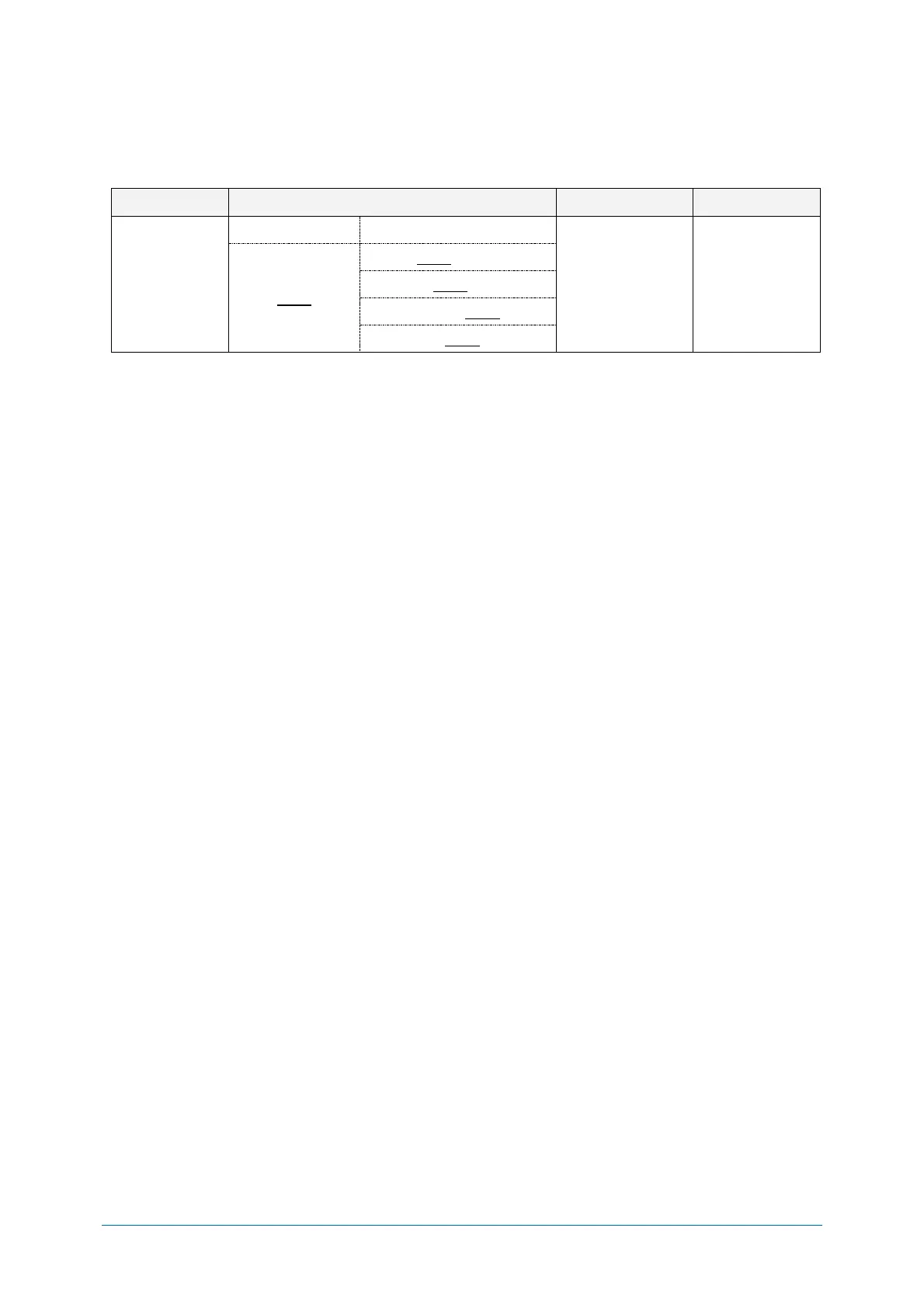Chapter-7
String Options
Set Prefix / Suffix
7.2.1
How to add the prefix / suffix is described below.
Configuring with Command
Set character to
Prefix/Suffix
All codes Suffix
USB-HID: “Enter”
USB-COM:“CR”
RS-232C:“CR”
Example: to set “C39:” as the prefix and “CR” and “LF” as the suffix for Code 39.
Command: <Esc>M40CQ3Q96AO41M1J<CR>
*Prefix / Suffix can also be set with 1D menu code or 2D menu code.
Note:
• The prefix and suffix setting commands clear the current values and configure new ones. The default suffix of
CR is also cleared.
• Clearing the default suffix CR is possible by scanning the RZ menu code (Set suffix for all codes) without codes
for the suffix or the PR menu code (Clear suffix).
• When the number of configured prefix / suffix characters exceeds the maximum limit (4 digits), the configuration
will be ignored.