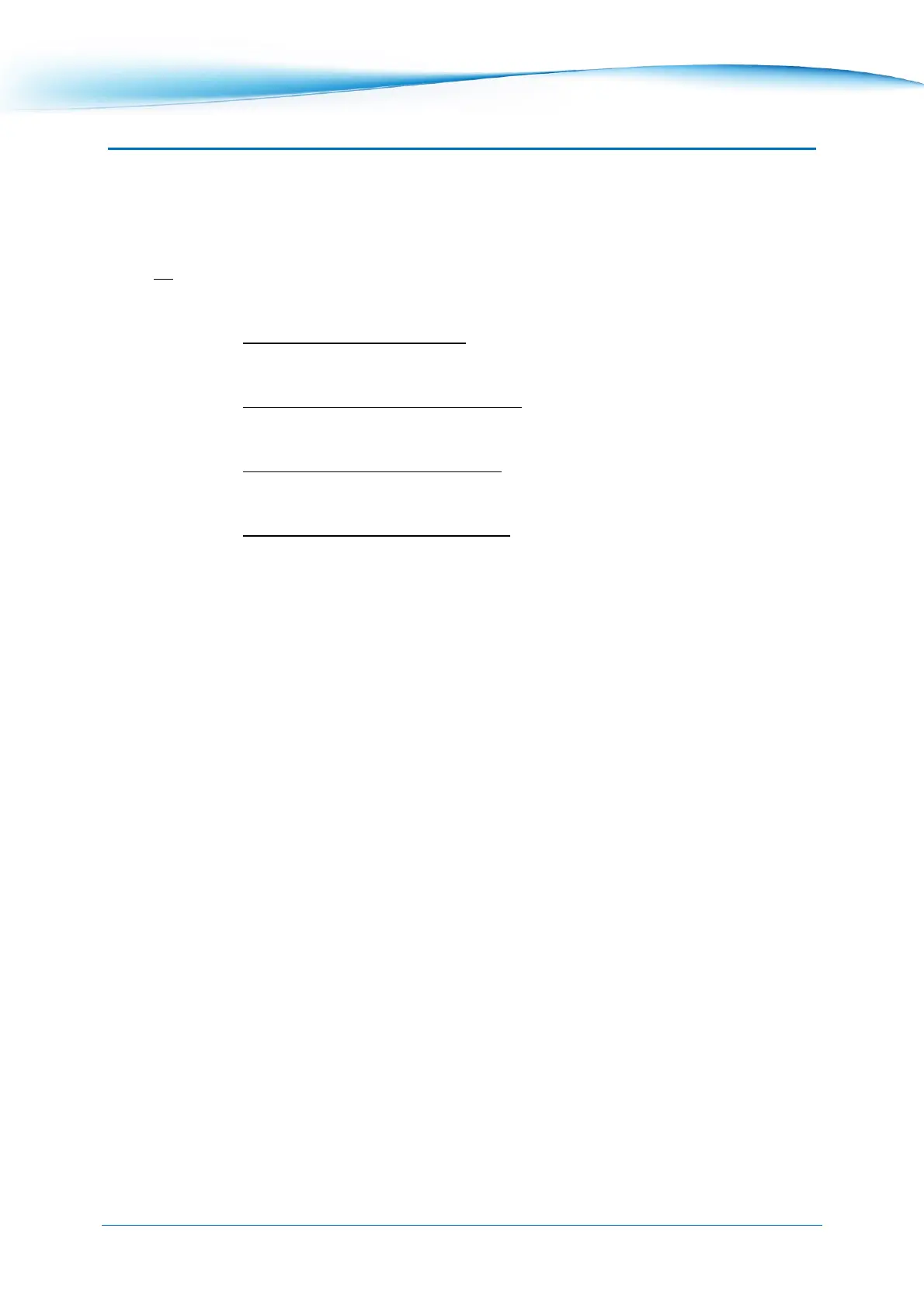Chapter-6
Code Options
6 Code Options
This chapter describes the code options for the scanner.
These options allow you to configure the enabled code types, code specific options, and number of
characters to be read.
It is strongly recommended to enable only the required codes and options for best reading
performance. These settings do not affect the reading of the 1D menu codes.
*Refer 9.3 Sample codes for the codes.
6.1 Setting of Readable Codes
6.2 Setting of Code Common Options
6.3 Setting of Code Specific Option
6.4 Setting of Number of Characters