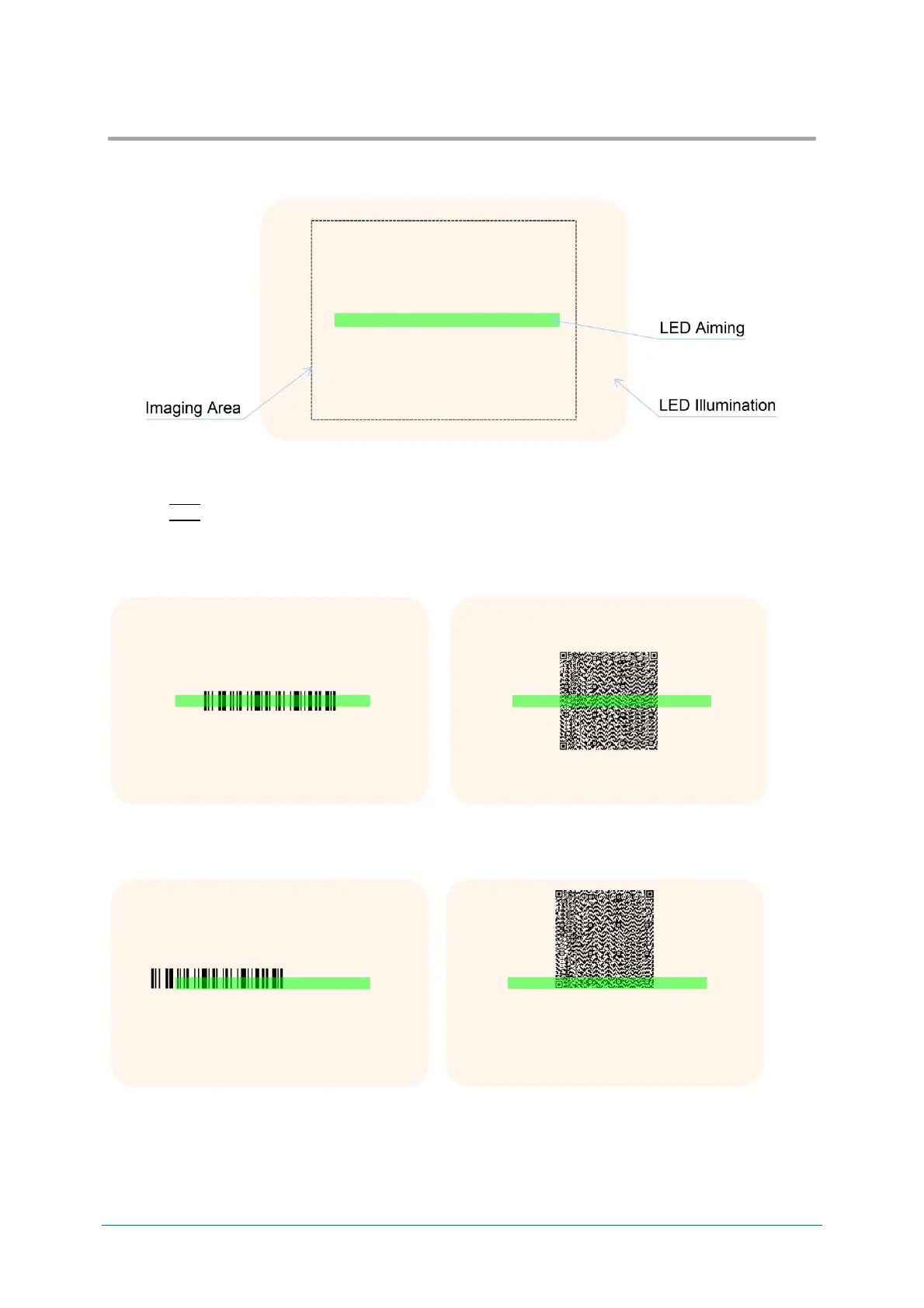Chapter-2
Before Using
Reading Range
2.6
The scanner reads the code by acquiring image.
Following figure shows the read LED illumination, LED aiming and imaging range.
Since the dotted line in the image above is not actually visible, LED aiming will be the target when
reading.
*Refer to 9.2.2 for reading depth of field.
*Refer to 8.1.3 for the setting to read only center of LED aiming.
• Appropriate LED aiming
*If the code including quiet zone is within the view angle, 360° rotation reading is possible.
• Not appropriate LED aiming