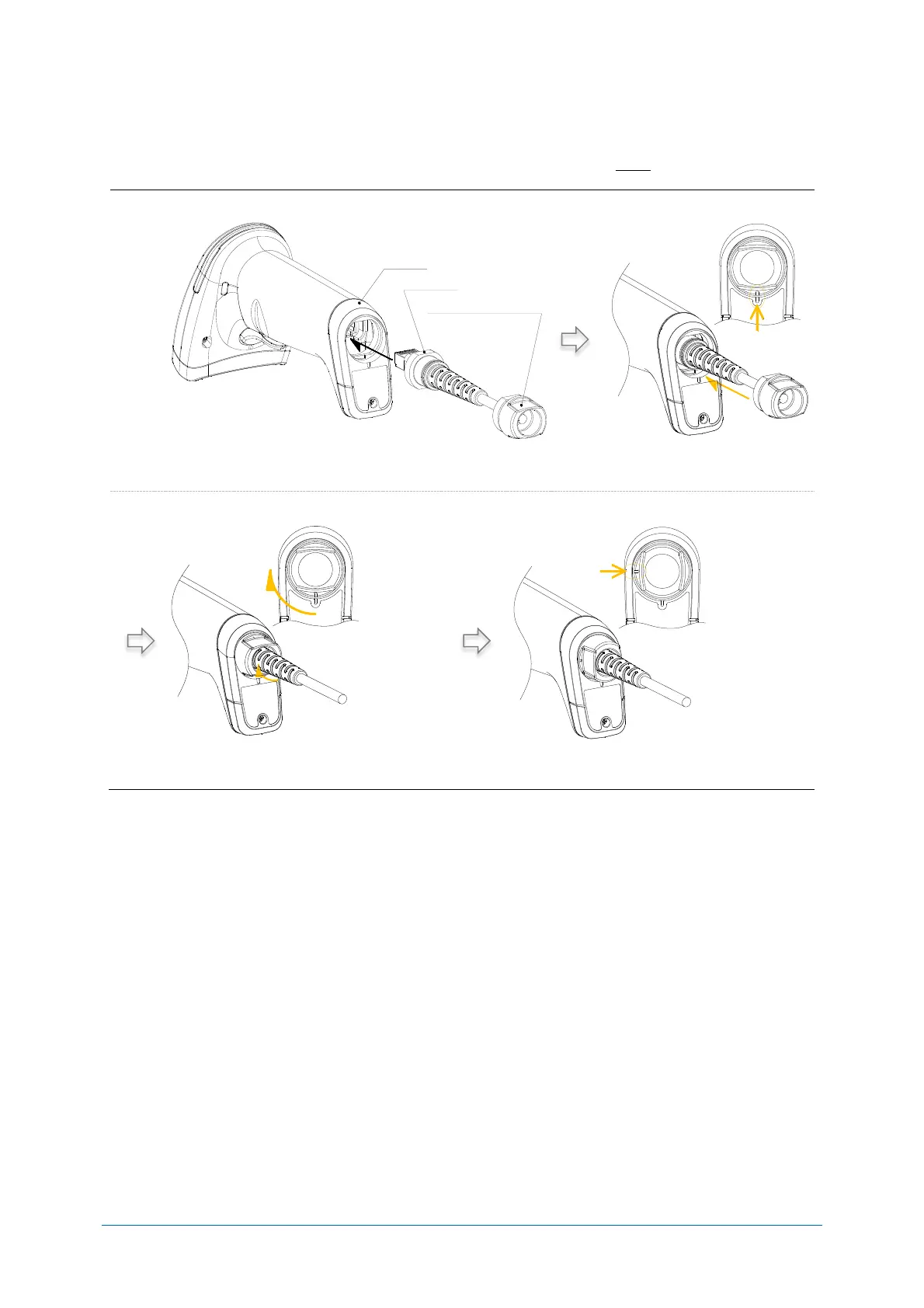Chapter-2
Before Using
Attaching Cable
2.9.2
Disconnect the USB connector or AC adapter cable from the host, and follow the steps below to attach.
When changing interface, interface setting change is also required. Refer 3.2.4 for interface switching
setting/menu.
Confirm the connector insert direction of the cable unit and
insert into grip end.
Match the direction of dent mark on the
case removing stopper and grip end, and
insert.
Rotate the case removing stopper for clockwise
90°.
After rotation, case removing stopper dent mark position is
as above drawing.
Grip end
Case removing stopper
Cable Unit