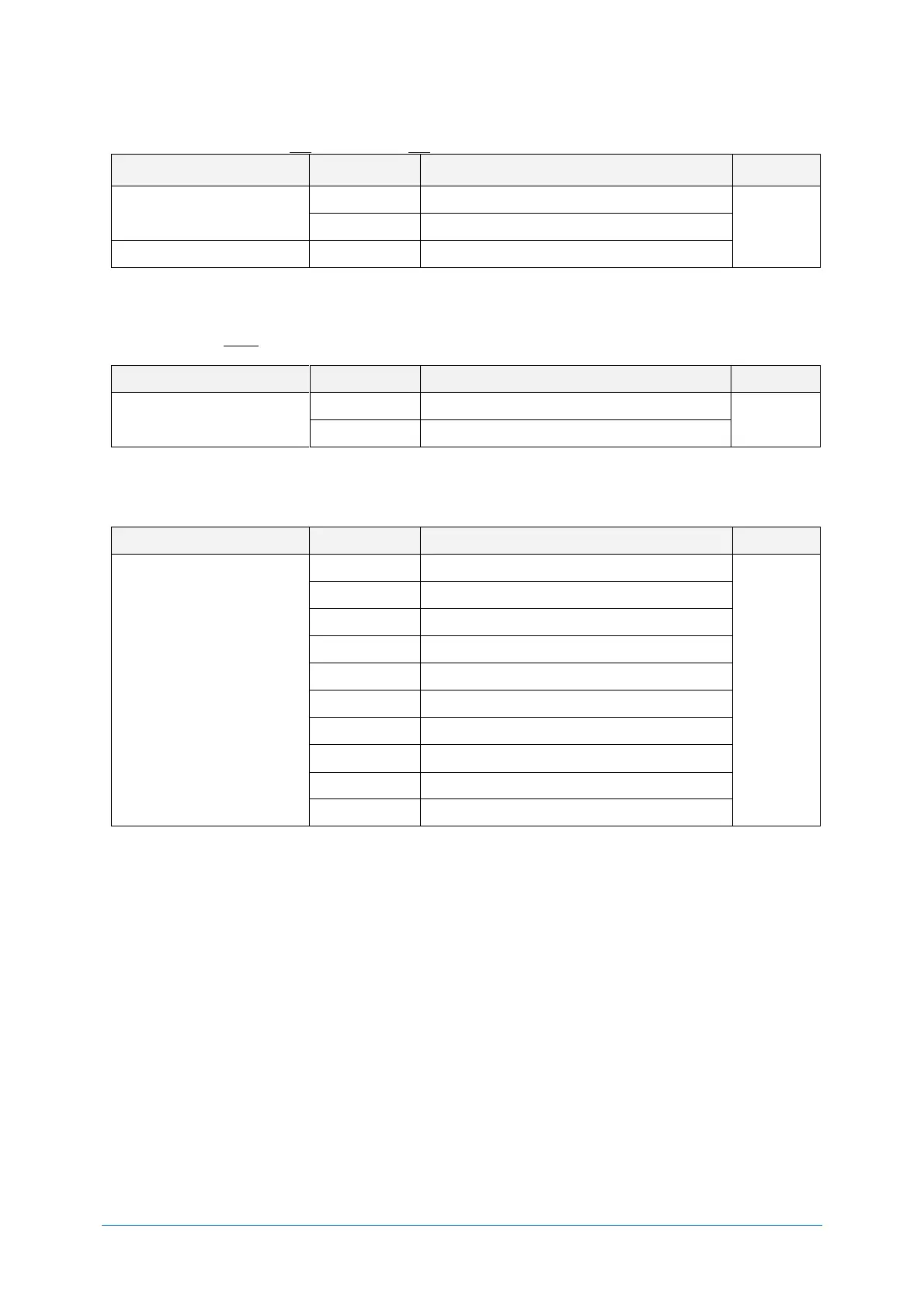Chapter-3
Configurations
Buzzer and Indicator
3.3.5
These commands reflect “4.1 Buzzer” and “4.2 Status LED”.
Trigger Command 3.3.6
The reading operation can be started and terminated by sending commands. When the read cycle
timeout (refer to 8.1.2) is set to 0 seconds (Y0 command), the read time with the Z command will be
‘Indefinitely’ and reading will continue until a Y command is received.
Direct Numerical Input Command 3.3.7
When a command requires additional numerical input, the commands below can be used. Use these
in one packet together with the command that requires the numerical input.
Direct input numerical
values
Input in a
specified
format