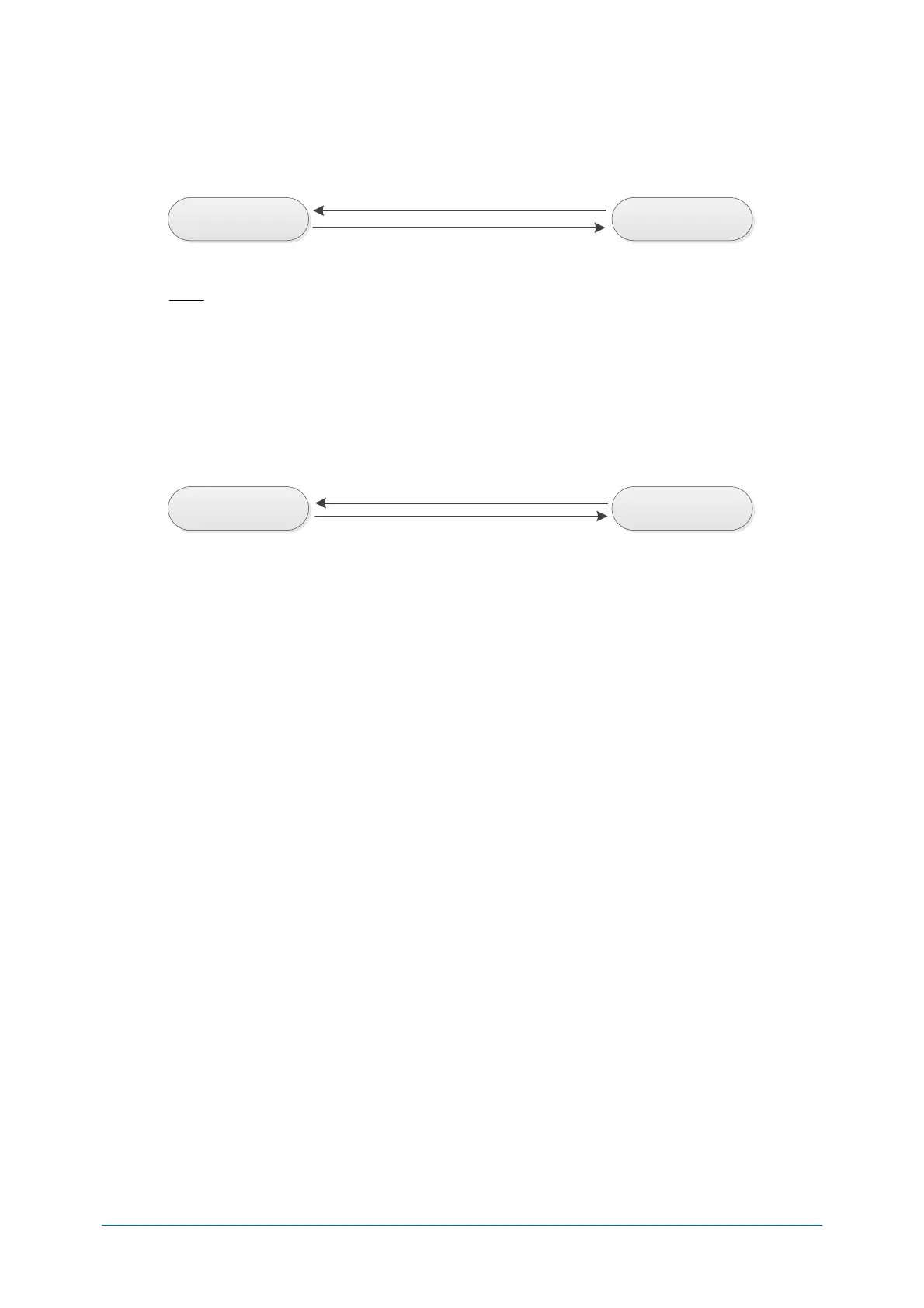Chapter-2
Before Using
Operation Invalid Transition Diagram
2.7.2
For USB-COM and RS-232C, scanner operation can be disabled by command’s serial communication.
When disabled, auto trigger operation becomes invalid.
Refer to 3.3.4 for setting command.
USB Suspend Mode Transition Diagram 2.7.3
The scanner supports suspend mode and remote wakeup with USB interface.
In USB suspend mode, the scanner operates as following state transition.
Read Operation
Enable
Read Operation
Disable
Read operation enable command
Read operation disable command
USB bus
Active
USB suspend mode
USB bus shift to active status
or
Event: Pull trigger, reading success, receipt command
(*When scanner is set to remote wake up)
(*When scanner is set to suspend mode)
USB bus shift to non- active status