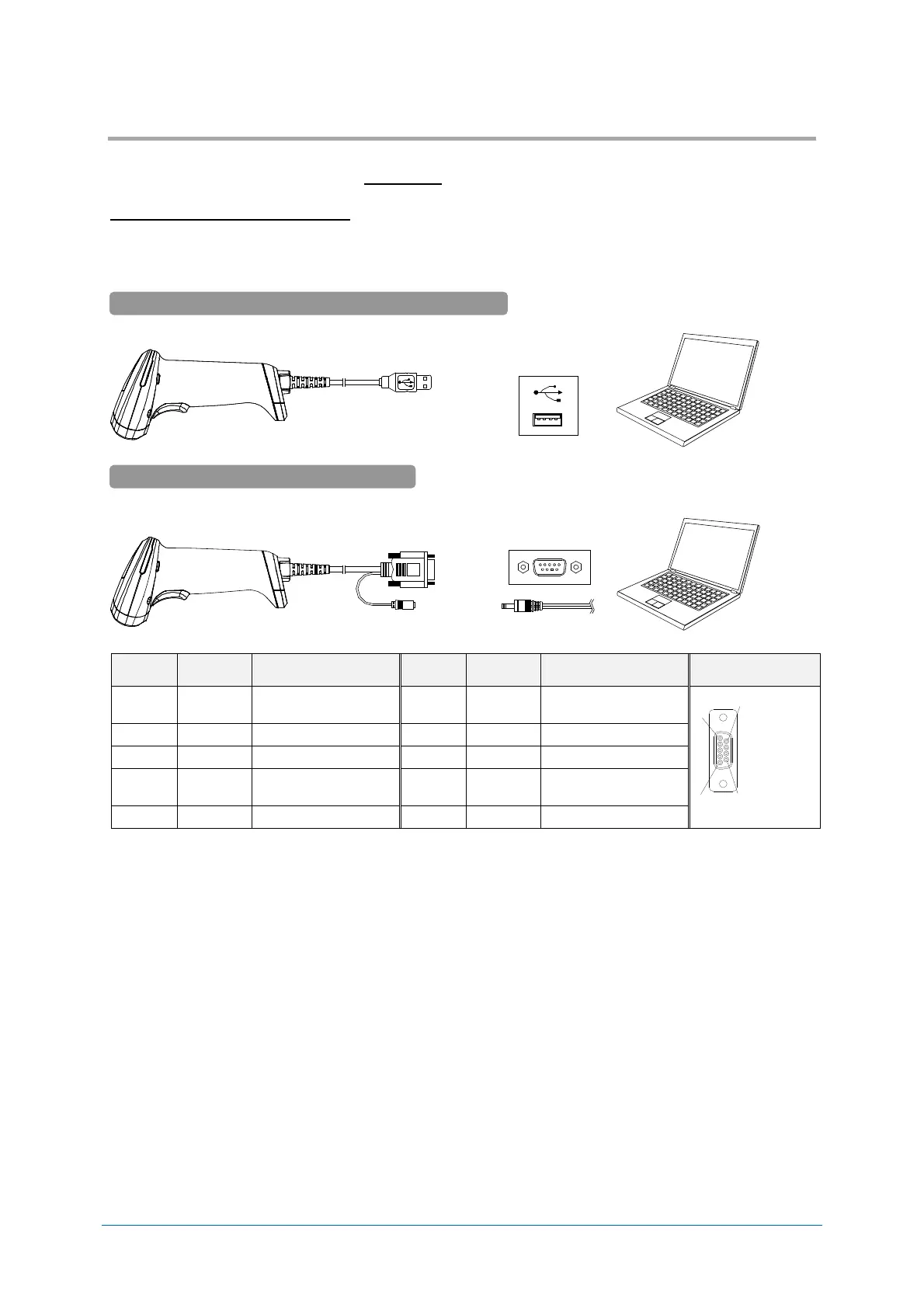Chapter-2
Before Using
Connect to the Host
2.4
This section describes how to connect each interface to the host.
For interface setting details, refer to “5. Interface”
Connecting with the Host device
Connect interface connector to the host. When power is on, scanner makes startup sound and color
indicator on top of scanner lights.
When indicator operation is completed, scanner becomes readable.
D-Sub 9pin (female) specification
*RS-232C interface has AC adapter included.
*9 pin power supply model are also available.
AC Adapter
Host
RS-232C Connector
USB-HID / USB-COM Interface Connection Diagram
RS-232C Interface Connection Diagram