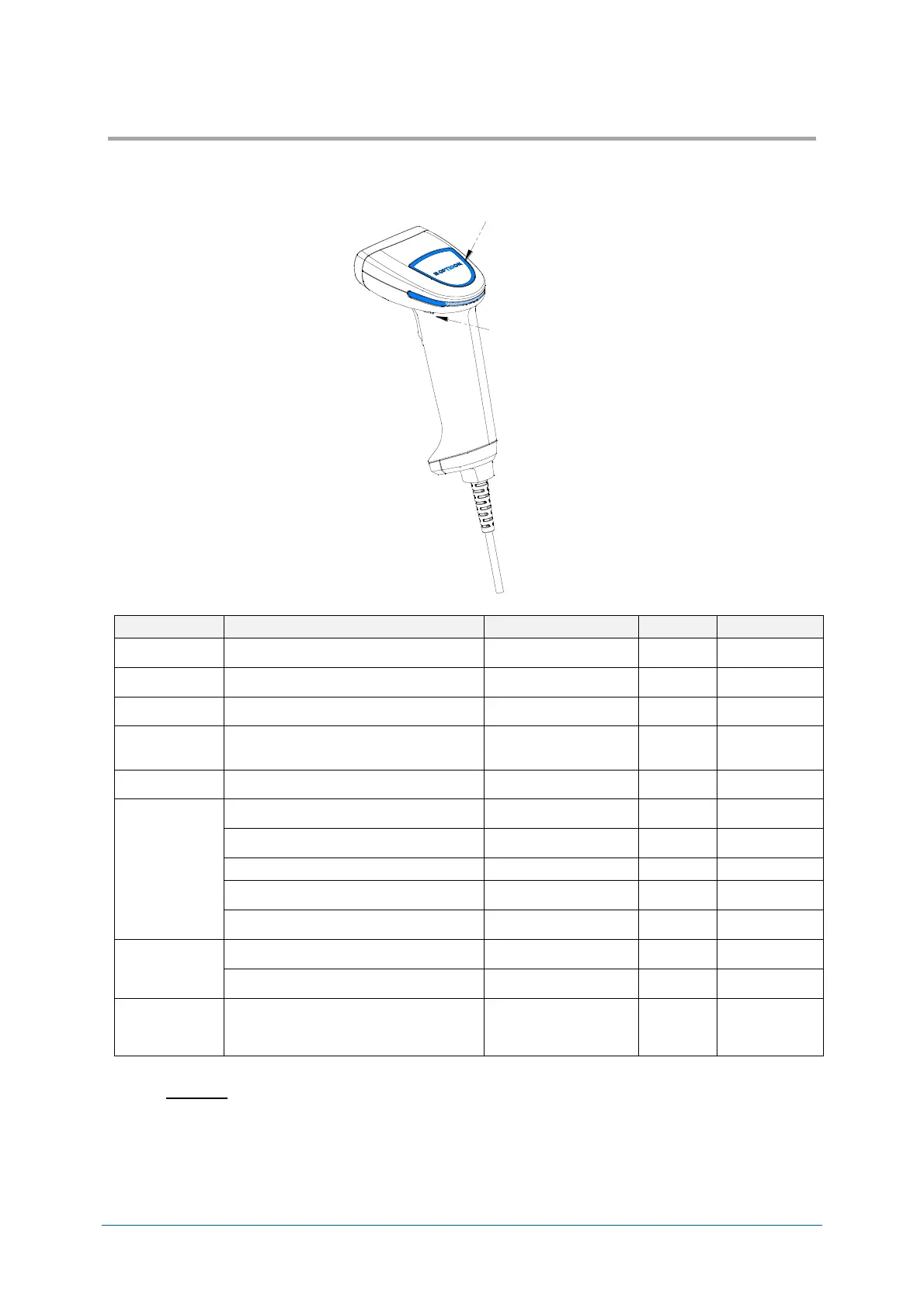Chapter-2
Before Using
Buzzer and Status LED
2.8
Buzzer sound and lighting color of LED indicates status of the scanner.
The scanner status, buzzer sound and status LED are described as below.
Low - Low middle 2 time -
Middle tone
Configurable
(Default: Enable)
Configurable
(Default: Enable)
In USB, when connection is not established.
(Middle - Middle low tone)
6 times
Batch reading
Intermediate
sound
When one code is read and if it does not yet
meet the conditions to output data in batch
reading or concatenated code reading.
Configurable
(Default: Enable)
When code is not read within the effective
time period.
Configurable
(Default: Disable)
When reading start ZZ menu code.
Middle - Middle low -
Middle high tone
When reading defined menu code.
Middle - Middle low -
Middle-high tone
When reading not defined menu code.
When reading end ZZ menu code.
Middle - Middle low -
Middle-high tone
When save setting is complete
(Middle - Middle low -
Middle high tone) 3 times
When reading 2D menu code.
Middle - Middle low -
Middle high tone
When save setting is complete.
(Middle - Middle low -
Middle high tone) 3 times
High temperature
protection mode
If internal temperature exceeds a certain
temperature, reading operation becomes
disabled. While in this mode, it beeps with a 3
seconds interval.
* Low: around 1000 Hz, Low middle: around 1000-2000 Hz, Middle low: around 2500 Hz, Middle: around 3000 Hz,
Middle high: around 3500 Hz, High: around 4000Hz.
* Refer to 4. Indicator for setting detail.
* Above is the definition of the representative status and does not indicate all of the operations.