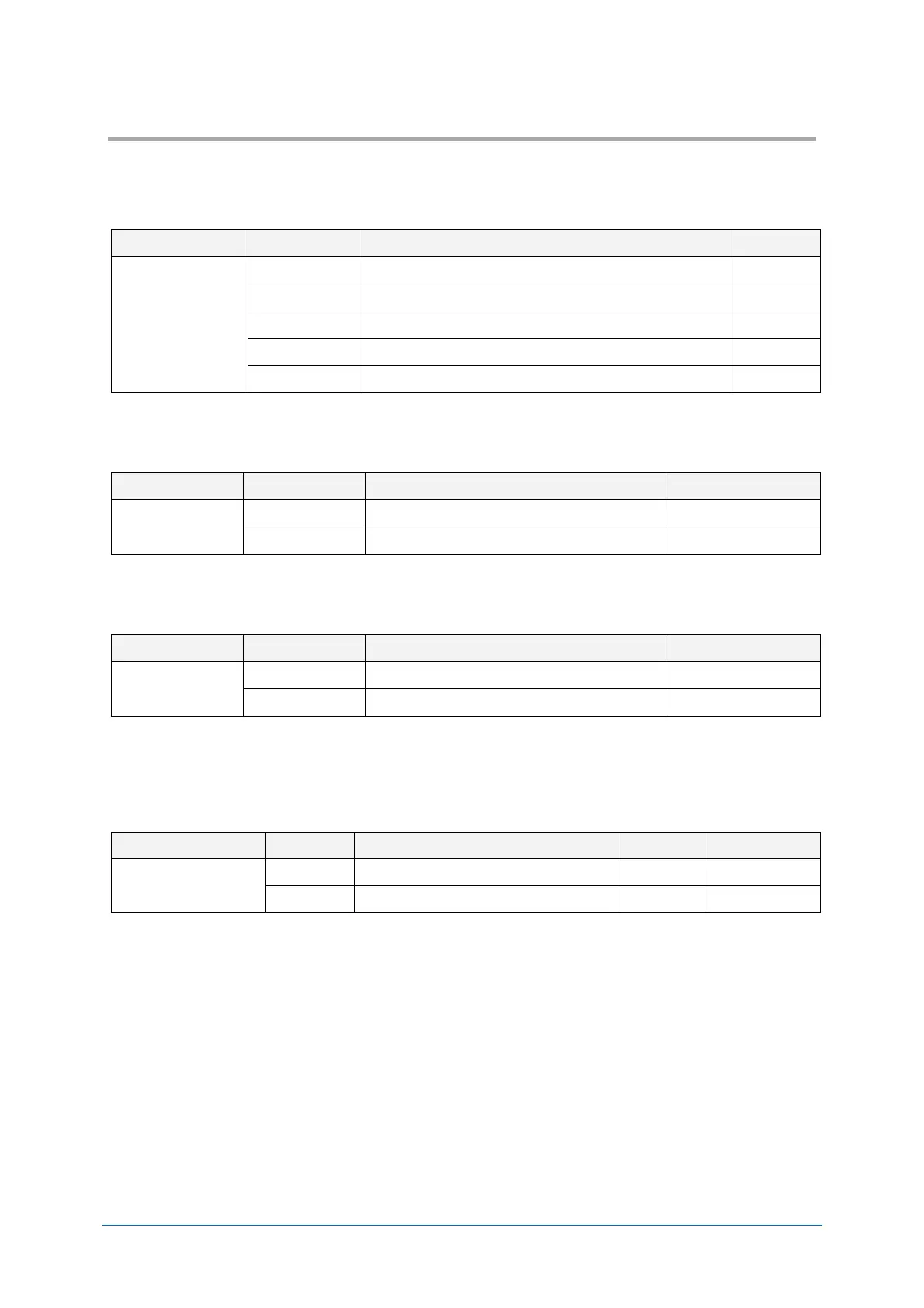Chapter-3
Configurations
Basic Commands
3.3
Following are the basic commands for the scanner.
Diagnostic Commands 3.3.1
These commands can be used to get diagnostics information from the scanner.
Transmit software version
Transmit only changes from default
Transmit ASCII printable string
Transmit ASCII control string
ACK/NAK for Serial Commands 3.3.2
When "ACK/NAK for serial commands" is enabled, the scanner will send an ACK (0x06) when a
command is received and accepted, and a NAK (0x15) when a command is rejected.
Enable ACK/NAK for serial commands
Disable ACK/NAK for serial commands
Enable/Disable 2D Menu Code 3.3.3
To enable/disable the processing of 2D menu codes, use the settings below.
Setting ‘Disable 2D menu codes’ is recommended when 2D menu codes are not used.
Enable/Disable
2D menu code
Disable Reading Operation 3.3.4
To enable/disable the processing of reading, use the settings below.
Auto trigger become invalid by setting this disable reading. In this setting, menu labels cannot be read,
only commands via serial communication are supported.
Enable/Disable
Reading operation
Enable module reading operation
Disable module reading operation