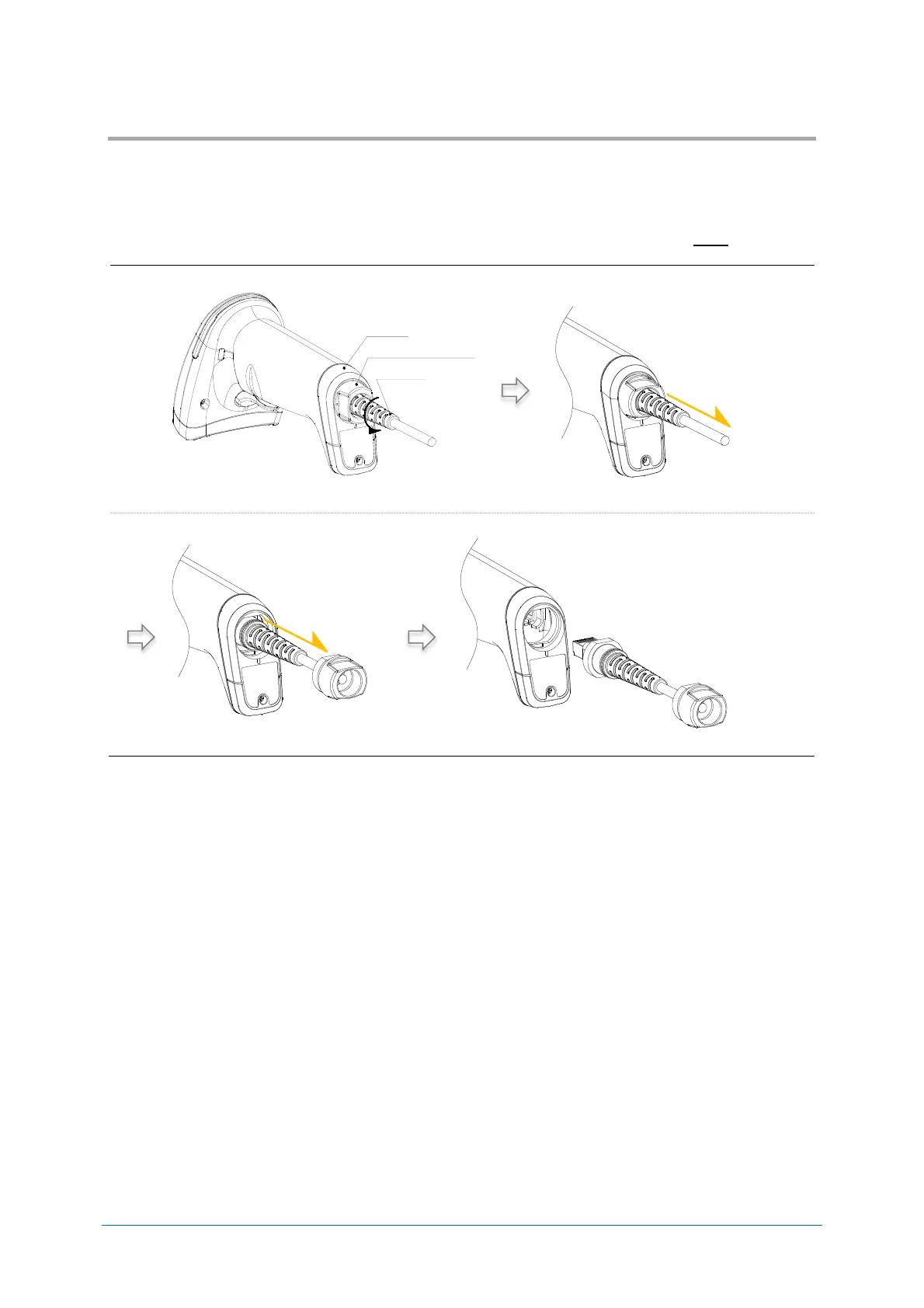Chapter-2
Before Using
Cable Desorption Method
2.9
Following are the cable attachment / detachment method.
Removing Cable 2.9.1
Disconnect the USB connector or AC adapter cable from the host, and follow the steps below to
remove. When changing interface, interface setting change is also required. Refer to 3.2.4 for
interface switching setting/menu.
Rotate the case removing stopper for counterclockwise
90°.
Pull out the case removing stopper from grip end.
With the case removing stopper removed from the grip end, carefully pull out the cable.
Grip end
Case removing stopper
Cable Unit