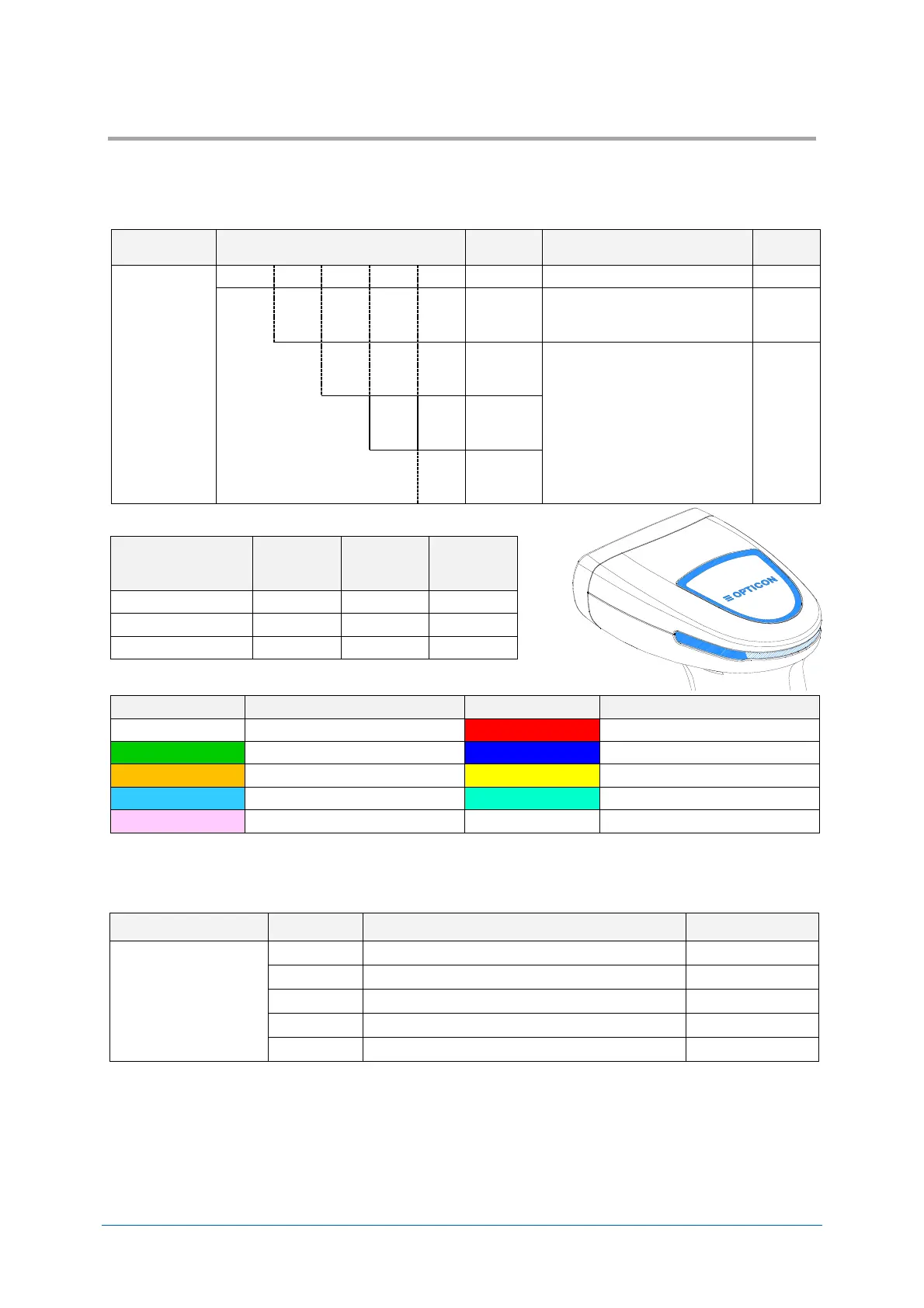Chapter-4
Indicator Options
Status LED
4.2
Each status LED operation settings are described below.
Status LED Lighting Color 4.2.1
The colors of status LED can be change depend on the each operation’s lighting.
Status LED
Lighting
color
0: When reading success
1: When reading fail
2: When Installing to stand
*1 Red/Green/Blue optical power 0 = off, 1 = 20%, 2 = 80%, 3 = 100%
*2 Following are the each status color optical power’s initial setting.
Color and command example of Good read
Status LED Lighting Time 4.2.2
The status LED lights up after a code was successfully decoded and the data was output. This can be
disabled or set for several durations.
Indicator duration: 100 ms
Indicator duration: 200 ms
Indicator duration: 400 ms
Indicator duration: 800 ms