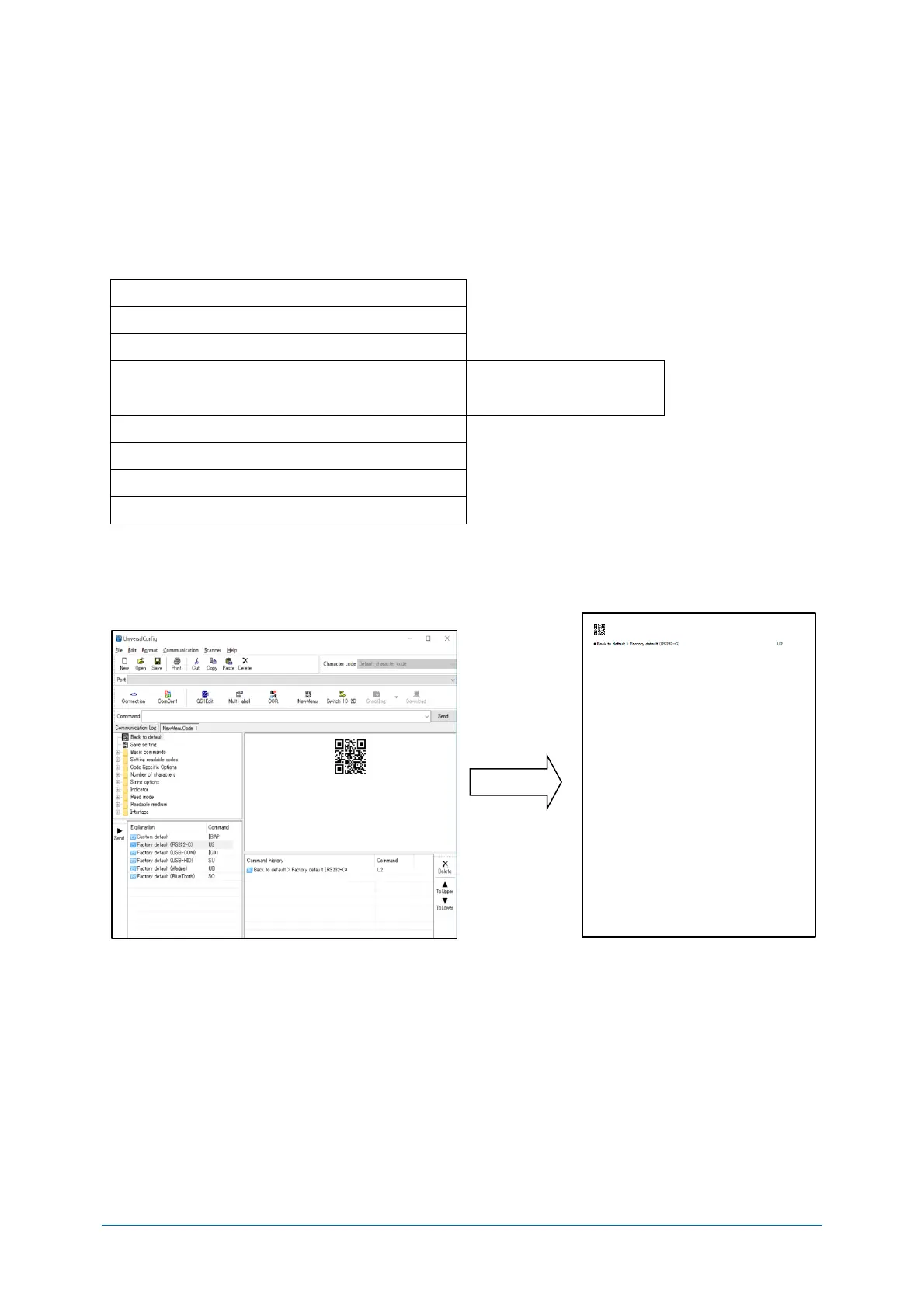Chapter-3
Configurations
Configuring with 2D Menu
3.1.2
A single 2D menu code can contain multiple settings that will be processed in order, in one operation.
Therefore, you can configure the scanner with multiple settings by reading only one 2D menu code.
Scanning a 2D menu code will always perform a ‘save settings’ upon completion, so a Z2 command to
save current settings is not needed.
Data Packet:
@MENU_OPTO@ZZ@MenuCommand 1@MenuCommand 2@ZZ@OTPO_UNEM@
● 2D menu code can be created at “UniversalConfig”.
*Please contact sales offices for the tools.