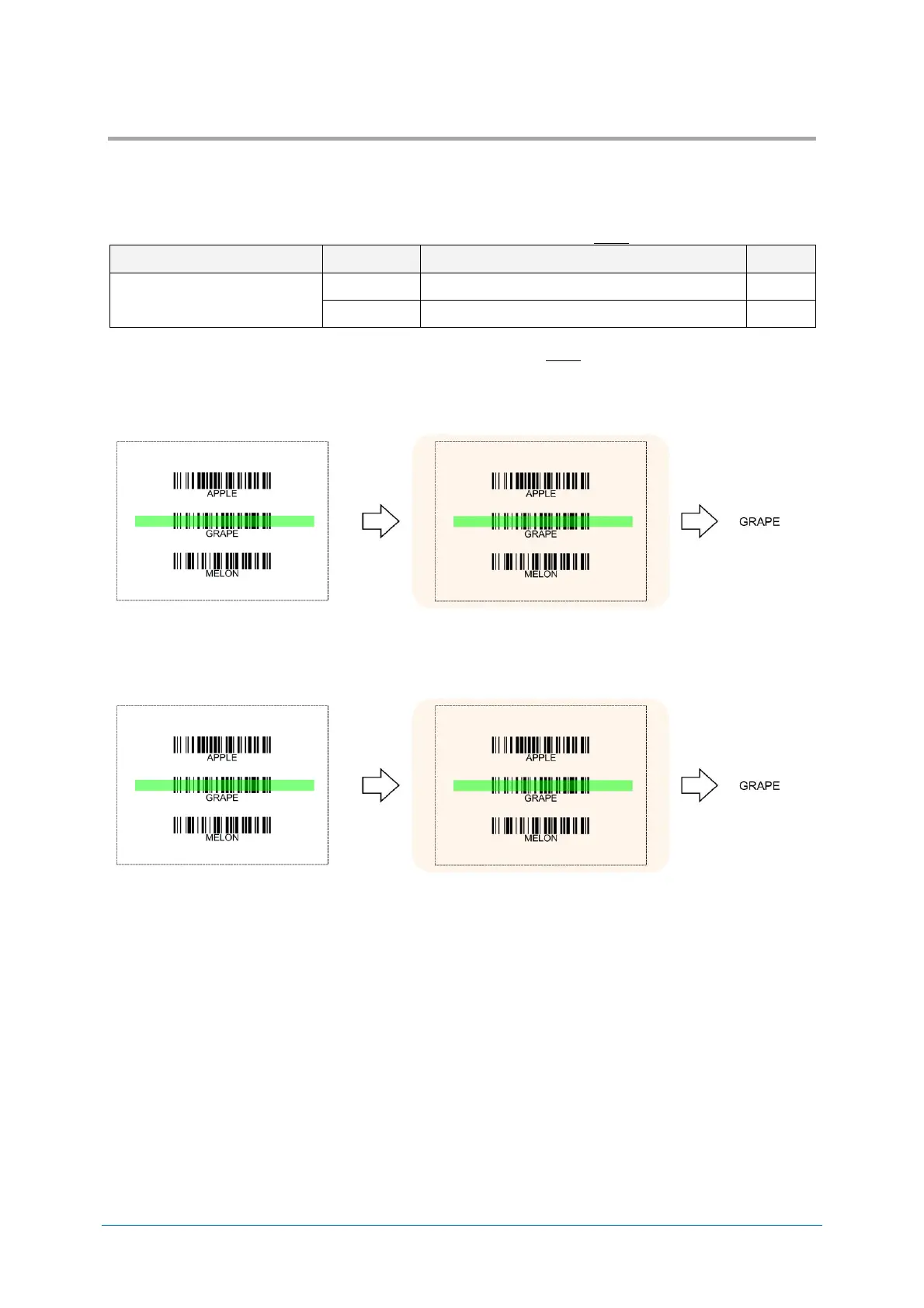Chapter-8
Read Options
Manual Trigger
8.2
Trigger Repeat 8.2.1
Trigger repeat helps the user to properly aim the scanner before it starts scanning. This can be very
handy in situations where several codes are printed close to each other.
The actual behavior depends on the configuration of Read Time. (See 8.1.3)
The operation varies depend on the Read Cycle Timeout (refer 8.1.2).
● Read time option: When trigger key is synchronized (Default).
Example)
“While trigger is pressed” “Release trigger” “Output data”
● Read time option: When read time option is 1 second or more.
Example)
“While trigger is pressed” “Start reading by pulling trigger again” “Output data”