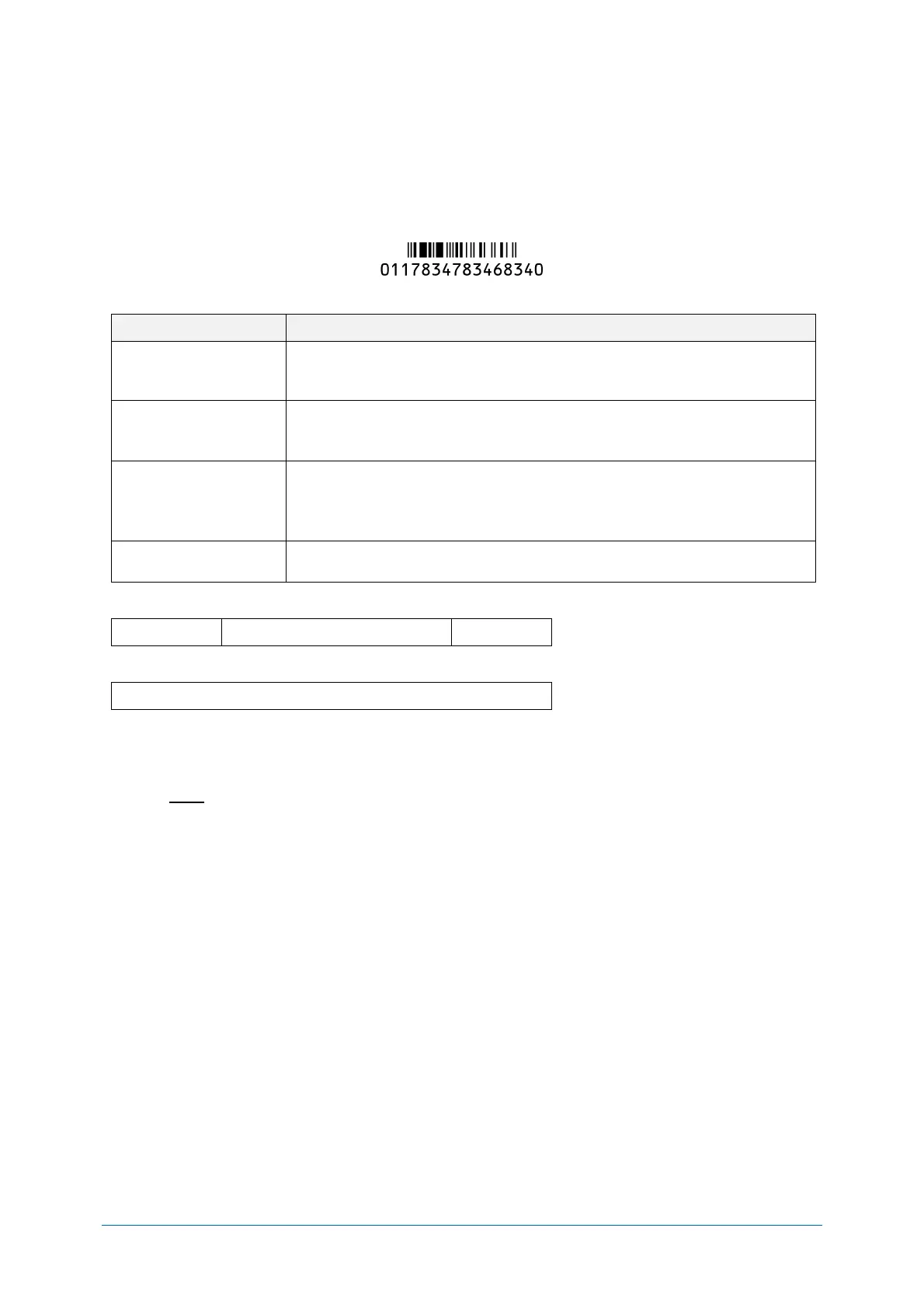Chapter-6
Code Options
GS1 DataBar
6.3.13
GS1 DataBar (formerly RSS) is a symbol developed close to GS1, and has 3 types 7 kinds and is a
relatively new symbol. GS1 DataBar has characteristics of being able to express it in a smaller space.
It is a symbol standardized by ISO/IEC 24724:2011.
GS1 DataBar Overview
Following are the GS1 DataBar configuration.
GS1 DataBar Omnidirectional and GS1 DataBar Limited: Numeric (0-9)
GS1 DataBar Expanded: capital / small character alphabet, numbers, 20
types symbol, function character (FNC1)
GS1 DataBar Omnidirectional and GS1 DataBar Limited:
Application identifier ”01” and 14 digits
GS1 DataBar Expanded: number 74 digits and alphabet 41 digits
Check sum is always checked, but not sent.
GS1 DataBar Omnidirectional: Modulus 79
GS1 DataBar Limited: Modulus 89
GS1 DataBar Expanded: Modulus 211
GS1 DataBar Omnidirectional and GS1 DataBar Limited:
Modulus 10/ Wait 3
Transfer data format (GS1 DataBar Omnidirectional, GS1 DataBar Limited)
Transfer data format (GS1 DataBar Expanded)
● Setting items
GS1 conversion
Disable / Enable GS1 DataBar’s GS1 conversion is configurable.
Refer to 6.2.1 for setting detail.