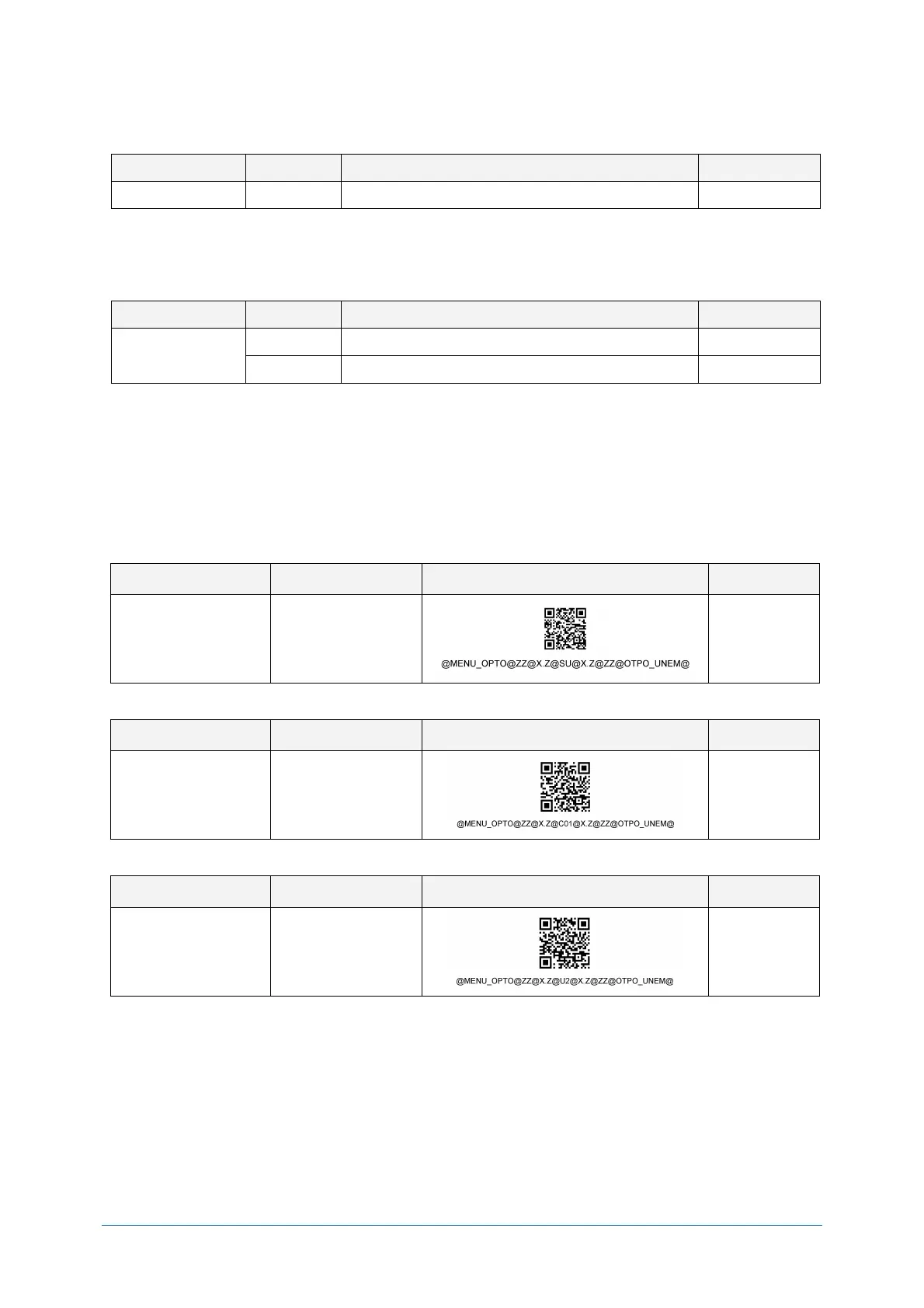Chapter-3
Configurations
Save Settings
3.2.2
The Active Settings can be written into the “Startup Settings”.
Save the Active Settings as Startup Settings
* Place “Z2” at the end of command packet to be saved.
* Saving settings for more than 30,000 times may destroy memory. Avoid saving every time.
* There are options that will not be enabled until “Save settings” is sent, such as baud rate setting.
Custom Setting 3.2.3
* Place “[BAQ” at the end of command packet to be saved.
* To save both “Custom settings” and “Active Settings” at same time, send “[BAQZ2”.
* Custom settings for more than 30,000 times may destroy memory. When setting frequently, avoid saving every
time.
Various Interface Switching 3.2.4
Various interface factory setting can be change. Cable changing is required for USB and RS-232C.
This setting is also saved when updating firmware.
Switch to USB-HID
Change interface to
USB-HID
Switch to USB-COM
Change interface to
USB-COM
Switch to RS-232C
Change interface to
RS-232C