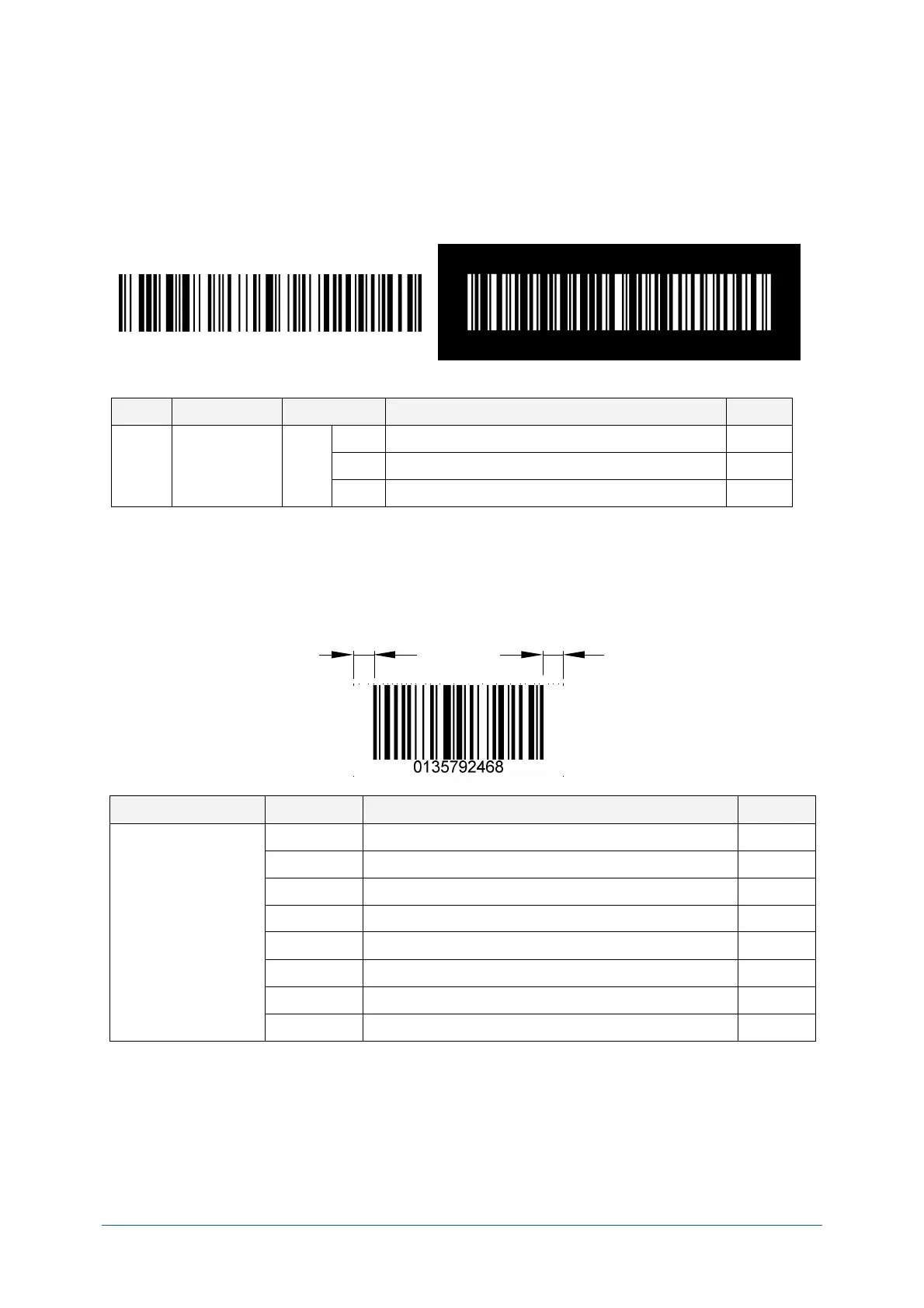Chapter-6
Code Options
Positive and Negative Image of Barcodes (1D code common)
6.2.2
Normally, the barcode is printed in black on white background, but there a case with white on black
background. Black on white background is called normal (positive) barcode and white on black
background is called negative barcode.
Positive Image of Code 128
Negative Image of Code 128
Following are the positive and negative barcode reading setting.
Positive and
Negative
Image of
Barcodes
Decode positive bar codes only.
Decode negative bar codes only.
Decode positive bar codes and negative bar codes.
* It is strongly recommended to enable only the required codes and options for best reading performance.
Quiet Zone (1D code common) 6.2.3
This option allows the scanner to decode barcodes that have smaller start and/or end margins than
standard for the symbologies. Note that this option may increase the possibility of partial and ghost
reads, so do not use smaller margin checks unless necessary.