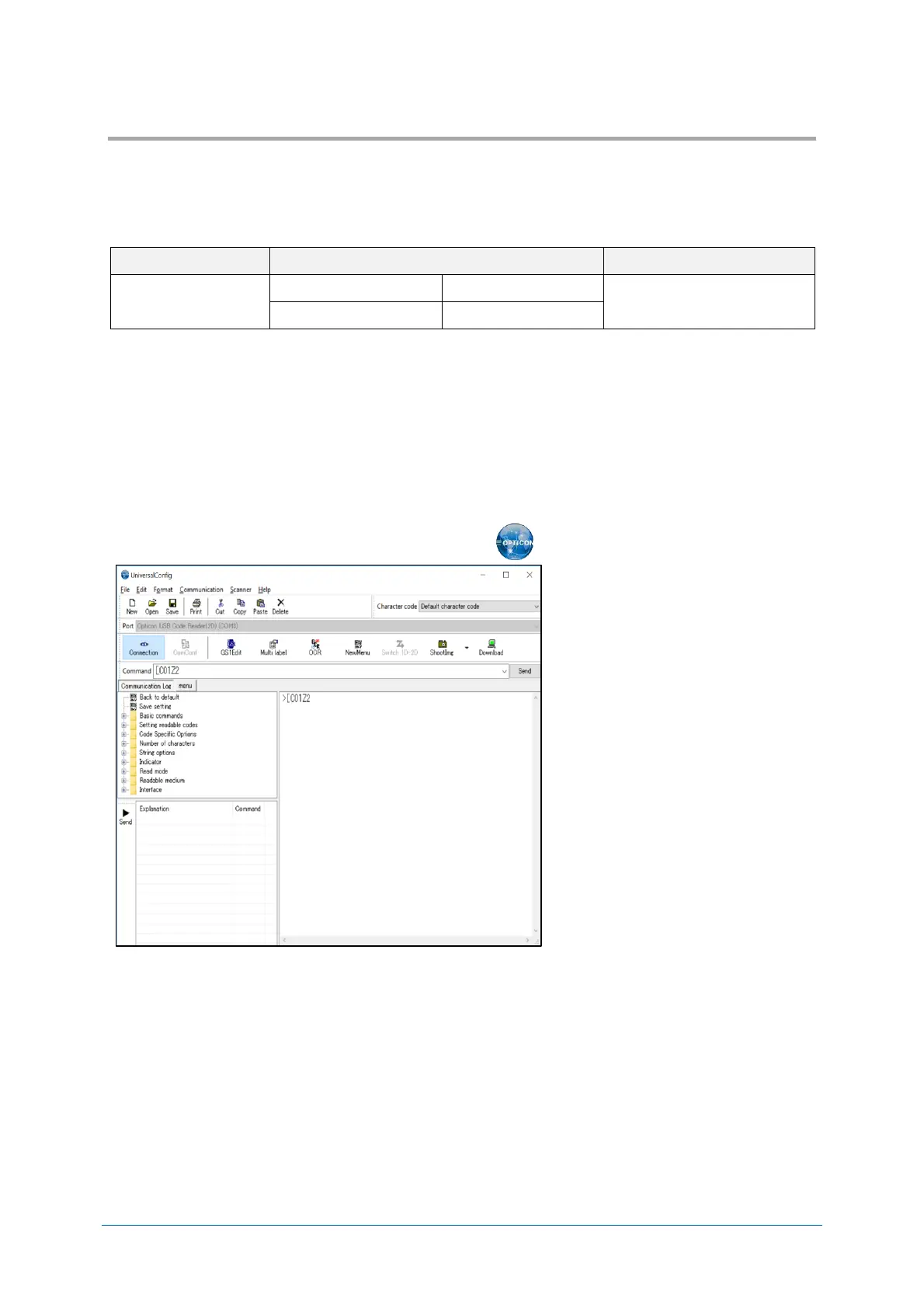Chapter-3
Configurations
Configuring with Commands
3.1
The scanner can be configured by sending commands via the serial interface or by reading 1D or 2D
menu codes. This section describes the serial commands.
Command Packet 3.1.1
The command packet, from header to terminator, is defined as below.
*1 It is possible to send multiple command IDs between a single header and terminator, except for single digit IDs.
*2 A combination of command header <STX>(0x02) and terminator <ETX>(0x03) is also possible.
Input examples:
1-digit command <ESC>Δ<CR>
2-digit command <ESC>ΔΔ<CR>
3-digit command <ESC>[ΔΔΔ<CR>
Two 2 digit commands <ESC>ΔΔΔΔ<CR>
2 and 3 digits command <ESC>ΔΔ[ΔΔΔ<CR>
Command can be sent via “UniversalConfig”
*In UniversalConfig <ESC> is sent automatically.