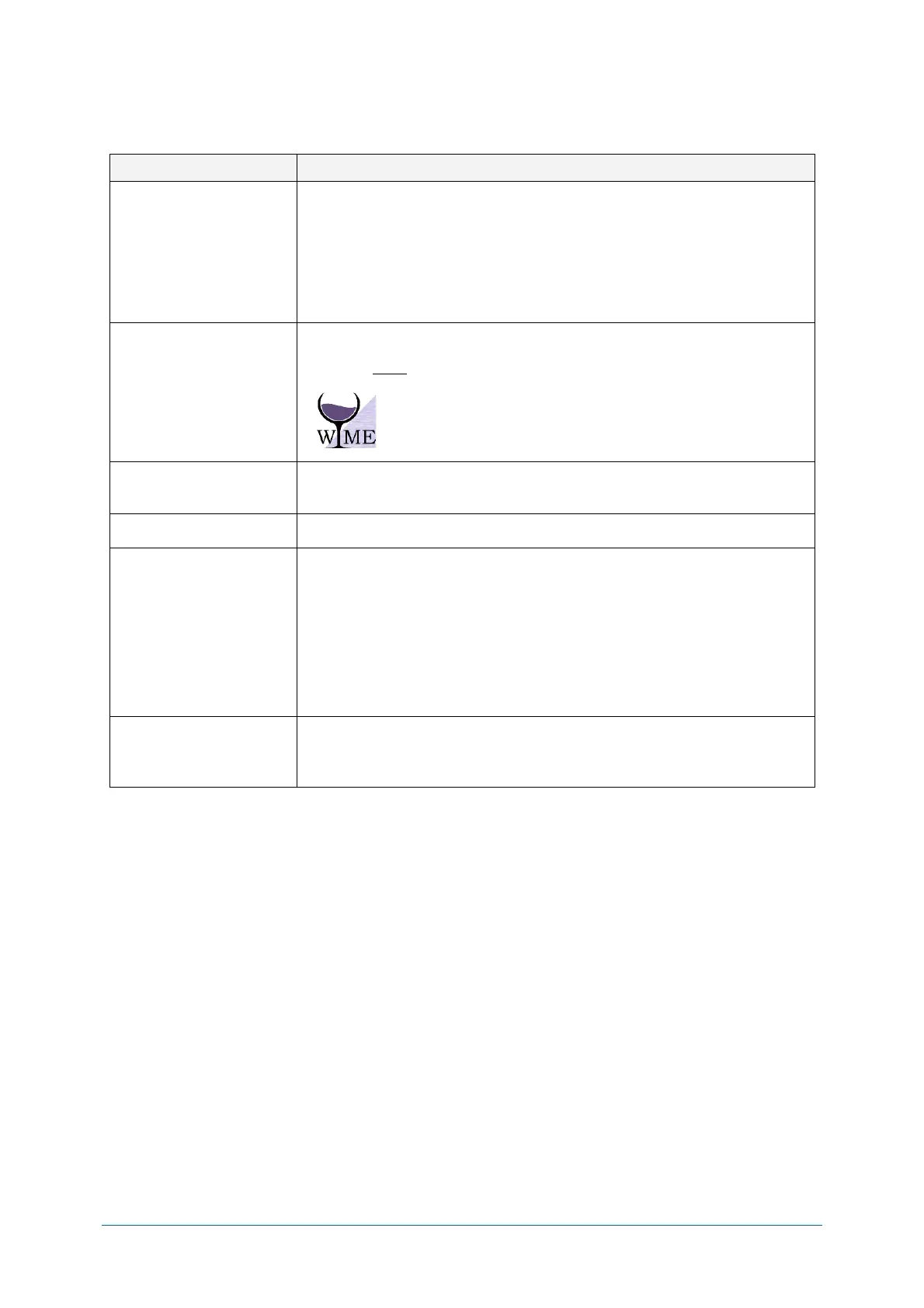Chapter-5
Interface
Trouble Shooting (USB-HID)
5.1.7
Following are the countermeasures for the troubles caused at USB-HID.
Check points / Countermeasures
Output is not correct
Garbled characters
• Set the keyboard language and output destination application setting
correctly.
• In case the host side’s processing speed is not sufficient, insert inter
character delay.
• If control string is included, confirm that Ctrl +”any alphabet key” do not
overlap with the shortcut key on the host side.
Multi byte character is
not outputted
• Please consider Windows application WIME with USB-COM.
Refer to 5.2.6
• Set the suffix additional setting according to the host side application’s
line-break.
• Cannot transfer images.
The scanner does not
appear in Device
Manager.
Restart unexpectedly.
Error beep sounds and
does not output by
reading
• Check that USB cable is properly connected.
• Ensure that connected USB port is operating properly.
• Confirm USB port power supply capability. If using laptop or hub, supply
capacity might insufficient.
• Remove from USB port at once, and after a while, insert again.
• Insert to different port.
Does not start reading
even trigger key is
turned on.
• The trigger cannot be turned on until the connection between PC and
USB is established. Please refer to above “The scanner does not
appear in Device Manager”.