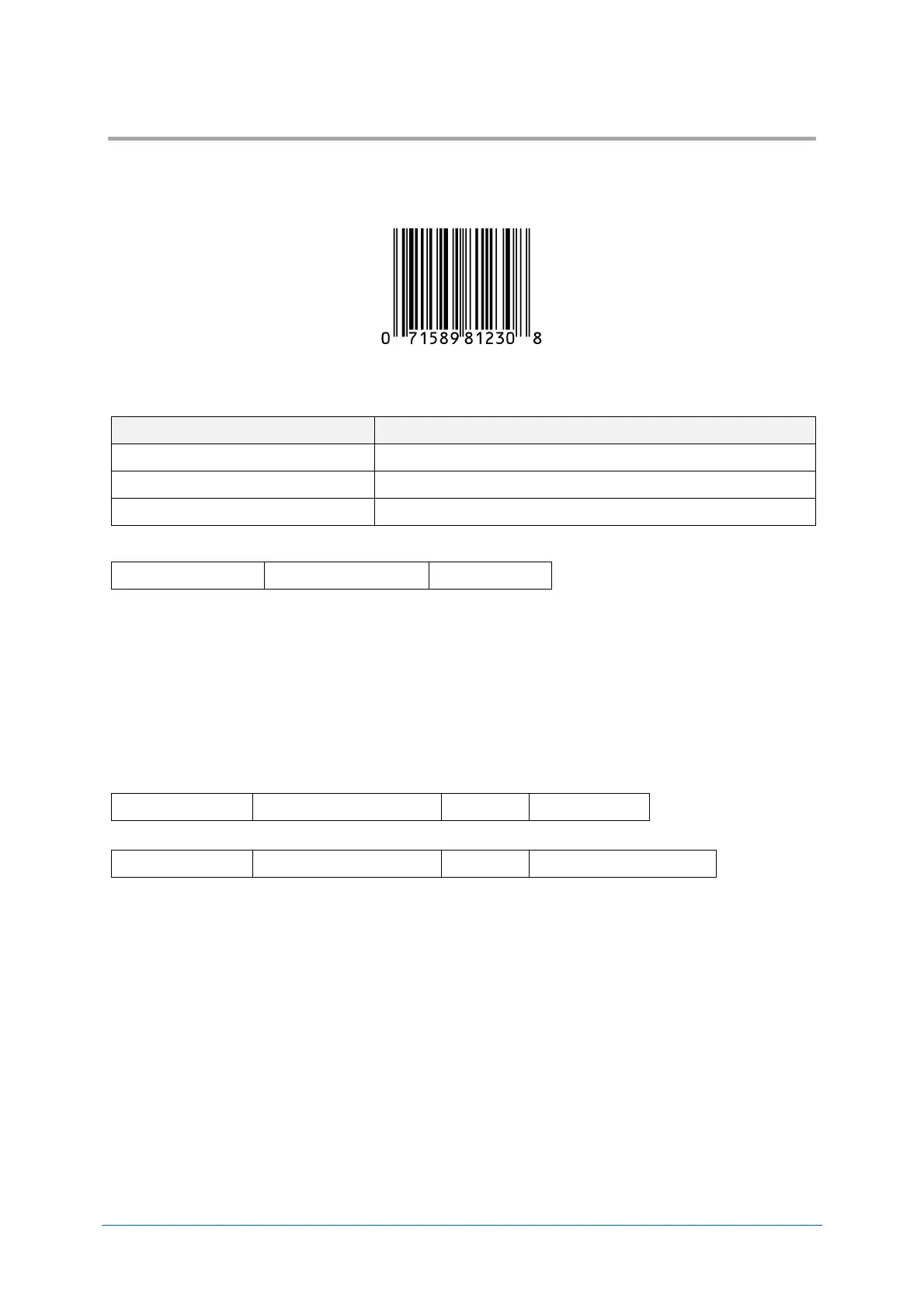Chapter-6
Code Options
Setting of Code Specific Options
6.3
UPC 6.3.1
UPC code is a barcode for distribution industry established by the United States Uniform Code Council
Inc.
UPC-A Overview
Following are the UPC-A configuration.
12 digits (11 digits + CD 1 digit) fixed length
CD (check digit) check method
Transfer data format
*Setting to 13 digits transfer data format that transfer a leading “0” and CD, the format becomes compatible with
JAN / EAN-13.
● Setting items
UPC-A Add-on 2 digits / 5 digits
UPC-A add-on 2 digits / 5 digits is a barcode of UPC-A plus 2 digits or 5 digits supplement code.
* When Add-on is enabled, 2D scanner needs Add-on code to be within the read range or fails to read.
If it is not within the range, after Add-on waiting time, it reads as UPC or EAN.
When Add-on is enabled and reading only UPC/EAN, reading response will decrease.
Transfer data format (UPC-A Add-on 2 digits)
Transfer data format (UPC-A Add-on 5 digits)
UPC-A CD transfer / front “0” transfer
This allows you to set whether or not to transmit CD (check digit) and a leading “0”.
The 13 digits transfer data format that transfer a leading “0” and CD, the format becomes compatible
with JAN / EAN-13.