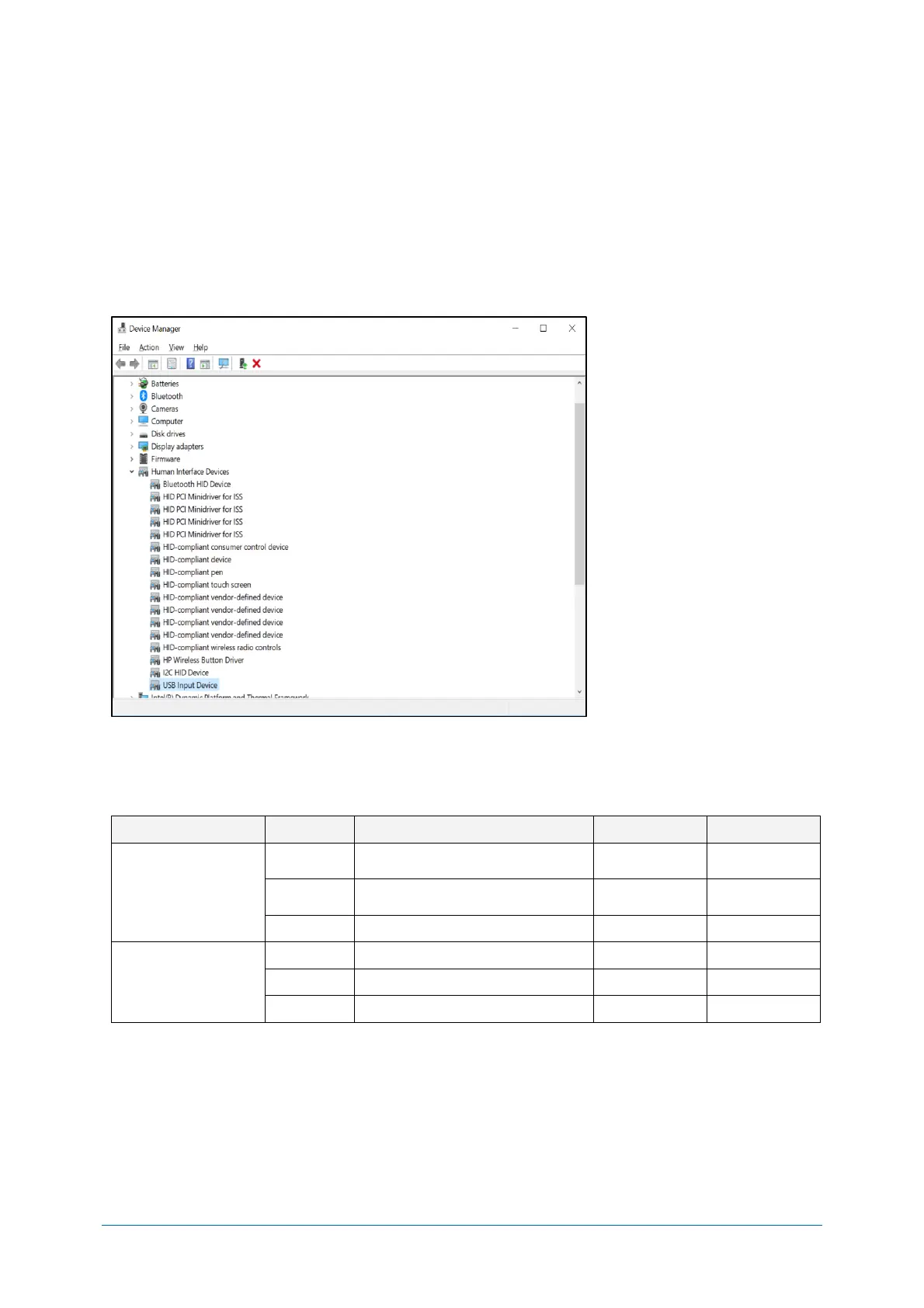Chapter-5
Interface
Connection Confirmation (USB-HID)
5.1.2
USB-HID operate just by connecting to the computer.
Following are the procedure to confirm connection.
For Windows 10
1. Connect the scanner to the PC.
2. Right-click "Windows icon" and select "Device Manager".
3. Open “Human interface device”.
“USB input device” is added.
(When using USB connection mouse or keyboard etc., multiple devices will be displayed.)
NumLock CapsLock control 5.1.3
Set NumLock and CapsLock control method when sending data.
Numeric value does not use
numeric keypad
Numeric value use numeric
keypad
CapsLock automatic control
*1. Only use numeric keypad when NumLock is ON.
*2. When starting transmits, send CapsLock and invert status. Use when CapsLock is always ON. Return to
CapsLock status when sending is completed.
*3. Control CapsLock status to display as the original string. Return to original CapsLock status when transmit is
complete.