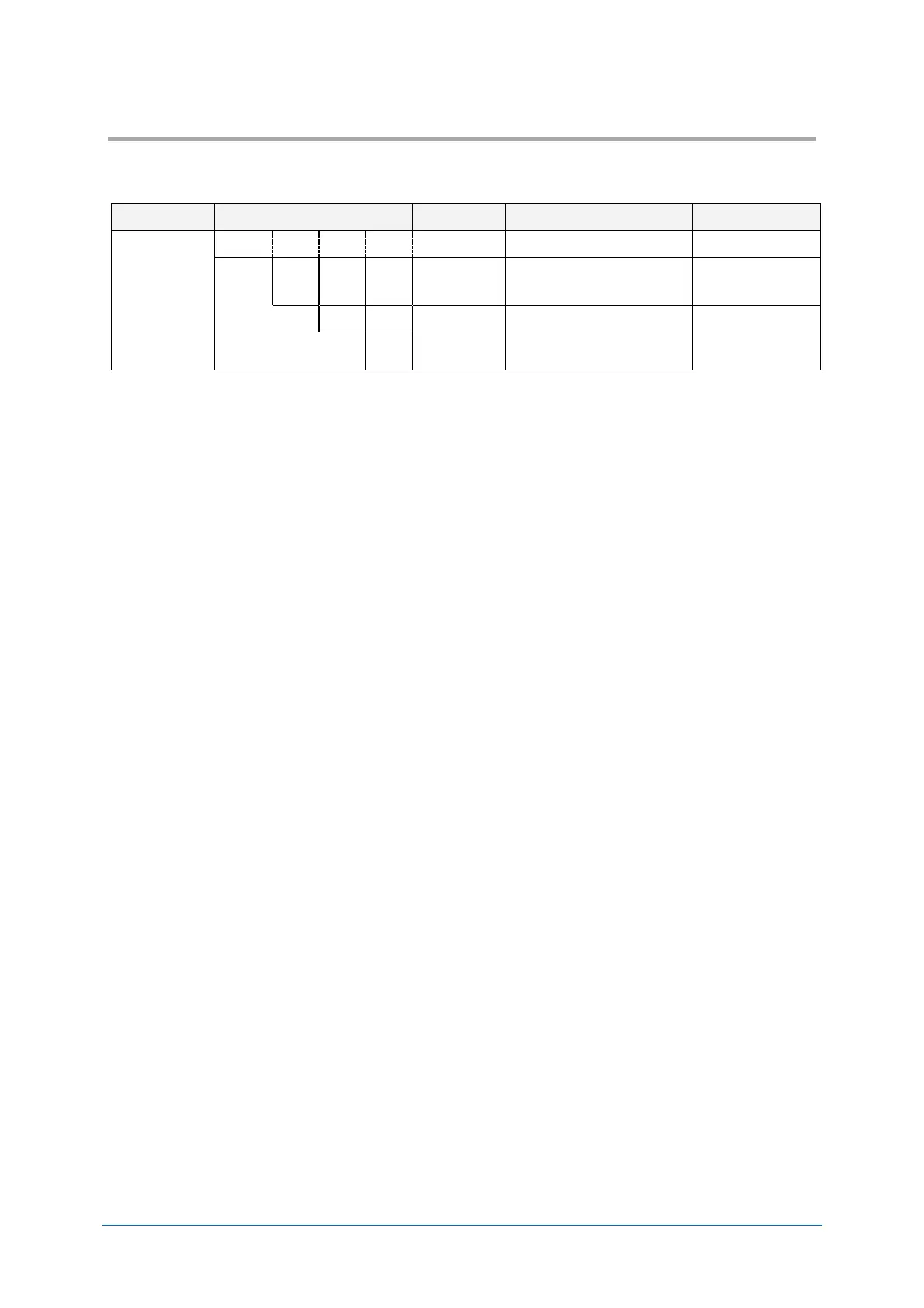Chapter-4
Indicator Options
Good Read Aiming
4.3
The green aiming lights up after a code was successfully read.
Aiming indicator frequency and indicator durations after reading are configurable.
0:Indicator frequency
1:First indicator duration
after reading
Numerical
setting
10b + c
Indicator frequency
00-99 times
Indicator duration
00-99 x10 ms
Indicator
frequency 0 time
Indicator duration
100 ms
Setting example)
- Lights 2 times (After 100ms: Default)
Command: [EF3Q0Q0Q2
- Set first indicator duration after reading to 500 ms
Continue to above indicator frequency setting
Command: [EF3Q1Q5Q0