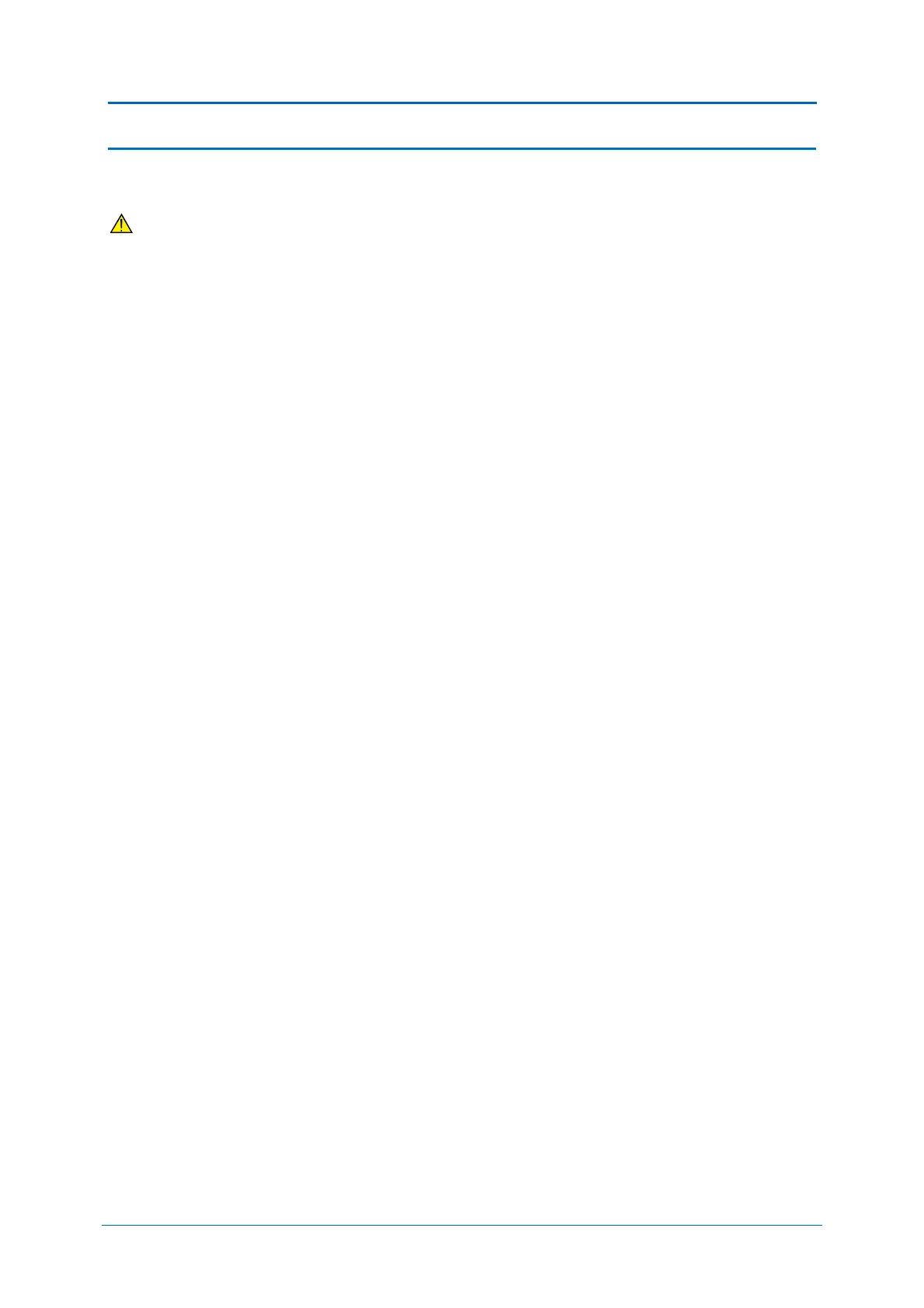Caution and Warning
Read following caution carefully before installing and/or using this product. Incorrect handling may
cause malfunction, overheating, smoke, fire, injury and electric shock etc.
Caution
Electrical handling
・In case any abnormality occurs in the scanner or stops working, unplug the cable and the AC
adapter and contact the dealer. Leaving as is may cause malfunction, overheating, smoke and fire.
・Do not use this product at voltage outside the specified range. It may cause overheating, smoke and
fire.
・Do not let the AC adapter get wet. It may cause overheating, smoke, fire and electric shock.
・Do not plug/unplug the connectors while power is supplied.
Excessive shock / stress
・Do not drop this product.
・Do not push or place this product under or between heavy items.
・Do not swing the product around by the cable. It may cause injury or damage to the device.
Cable handling
・Do not wrap L-46X cable around a host device (PC, tablet etc.). It may cause breakage to the strain
relief and the cable jacket, and could cause malfunction, overheating, smoke and fire.
・Do not place this product and AC adapter under or between heavy items.
・Do not bend the cable at extremely low temperatures.
・Immediately unplug the cable and AC adapter, then contact your dealer if:
If the cable jacket tears open or separates from the connector.
If any core wire, become exposed.
If the cable generates heat, even if it looks normal.
Continued use in any of these conditions may cause malfunction, overheating, and/or fire.
Operating environment
・Do not use this product at temperatures outside the specified range.
・Do not use this product near combustible materials (gas, gunpowder etc.). It may cause smoke and
fire.
・Do not immerse this product in water or any other liquid.
・If any condensation forms on the product, abstain from the use of it until moisture has evaporated to
prevent malfunctions.
・Do not store this product in dusty environments and in extremely high humidity.
・Do not store this product in extremely cold or hot places.
・Avoid exposure to direct sunlight for long periods of time.
・Avoid static electricity and do not put the product near a radio or a TV. Excessive static electricity
may cause malfunction.
・Do not place in an unstable place.
Others
・Do not disassemble this product.
・Do not stare into the LED light from the scan window. It may damage your eyes.
・Do not soil or scratch the scan window. It may have a bad effect on the reading.
・Do not expose this product to edible / industrial fat and chemicals.
・This product may be affected by an instantaneous power-on condition of machinery, lighting, or
motors, etc.
・Do not let children use this product.