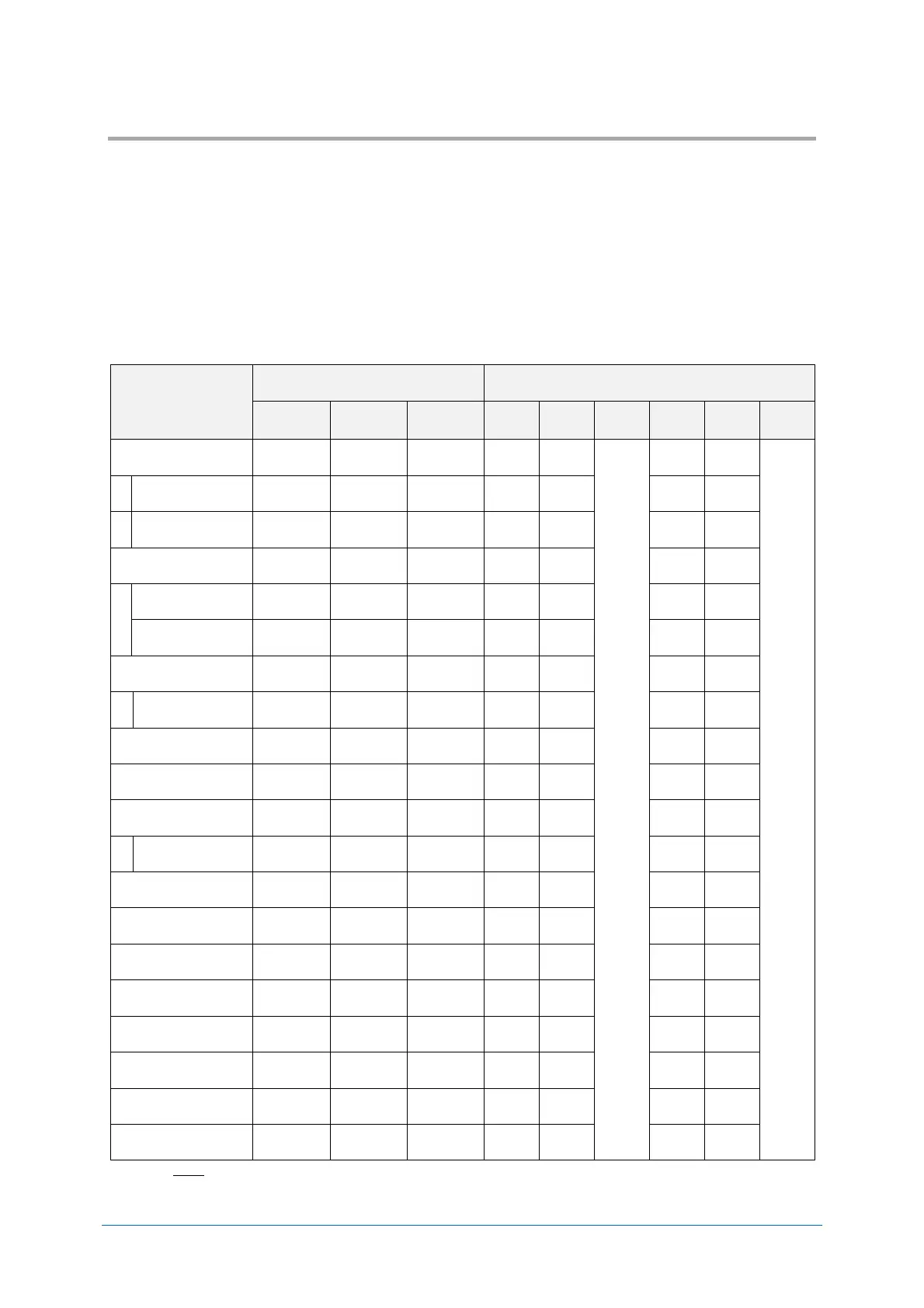Chapter-6
Code Options
Setting of Readable Codes
6.1
The following tables show the supported symbologies and their configuration commands.
● Single
Only the specified symbology will be enabled and all other symbologies will be disabled.
● Multiple
The specified symbology will be enabled in addition to the already enabled symbologies.
● Disable
The specified symbology will be disabled. All other enabled symbologies stay enabled.
1D Codes 6.1.1
USB-HID
“ENTER”
USB-COM
RS-232C
“CR”
* Refer to 6.2.1 for convert and Code 128 to GS1 128 and read.