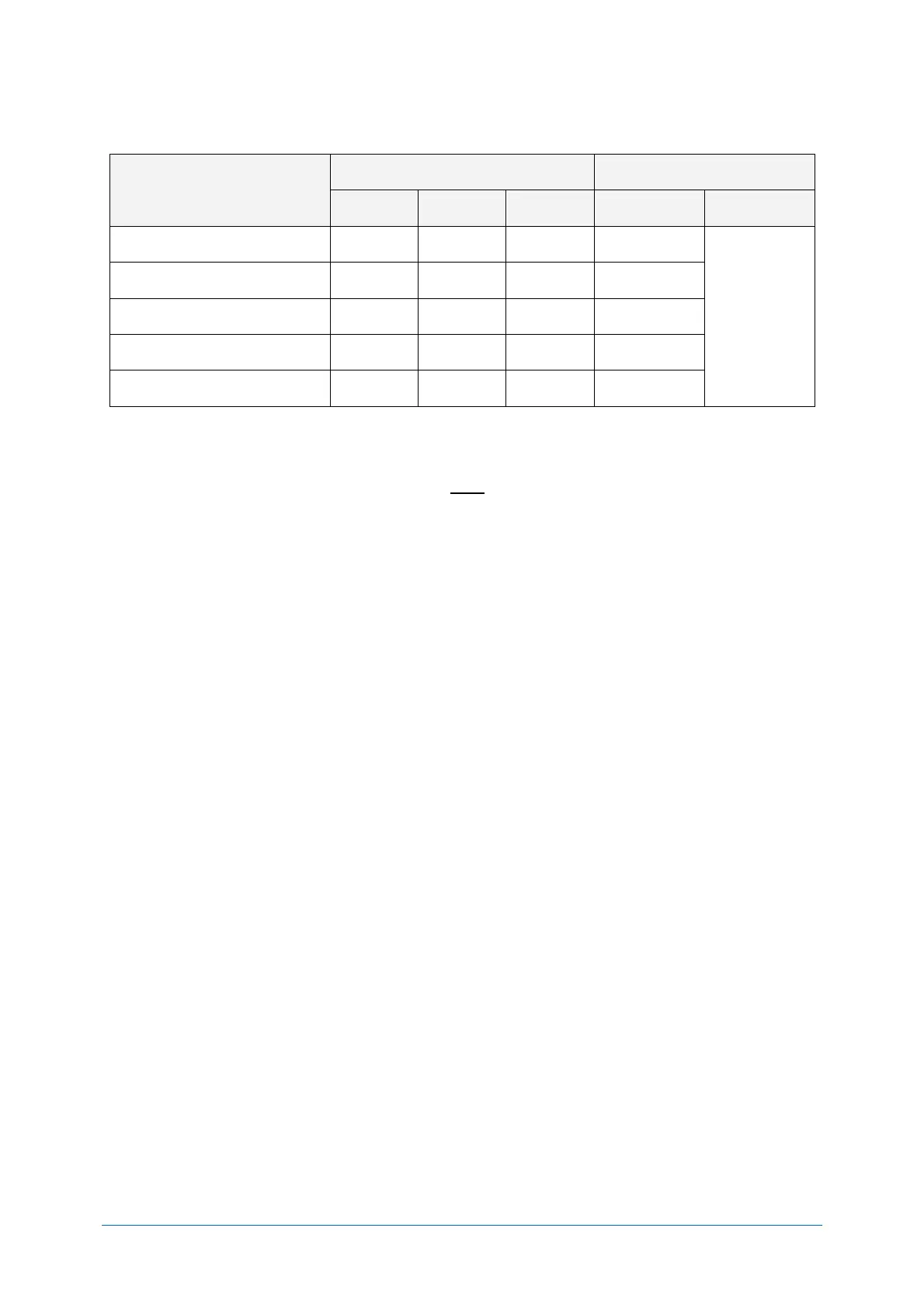Chapter-6
Code Options
OCR
6.1.7
ICAO Machine Readable Travel Documents Charts
Machine readable Passports
USB-HID
“ENTER”
/
USB-COM
RS-232C
“CR”
Official Travel Documents 1
Official Travel Documents 2
* ICAO travel document can be read regardless of the image direction because the format is fixed.
OCR free edit
To free edit standard OCR font and read, refer to 6.2.7 OCR free edit.
For advanced setting, please check the separate sheet “Data Edit Programing Manual”.