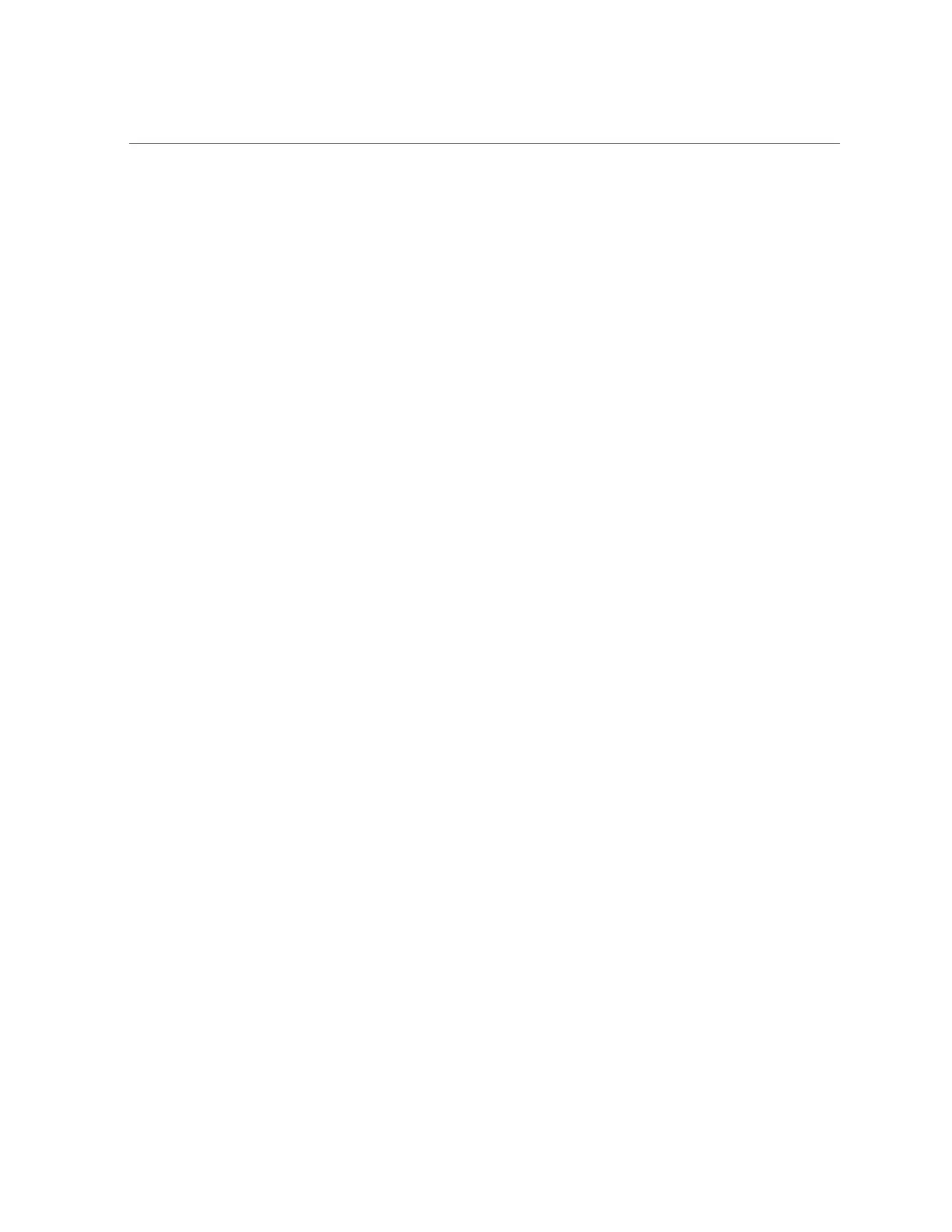Replace the Battery
-> set /SP/policy HOST_AUTO_POWER_ON=disabled
c.
Check the NTP server property for the /SP/clock.
-> show /SP/clock usentpserver
/SP/clock
Properties:
usentpserver = enabled
d.
Set the property to disabled.
-> set /SP/clock usentpserver=disabled
2.
Replace the battery.
Replacing the battery is a cold-service procedure. The server must be completely powered down
before performing this procedure.
a.
Prepare the server for service.
See “Preparing for Service” on page 33.
84 SPARC S7-2 Server Service Manual • March 2017
