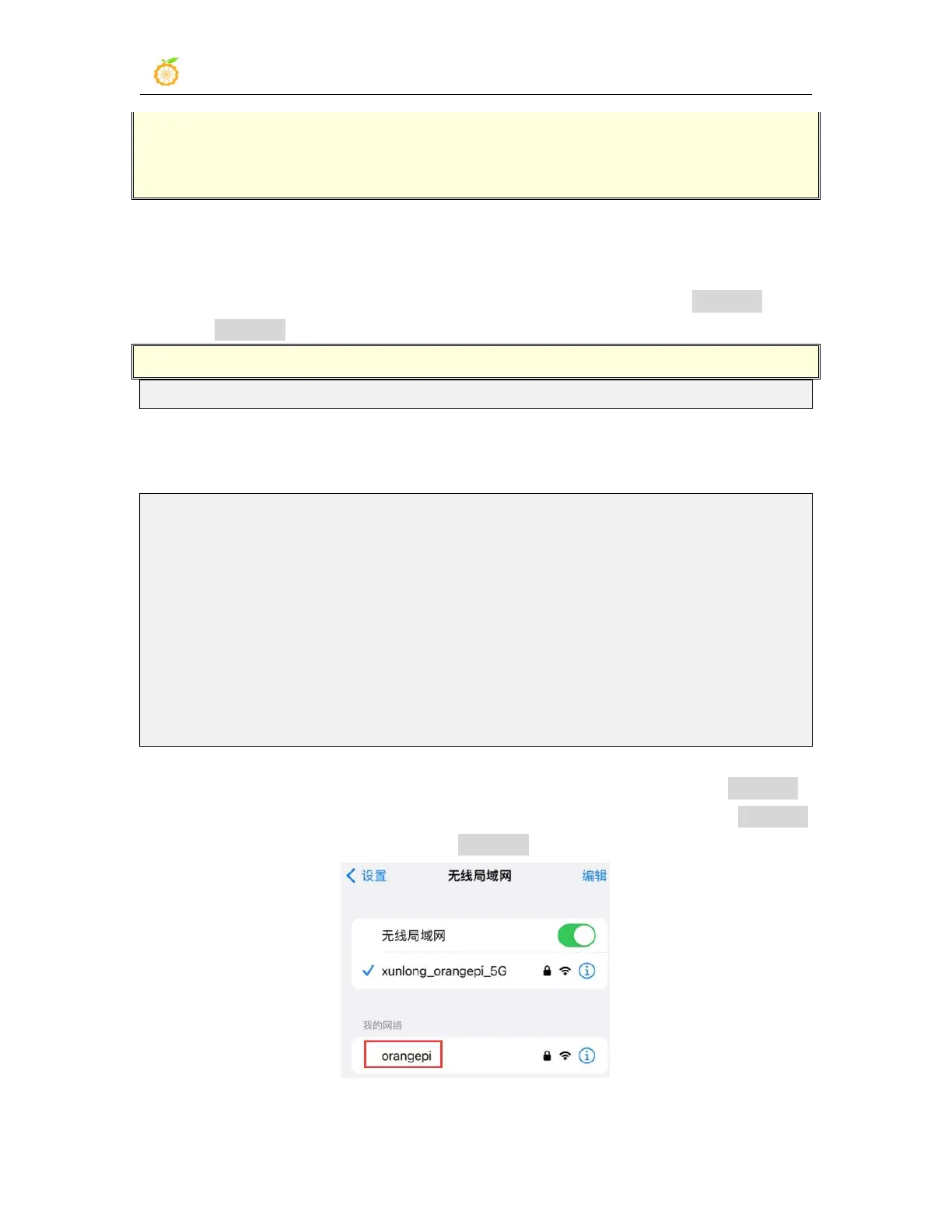range Pi User Manual Copyright reserved by Shenzhen Xunlong Software Co., Ltd
143
Internet, usually eth0
* access-point-name
:
Hotspot name
* passphrase
:
hotspot password
3.6.4.1. create_ap method to create WIFI hotspot in NAT mode
1)Enter the following command to create a WIFI hotspot with the name orangepi and
password orangepi in NAT mode
Note that in the following command, Debian12 needs to modify eth0 to end1.
orangepi@orangepi:~$ sudo create_ap --no-virt -m nat wlan0 eth0 orangepi orangepi
2)If the following information is output, it means that the WIFI hotspot is successfully
created.
orangepi@orangepi:~$ sudo create_ap --no-virt -m nat wlan0 eth0 orangepi orangepi
Config dir: /tmp/create_ap.wlan0.conf.Ji9Coeqo
PID: 5526
Network Manager found, set wlan0 as unmanaged device... DONE
Sharing Internet using method: nat
hostapd command-line interface: hostapd_cli -p
/tmp/create_ap.wlan0.conf.Ji9Coeqo/hostapd_ctrl
wlan0: interface state UNINITIALIZED->ENABLED
wlan0: AP-ENABLED
3)At this time, take out your mobile phone and find the WIFI hotspot named orangepi
created by the development board in the searched WIFI list. Then you can click orangepi
to connect to the hotspot. The password is orangepi set above