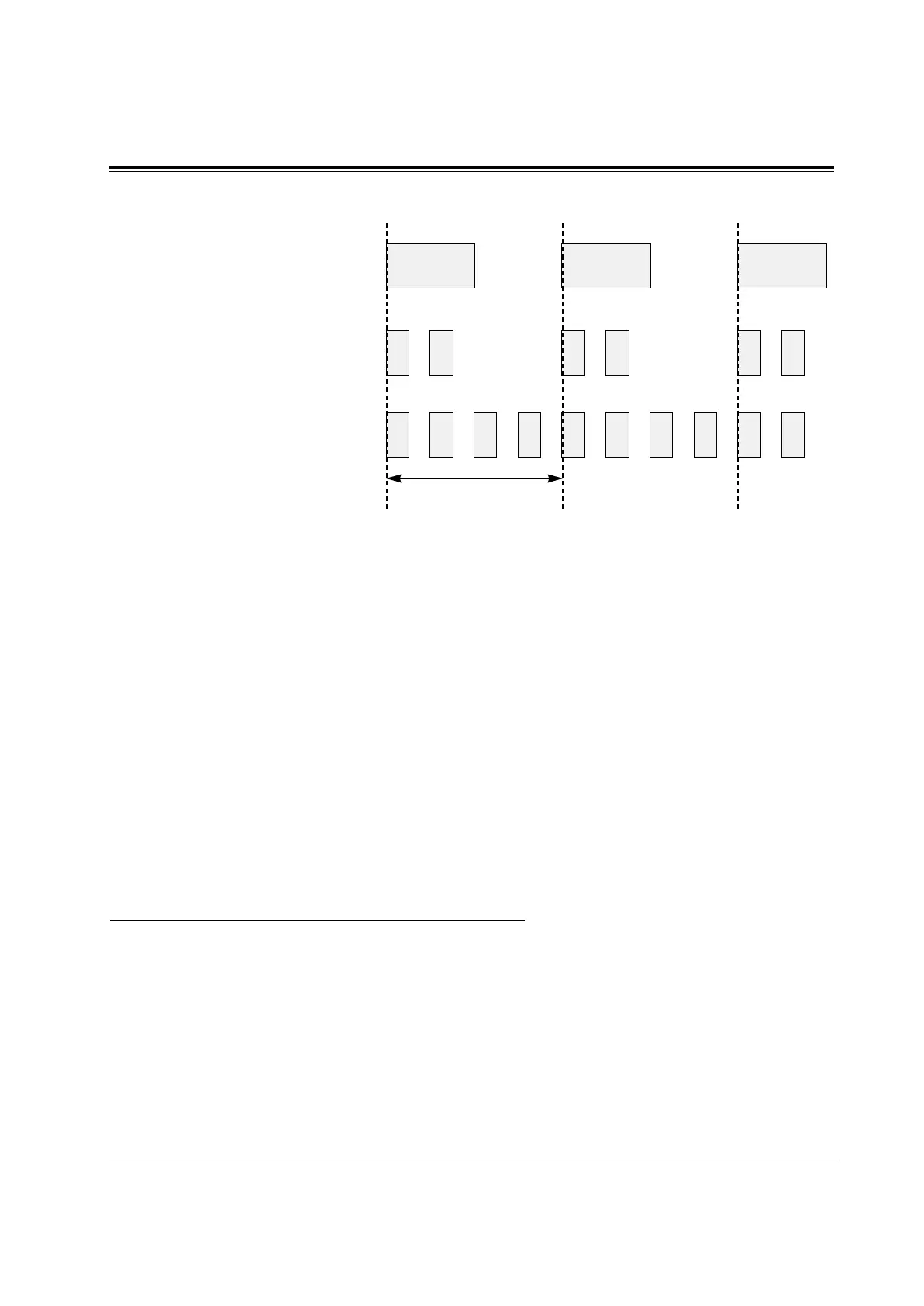3 Features L
Features 3-75
Flashing light (winks) patterns
Conditions Red slow flash indication appears on the S-CO button only.
Programming References
Section 4, System Programming,
[005] Flexible CO Button Assignment
Station Programming.......................................................User Manual,
Flexible Button Assignment – Group-CO (G-CO) Button, Loop-CO (L-
CO) Button, Single-CO (S-CO) Button
Feature References Section 3, Features,
Button, Group-CO (G-CO) Button, Single-CO (S-CO)
Button, Loop-CO (L-CO)
Operation References Not applicable.
LED Indication, Intercom
Description The LED (Light Emitting Diode) indicator of the INTERCOM
button indicates the line condition with a variety of lighting
patterns. This allows the user to see the current state of the
intercom line. The table on the next page shows the lighting
patterns and the intercom line conditions.
1 s
Slow flash
Moderate flash
Rapid flash
