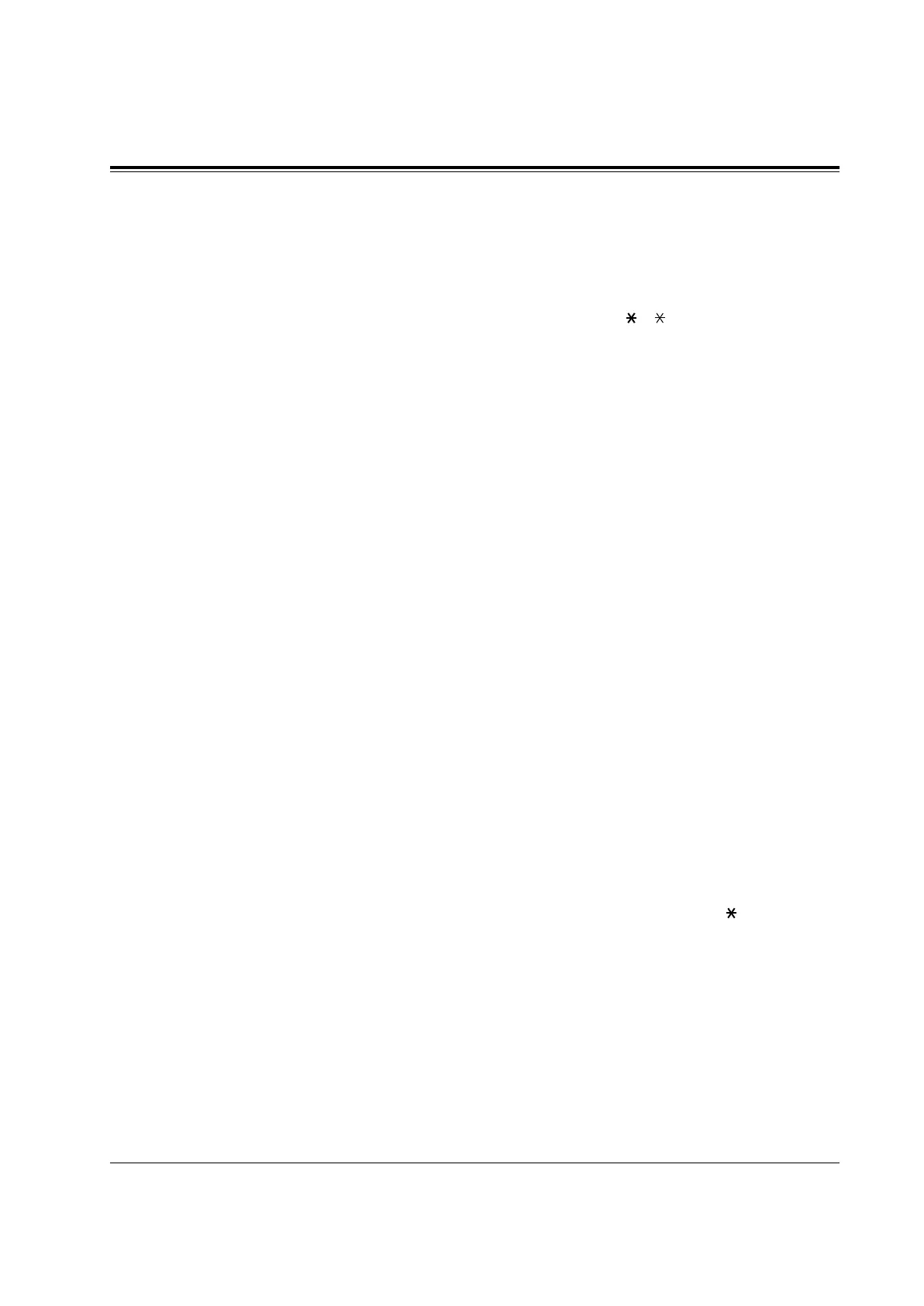4.6 CO Line Programming
Pause Time
4-92 System Programming
412
Description Assigns the length of the pause time. The programmed pause time
is automatically inserted after a line access code or a host PBX
access code programmed in [411] “Host PBX Access Codes” or
manually inserted if the PAUSE button is pressed by the user.
Selection • CO line group number: 1 through 8, ( =all CO line groups)
• Time (seconds): 1.5 / 2.5 / 3.5 / 4.5
Default All CO line groups – 1.5 s
Programming 1. Enter 412.
Display: TRG Pause Time
2. Press NEXT.
Display: TRK GRP NO?–>
3. Enter a CO line group number.
To enter CO line group number 1, you can also press NEXT.
Display example: TRG1:1.5sec
4. Keep pressing SELECT until the desired time is displayed.
5. Press STORE.
6. To program another CO line group, press NEXT or PREV, or
SELECT and the desired CO line group number.
7. Repeat steps 4 through 6.
8. Press END.
Conditions • To assign all CO line groups to one selection, press the key at step 3.
In this case, the display shows the contents programmed for CO line
group 1.
• Program [401] “CO Line Group Assignment” is used to assign each CO
line to a CO line group.
Feature References Section 3, Features,
Host PBX Access Pause Insertion, Automatic
