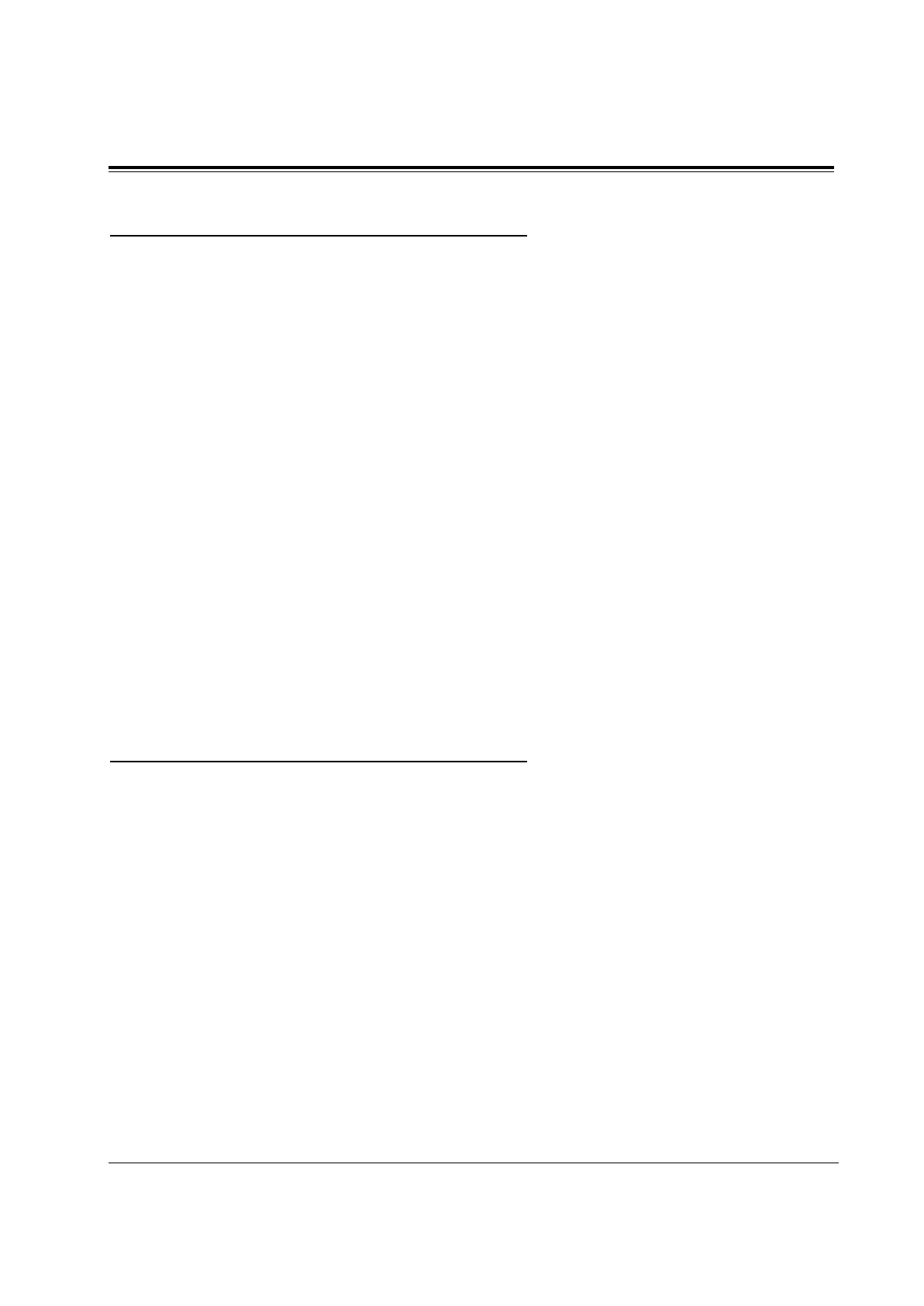3 Features P
Features 3-93
Paging – Group
Description Allows you to select an extension group and make a voice
announcement. All the digital proprietary telephones in the group
will receive the page. If a member of the paged group answers your
paging, you can talk to the person through the connected line.
Conditions • To select all groups pages all extensions.
• Confirmation tone is sent when the page is made or answered.
Eliminating the tone is programmable.
Programming References
Section 4, System Programming,
[100] Flexible Numbering, Paging – group, Paging – group answer
[990] System Additional Information, Field (16)
Feature References Section 3, Features,
Extension Group
Operation References DPT Features, SLT Features;
—User Manual Paging — Group
Paging — ANSWER
Paging and Transfer
Paralleled Telephone
Description Any digital proprietary telephone can be connected in parallel with
a single line telephone. The following combination of telephones is
available: DPT + SLT (a digital proprietary telephone and a single
line telephone/device).
When a parallel connection is made, an extension user can make
and answer a call using either telephone.
Conditions • The digital proprietary telephone (DPT) can be used to perform normal
operations whether or not the SLT is enabled.
• In the SLT + DPT combination, if one telephone goes off-hook while
the other telephone is on a call, the call is switched to the former.
• When receiving a call;
The SLT is enabled; Both the DPT and the SLT ring except when the
DPT is in Handsfree Answerback mode or Voice Alerting mode.
The SLT is disabled; DPT rings but the SLT does not ring. However the
SLT can answer the phone.
