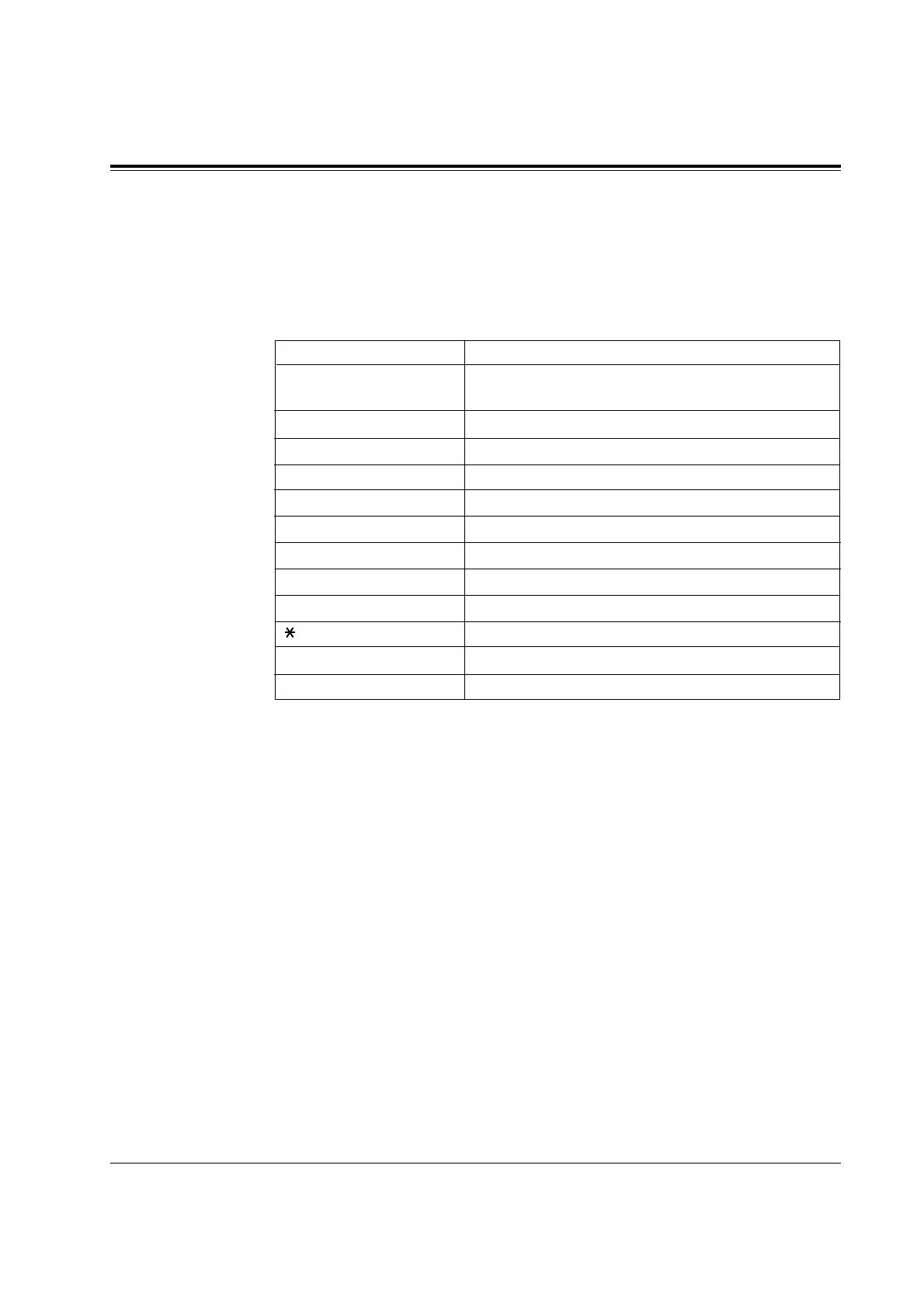4.2 Manager Programming
Flexible CO Button Assignment
005
4-24 System Programming
Description Used to determine the use of the flexible CO buttons on digital
proprietary telephones from a centralized telephone.
Selection • Jack number: KX-TD816 – 01 through 16
KX-TD1232 – 01 through 64
• Button Code (plus parameter, if required):
Default • KX-TD816
All jacks – CO buttons 1 through 8 = Single-CO 01 through 08;
Ring tone type 2
• KX-TD1232
All jacks – CO buttons 1 through 24 = Single-CO 01 through 24;
Ring tone type 2
Programming 1. Enter 005.
Display: Flexible Key Asn
2. Press NEXT.
Display: Jack NO?—>
3. Enter a jack number.
To enter jack number 01, you can also press NEXT.
Display: PT—PGM Mode
4. Press a CO button to be changed.
The display shows the contents pre-assigned to the button.
Display example: CO-01
Parameter
KX-TD816: 01 through 08 (CO line number)
KX-TD1232:01 through 24 (CO line number)
2 through 4 digits (Extension number)
16 digits max. (Telephone number)
None
None
None
None
None
2 through 4 digits (Extension number)
None
1 through 8 (CO line group number)
1 through 8 (ring tone type number)
Button Code
0 (Single-CO)
1 (DSS)
2 (One-Touch)
3 (Message Waiting)
4 (FWD/DND)
5 (Save)
6 (Account)
7 (Conference)
8 (Voice Mail Transfer)
(Loop-CO)
# (Group-CO)
CO (ringer frequency)
