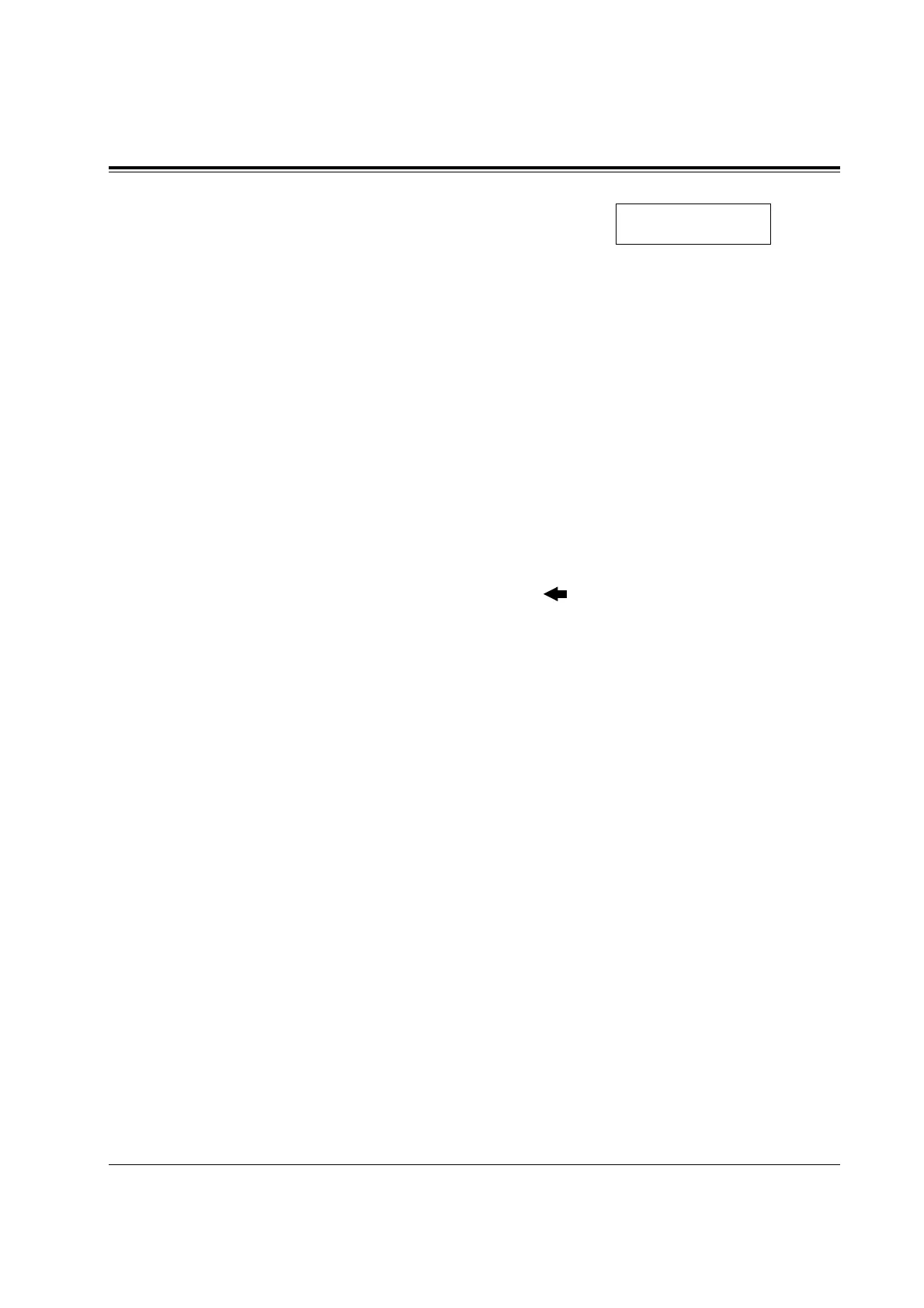System Programming 4-11
4.1.3 Entering Characters
9. Press Soft 2 (e).
Mike
d e f
Using method (2)
* See Combination Table 2.
The display shows:
1. Enter 6. 6
2. Press SELECT. M
3. Enter 4. M4
4. Press SELECT six times. Mi
5. Enter 5. Mi5
6. Press SELECT four times. Mik
7. Enter 3. Mik3
8. Press SELECT four times. Mike
Notes • To erase all the letters, press CLEAR.
• To erase the last letter, press .
