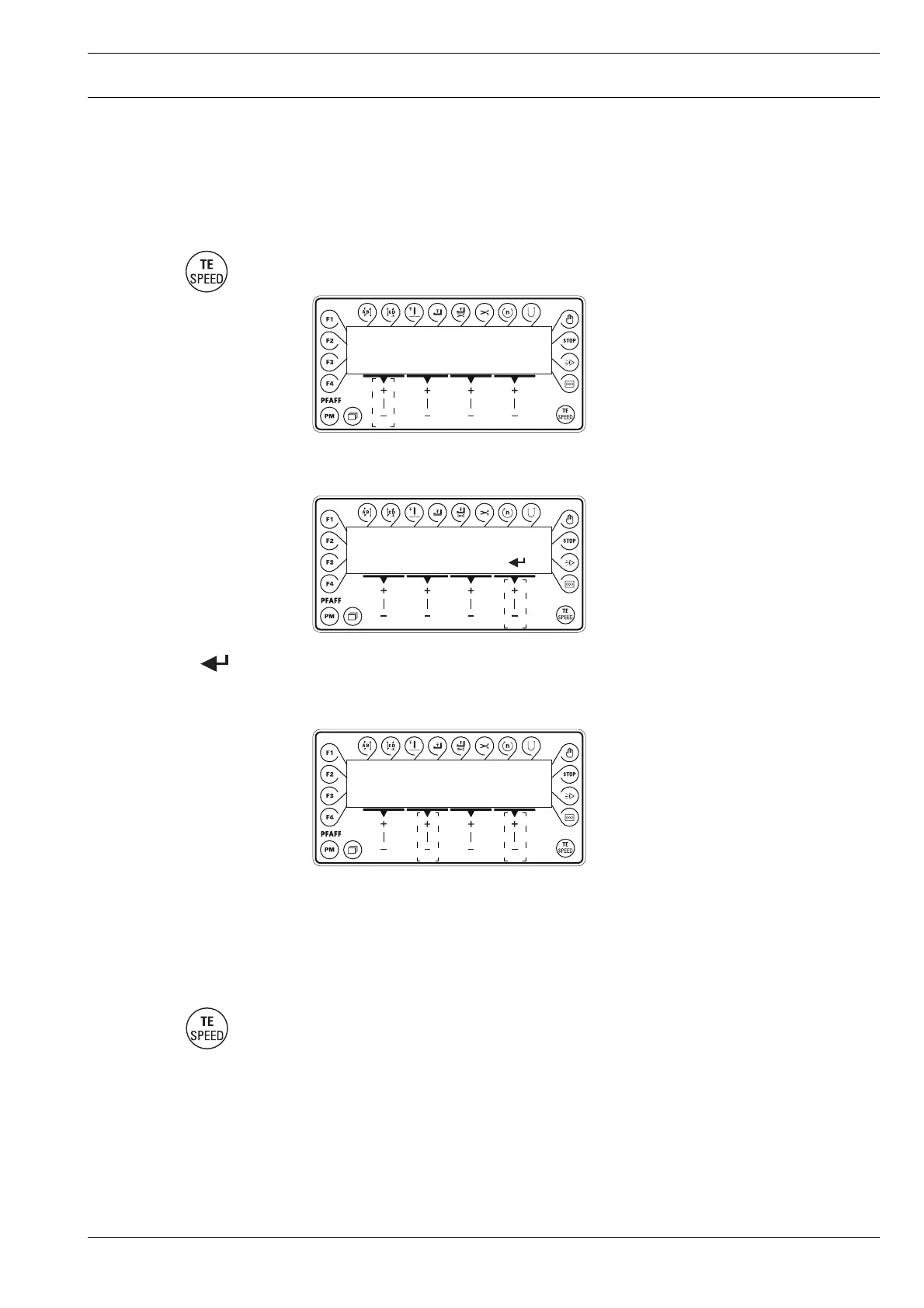13 - 51
Adjustment
No VAL
101 II
TE
No
No
500
TE
No VAL
501 3500
TE
No
VAL
13.08 Parameter settings
13.08.01 Parameter input example
● Switch on the machine
● Select input mode by pressing TE/Speed key twice.
● Select parameter group "500" by pressing the corresponding +/- key.
● Confirm selection by pressing the corresponding +/- key.
● Enter the code number, see Chapter 9.10 Entering/changing the code number.
● Select the desired parameter, e.g. "501" by pressing the corresponding +/- key.
● Set the desired parameter value by pressing the corresponding +/- key.
● By pressing the TE/speed key, the value is taken over and the machine changes to the
sewing mode.
2 x