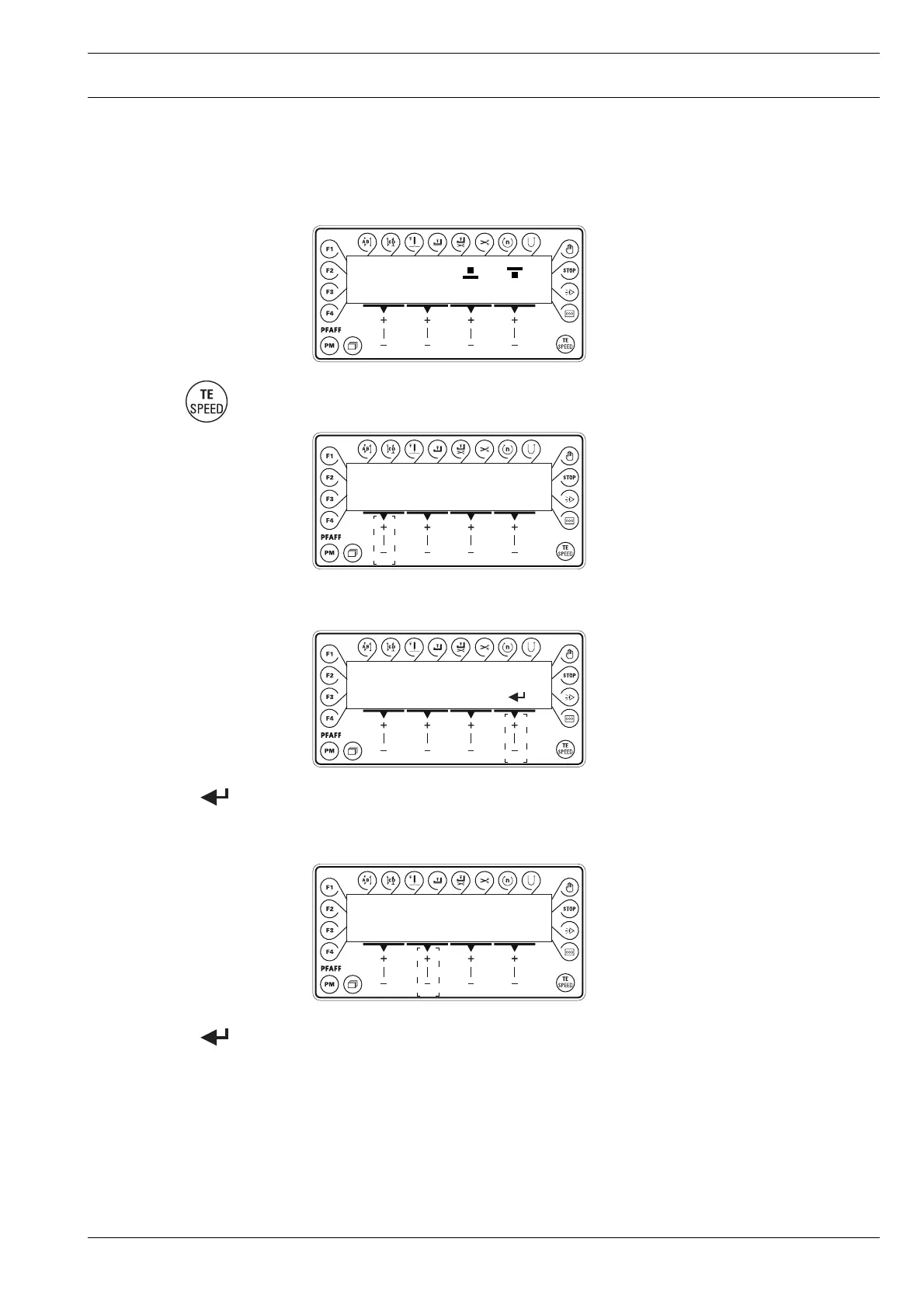8 - 5
Installation and commissioning
2.5 2.5
2 x
No VAL
101 II
TE
No
No
600
TE
● Select the parameter group "603" by pressing the corresponding +/- key.
● Turn the motor shaft by hand until value „8“ appears in the display.
● Turn the balance wheel in sewing direction until the needle point descending from above,
is level with the top edge of the needle plate.
● Taking care not to turn the motor shaft 4 (Fig. 8 - 07) or the machine, fit synchronous
belt 5.
No VAL
603 8
TE
8.02.04 Mounting the toothed belt /
Basic position of the machine drive unit on the 1571 and 1591
● Switch on the machine.
● Press TE/Speed key twice to select the input mode.
● Select the parameter group "600" by pressing the corresponding +/- key.
● Confirm the selection by pressing the corresponding +/- key.
● Enter the code number, see Chapter 9.10 Entering/changing the code number.