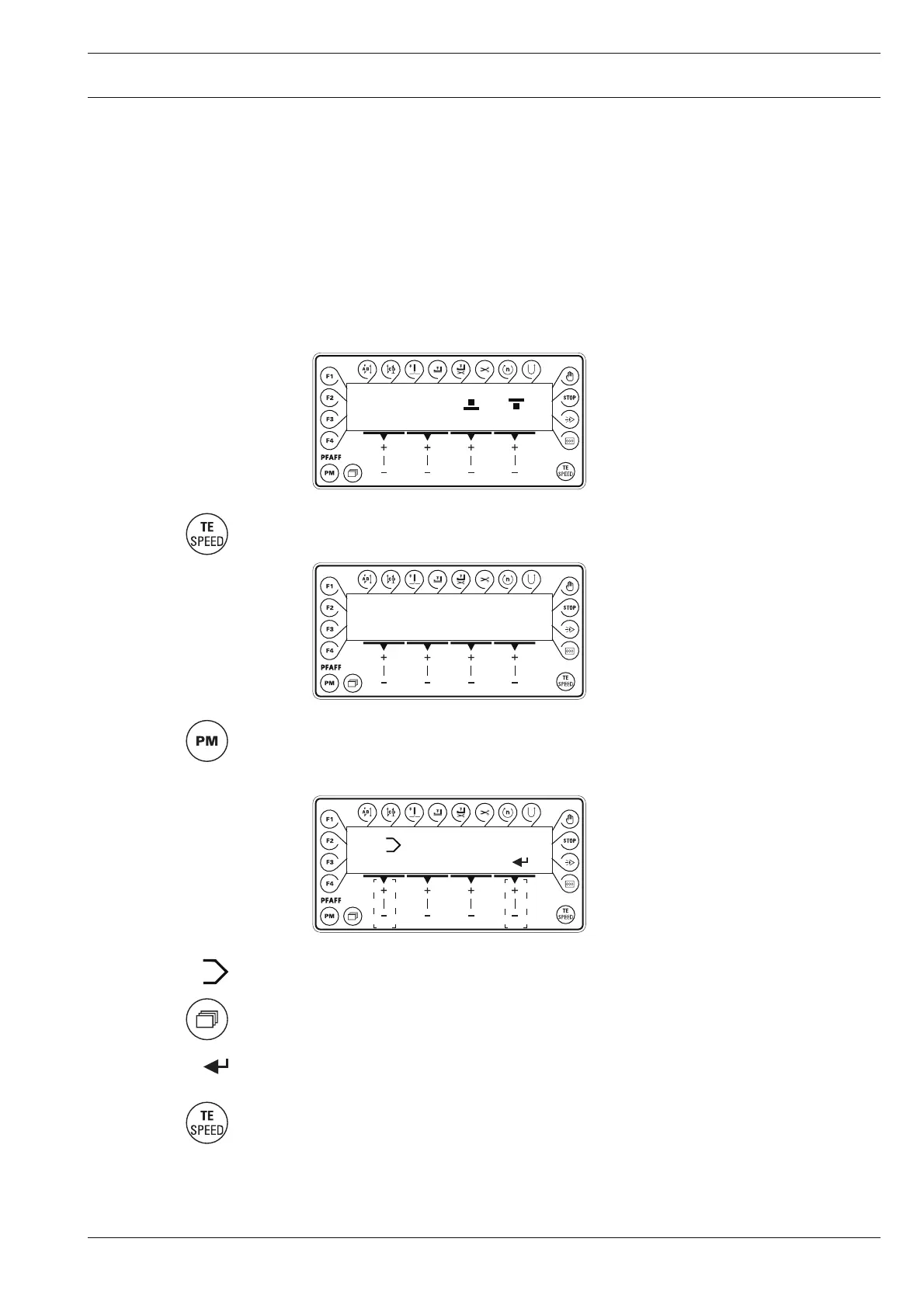Input
11 - 4
11.02 Seam program input variants
To enter, change or delete seam programs there are basically three possible input variants
● Seam program input/alteration (input of values),
● Seam input with Teach In and
● Deleting seam programs.
The required input variant is selected as follows:
● Switch on the machine
● Select input mode by pressing TE/Speed key twice.
● Press PM to select the seam program input function.
● Enter the code number, see Chapter 9.10 Entering/changing the code number.
● Select the required program number with the corresponding +/- key.
● Select the required input variant with the Scroll key.
● Confirm the selection made with the corresponding +/- key.
● Carry out the desired inputs and then conclude the seam program input by pressing the
TE/speed key.
2.5 2.5
2x
No VAL
101 II
TE
P
3
PM