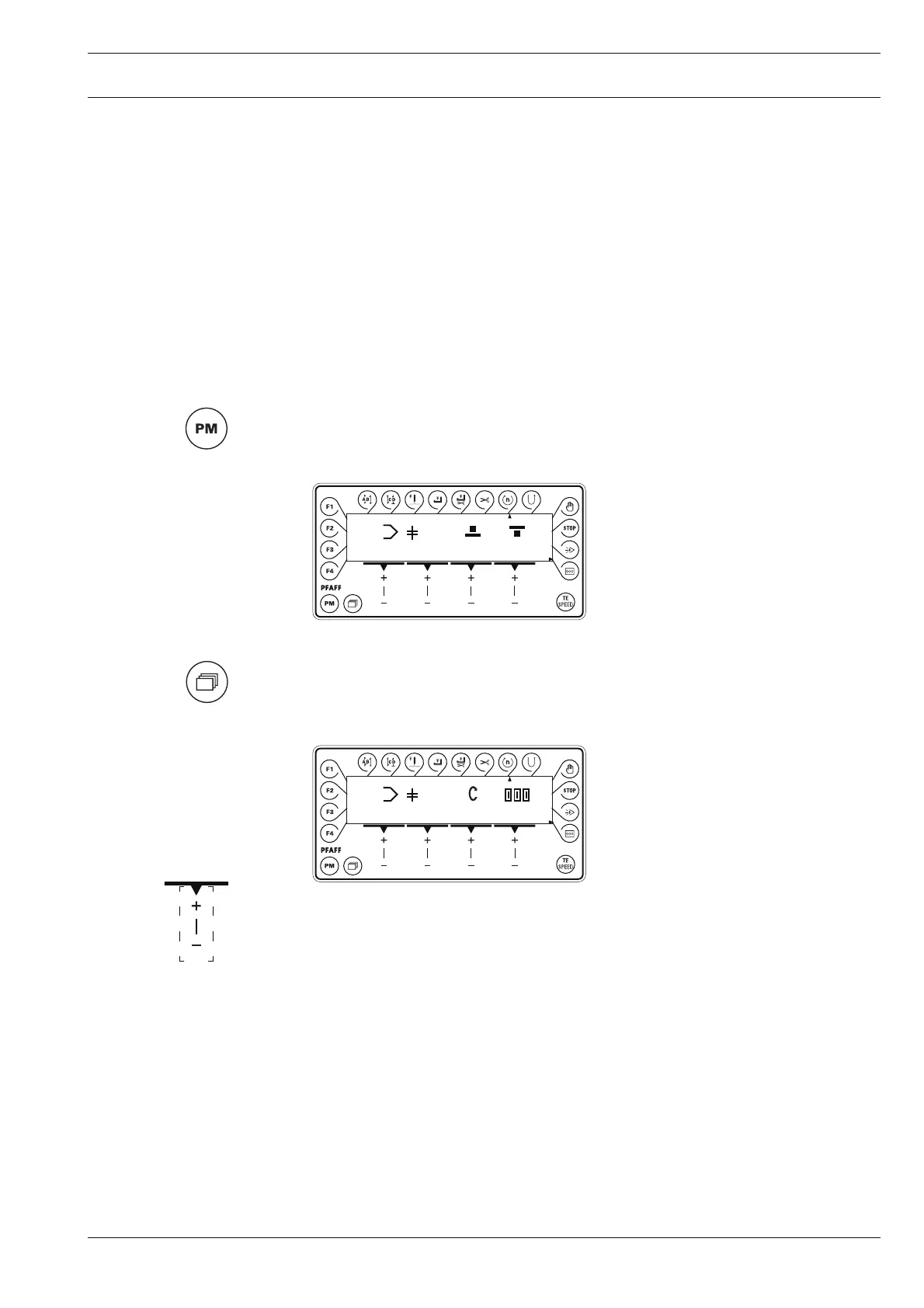10 - 2
Sewing
2
1 1 1300 134
PM
2
1 1 2.5 2.5
PM
10.02 Programmed sewing
In the programmed sewing mode a difference is made between fixed programs (program
numbers 1 and 2) and freely programmable seam programs (program numbers 3-99). The
fixed programs are used for the quick and easy production of seams with different stitch
lengths or amounts of fullness. With the knee switch function it is possible to move to each
of the 2 or 3 seams sections, also see Chapter 7.05 Knee switch. The fixed programs are
designed as cyclic running programs and are terminated with the pedal function, also see
Chapter 7.04 Pedal.
The freely programmable seam programs (program numbers 3 – 99) can be entered,
changed or deleted as required, see Chapter 11 Input.
After the machine has been switched on (Chapter 7.01 Main switch) and programmed
sewing has been selected with the PM key, the display appears for selecting the program
number, seam section and stitch length.
If other functions, such as backtack function, maximum seam section speed or stitch
counting are activated, the Scroll key can be used to switch to other displays for entering
the corresponding values, e.g. to display the value for seam section speed and stitch
counting.
The values can be entered by pressing the corresponding +/- key.