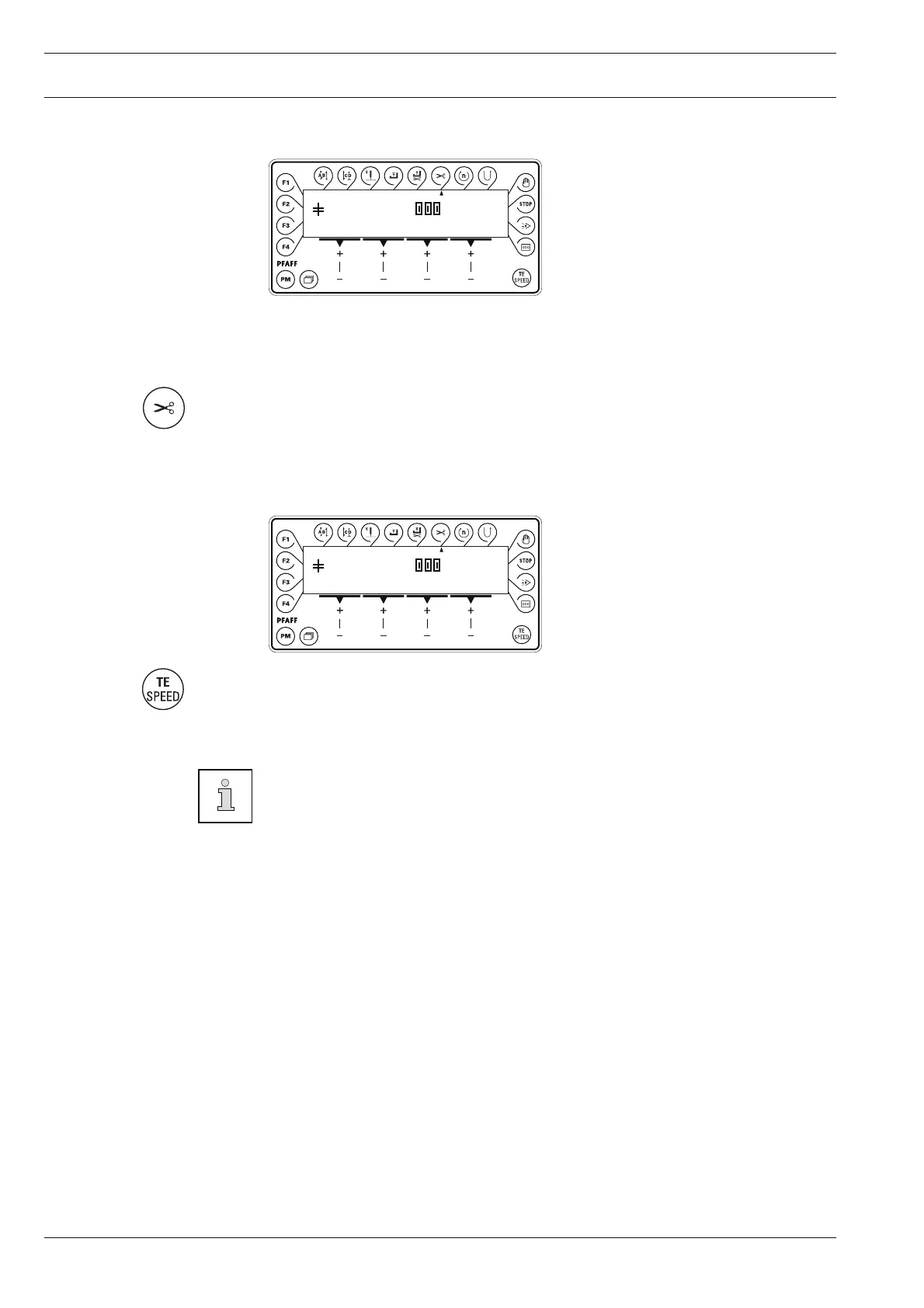Input
11 - 19
● After the machine has stopped the seam section end must be entered.
By pressing the pedal in position "2" activate the seam section end by pedal, see Chapter
7.04 Pedal.
● By pressing the thread trimming key, switch on the corresponding function for the seam
section.
● By pressing the corresponding +/- key select "YES", to conclude the seam input.
● The Teach In programming of he seam with the three seam sections is then finished.
By pressing the TE/Speed key, the thread is trimmed and the selected values are taken
over. The program then changes to the sewing mode.
If no end of seam section function is switched on, the end of the seam section
will be set with the pedal function, see Chapter 7.04 Pedal.
● Sew the third seam section manually.
END
3 END
3 1 NO
PM
3 END
3 1 YES
PM