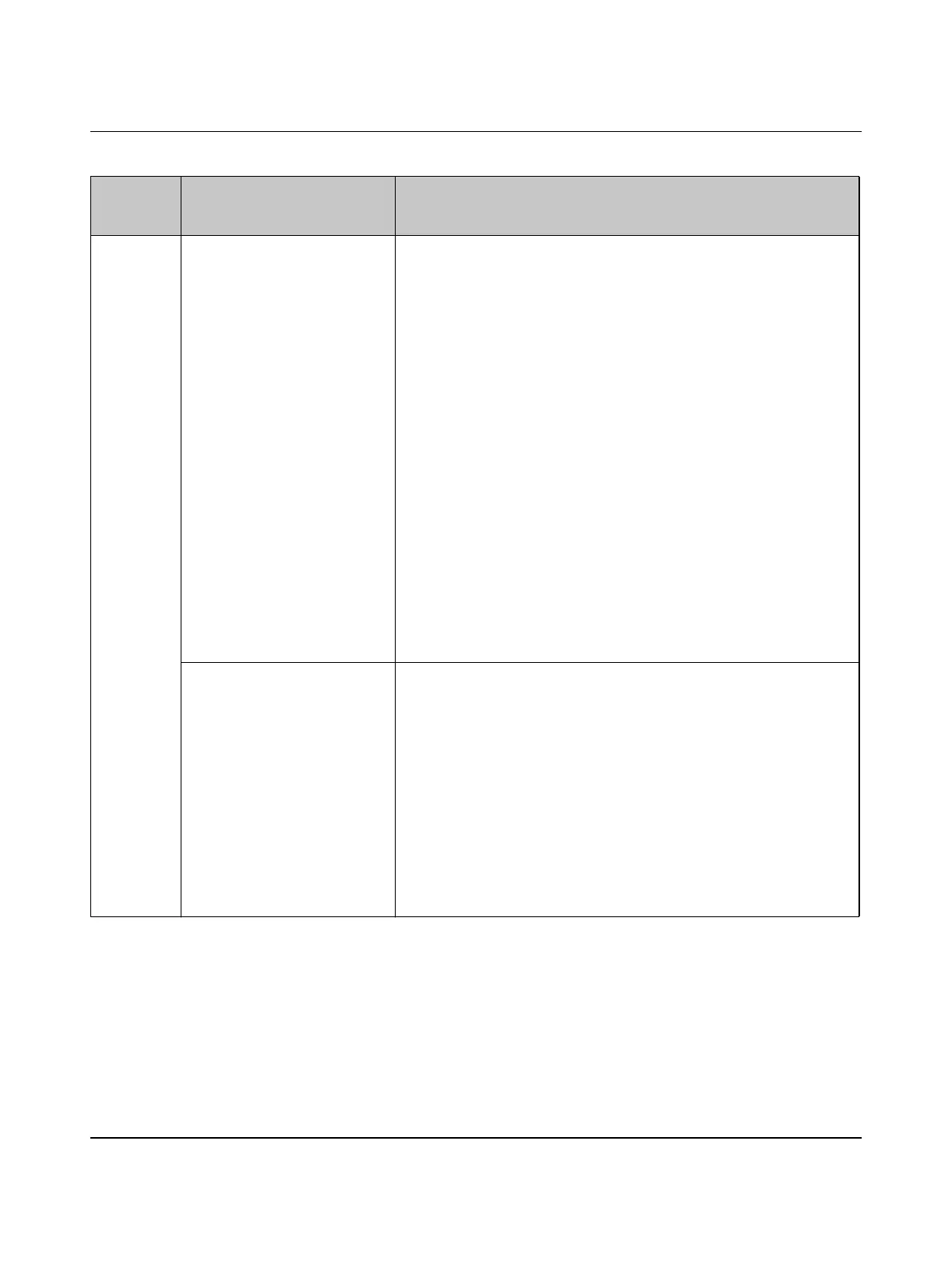Detecting and removing errors
3827_en_B PHOENIX CONTACT 117/138
ERR
flashing fast
(2.8 Hz),
bar graph
does not
light up
No wireless connection, even
though the wireless modules are
not far away from each other
• Make sure that, in a network, only one wireless module is configured
as the master (RAD ID = 01) and all other wireless modules are
slaves or repeaters. Reconfigure the wireless network, if necessary.
• Check whether the set RAD ID is a permitted address.
• Make sure that each RAD ID (yellow thumbwheel) only occurs once
in the network.
• There could be an overload problem: In order to be able to cover the
largest possible distances, the preamplifier has been activated and
transmission power set to 20 dBm by default. When operating the
devices directly next to one another, the receiver might become
overloaded. In this case, remove the antennas, increase the
distance between the devices/antennas or reduce transmission
power using the PSI-CONF software (from Section 5.6,
“Configuration via PSI-CONF software” onwards).
• Using the PSI-CONF software, check whether the network
parameters have the same settings on all wireless modules
(operating mode, network ID, RF band, data rate of the wireless
interface, encryption, network type, from Section 5.6, “Configuration
via PSI-CONF software” onwards).
• Reset the wireless module to the default settings (I/O data mode), if
required. Disconnect the device from the supply voltage, hold down
the SET button and switch the supply voltage on again (see
“Resetting to the default settings” on page 67).
No wireless connection, the
wireless modules are far away
from each other
• Check whether the antennas are connected and aligned properly.
• Make sure that the antenna connections are tight and free from
corrosion.
• Install the antenna at a higher point. Adhere to the Fresnel zone.
• Use a different antenna with higher antenna gain or use shorter
cables with lower signal attenuation.
• Check whether there is another transmitting antenna in close
proximity. Position the antenna further away from all other antennas
(at least 1 m in the horizontal direction or 0.6 m in the vertical
direction).
• Make sure that the power supply is sufficient.
• Make sure that there is no connection between the core and the
shield of the cable in the connected antenna system.
Table 10-2 Detecting and removing errors: wireless module [...]
LED,
wireless
module
Current state and possible
cause
Solution
