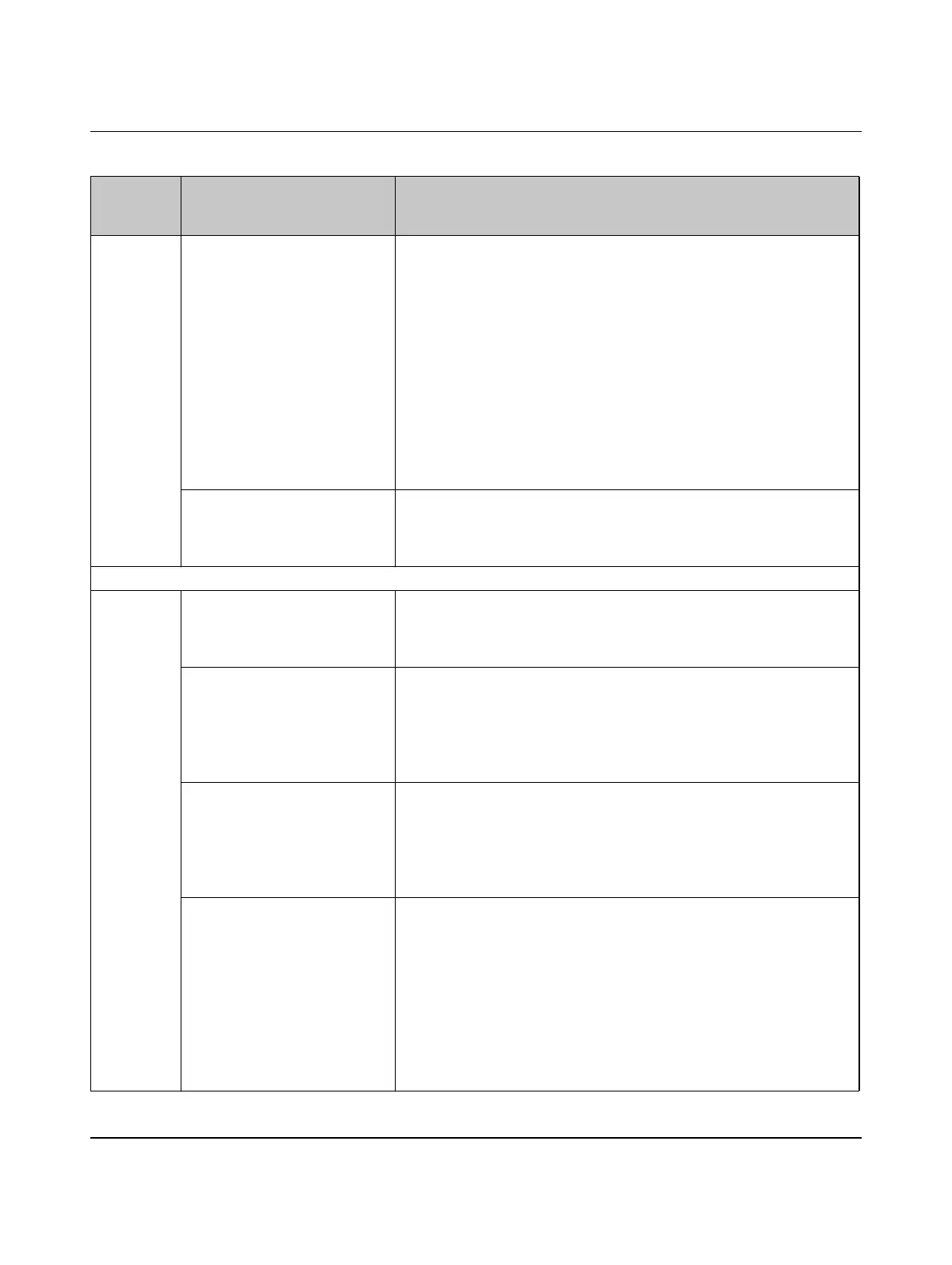RAD-900-...
118/138
PHOENIX CONTACT 3827_en_B
LED bar
graph,
yellow LED
is on only
Connection with low receive
signal
• Check whether the antennas are connected and aligned properly.
• Make sure that the antenna connections are tight and free from
corrosion.
• Install the antenna at a higher point. Observe the Fresnel zone.
• Use a different antenna with higher antenna gain or use shorter
cables with lower signal attenuation.
• Check whether there is another transmitting antenna in close
proximity. Position the antenna further away from all other antennas
(at least 1 m in the horizontal direction or 0.6 m in the vertical
direction).
• Make sure that the power supply is sufficient.
• Make sure that there is no connection between the core and the
shield of the cable in the connected antenna system.
Several repeaters/slaves at the
wireless master
• No action required, normal display for a wireless network with more
than one repeater/slave. The signal strength is indicated on the
repeaters/slaves and is always related to the next wireless module in
the direction of the master (parents).
In I/O data mode
ERR
flashing
slowly
(1.4 Hz)
Double assignment of IO-MAP
address, two input modules
have the same I/O-MAP
address in a network
• The I/O MAP address of an input module may appear only once in
the network. Use the white thumbwheel to set different I/O-MAP
addresses.
Missing input module
Example: An output module
does not have the
corresponding input module
with the same I/O-MAP address.
• Check whether an input module with the same I/O-MAP address has
been assigned to each output module.
• Set the I/O-MAP address (01 ... 99) using the white thumbwheel on
the extension module. The input module must be provided with the
same I/O-MAP address as the assigned output module at the other
wireless station.
Missing output module
Example: An input module does
not have the corresponding
output module with the same
I/O-MAP address.
• Check whether an output module with the same I/O-MAP address
has been assigned to each input module.
• Set the I/O-MAP address (01 ... 99) using the white thumbwheel on
the extension module. The output module must be provided with the
same I/O-MAP address as the assigned input module at the other
wireless station.
RAD ID changed
Example: The yellow
thumbwheel setting has
accidentally been modified and
the modification has not yet
been confirmed via the SET
button.
• Check the RAD ID setting on the yellow thumbwheel of the wireless
module.
• If necessary, set the correct RAD ID and press the SET button.
Table 10-2 Detecting and removing errors: wireless module [...]
LED,
wireless
module
Current state and possible
cause
Solution
